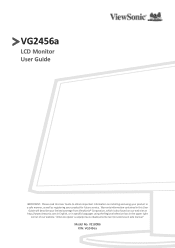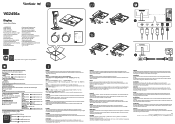Related Items
View other ViewSonic Computer Monitors manuals:
- VG2756-2K - 27 1440p Ergonomic IPS Docking Monitor with 90W USB C RJ45 and Daisy Chain
- VG2456 - 24 1080p Ergonomic IPS Docking Monitor with USB C and RJ45 and Daisy Chain
- VP2468 - 24 ColorPro 1080p IPS Monitor with sRGB and Daisy Chain
- VP2468a - 24 ColorPro 1080p IPS Monitor with 65W USB C RJ45 sRGB and Daisy Chain
- VP3268a-4K - 32 ColorPro 4K UHD IPS Monitor with 90W USB C RJ45 sRGB and HDR10
- VP2768a - 27 ColorPro 1440p IPS Monitor with 90W USB C RJ45 sRGB and Daisy Chain
- VP2768a-4K - 27 ColorPro 4K UHD IPS Monitor with 90W USB C RJ45 sRGB and HDR10
- VP2468_H2 - 24 ColorPro 1080p Dual Pack Head-Only IPS Monitors with Daisy Chain
- VP2468_H2 - 27 ColorPro 1080p Dual Pack Head-Only IPS Monitors with Daisy Chain
- VP2768 - 27 Frameless WQHD sRGB ColorPro IPS Monitor w/ Daisy Chain
- VP3881a - 38 ColorPro 21:9 Curved WQHD IPS Monitor with 90W USB C RJ45 and sRGB
- VP3481a - 34 ColorPro 21:9 Curved UWQHD Monitor with 100Hz FreeSync 90W USB C RJ45 and sRGB
- VG2448-PF - 24 1080p Ergonomic IPS Monitor with Built-In Privacy Filter HDMI and DP
- VG2448 - 24 1080p Ergonomic 40-Degree Tilt IPS Monitor with HDMI DP and VGA
- VG2455 - 24 1080p Ergonomic 40-Degree Tilt IPS Monitor with USB C
Get Help Online
Get immediate support for your ViewSonic VG2456a - 24 1080p Ergonomic IPS Docking Monitor with 90W USB C RJ45 and Daisy Chain questions from HelpOwl.com.
Recent ViewSonic VG2456a - 24 1080p Ergonomic IPS Docking Monitor with 90W USB C RJ45 and Daisy Chain-related questions: Enabling Of Contrast/brightnessMy View sonic VA1931WMA-LED monitor is having some problem i.e the option ofContrast/brightness is d... View Sonic Va2226w Brightness Is Disabled.can't Change The Brightness. Help
Auto Image Adjust Disabled
How do I reset monitor so that auto image adjust is working or manual image adjust is working. Pictu...
ViewSonic Drivers
Easily locate ViewSonic driver and firmware links available at DriverOwl.com. We keep our list of direct ViewSonic driver and firmware links up-to-date so they are easy to find when you need them.