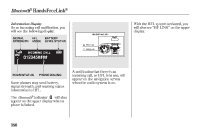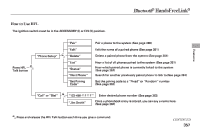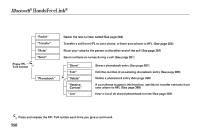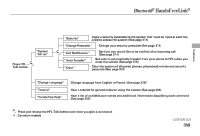2012 Acura RL Owner's Manual - Page 367
2012 Acura RL Manual
Page 367 highlights
Bluetooth HandsFreeLink To rename a paired phone: To hear the names of all paired phones: To change from the currently linked phone to another paired phone: Press and release the HFL Talk button before a command. 1. Say ''Phone setup.'' Press and release the HFL Talk button before a command. 1. Say ''Phone setup.'' Press and release the HFL Talk button before a command. 1. Say ''Phone setup.'' 2. Say ''Next phone'' after the prompts. 3. HFL disconnects the linked phone and searches for another paired phone. 4. Once another phone is found, it is linked to the system. HFL will inform you which phone is now linked. If no other phones are found or paired, HFL will inform you that the original phone is linked again. Features 2. Say ''Edit '' after the prompts. 2. Say ''List '' after the prompts. 3. If there is more than one phone paired to the system, HFL will ask you which phone's name you want to change. Follow the HFL prompts and rename the phone. To delete a paired phone: 3. HFL will read out all the paired phone's names. To hear which paired phone is currently linked: Press and release the HFL Talk button before a command. 1. Say ''Phone setup.'' Press and release the HFL Talk button before a command. 1. Say ''Phone setup.'' 2. Say ''Status'' after the prompts. 2. Say ''Delete'' after the prompts. 3. HFL will ask you which phone you want to delete. Follow the HFL prompts to continue with the deletion. 3. HFL will tell you which phone is linked to the system. CONTINUED 361