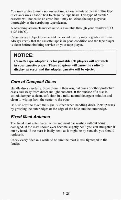1995 Chevrolet Tahoe Owner's Manual - Page 178
1995 Chevrolet Tahoe Manual
Page 178 highlights
When a disc is playing, the letters CD and the CD symbol will appear in the display. EJECT -Press EJECT toeject the disc from the player and play the radio. When the same or a disc is inserted, the disc will start playing on track new 1. Noise Reduction is manufactured under a license fromDolby Laboratories Licensing Corporation. Dolby@ the 00 symbol are and trademarks of Dolby Laboratories Licensing Corporation. 00 Dolby' THEFTLOCK Theft Deterent Feature THEFTLOCK is an anti-theft feature for the compact disc player. It can be used or ignored. If ignored, the system playsnormally. If it is used, your player won't be usable if it is ever stolen, because will go to LOC mode it any time the battery power is removed. Aftera loss of battery power, the player cannotbe turned on unless an unlock code is entered. The following instructions you how to enter asecret code into the tell system. If your vehicle loses battery power forany reason, you must unlock the system with the secret code before the radio turn on. will To Lock The System: 1. Write down any number from 000 to 999 and keep it in a safe place. 2. Turn the ignition to ACC or RUN. 3. Turn the radio off. 4. Press the 1 and 4 buttons together. Hold them down until shows on the display. You are now ready to enter your secret code. Don't wait more than 15 seconds between any of the following steps.If you do, the radio automatically returns to time display and you must start the procedure over at step 4. 5. Press MIN and "000" will appear on the display. 6. Press the MIN button again to make the last two digits agree with your code. 7 . Press HR to make the first one or two digits agree with your code. 8. Press AM/FM after you have confirmedthat the code matches the one you wrote down. rEP appears in the display, indicating that you need to repeat steps 5 through 7. 9. Press AM/FM and this time the display will show SEC. With the ignition off, the THEFTLOCKindicator will flash. 3-23