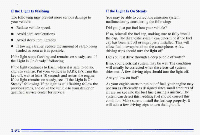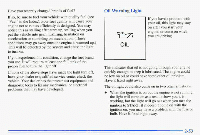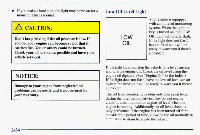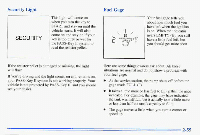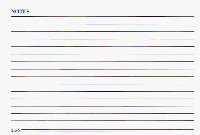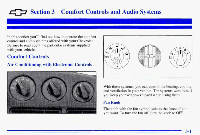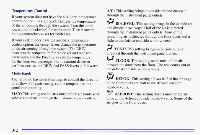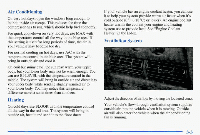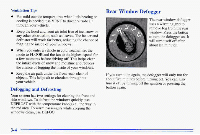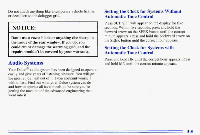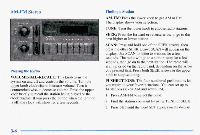1996 Chevrolet Lumina Owner's Manual - Page 127
1996 Chevrolet Lumina Manual
Page 127 highlights
LZI tms sectmn you'll find out how to operate.the comfort control adaudio s,ystemsoffered with. your Chevrolet. Be sure .to read about the particular systems supplied with your vehicle. With the.se system.sjyou.can.control the hating., cooling a-ndve;nti.lationin your vehicle. The~systefns work-bg$jf you keep. your windows closed whi1.e usi .thgm.? The knob with rhe~fan symbol selects the force of air you want. To turn the: fan. off, turn the.knob to OFF.
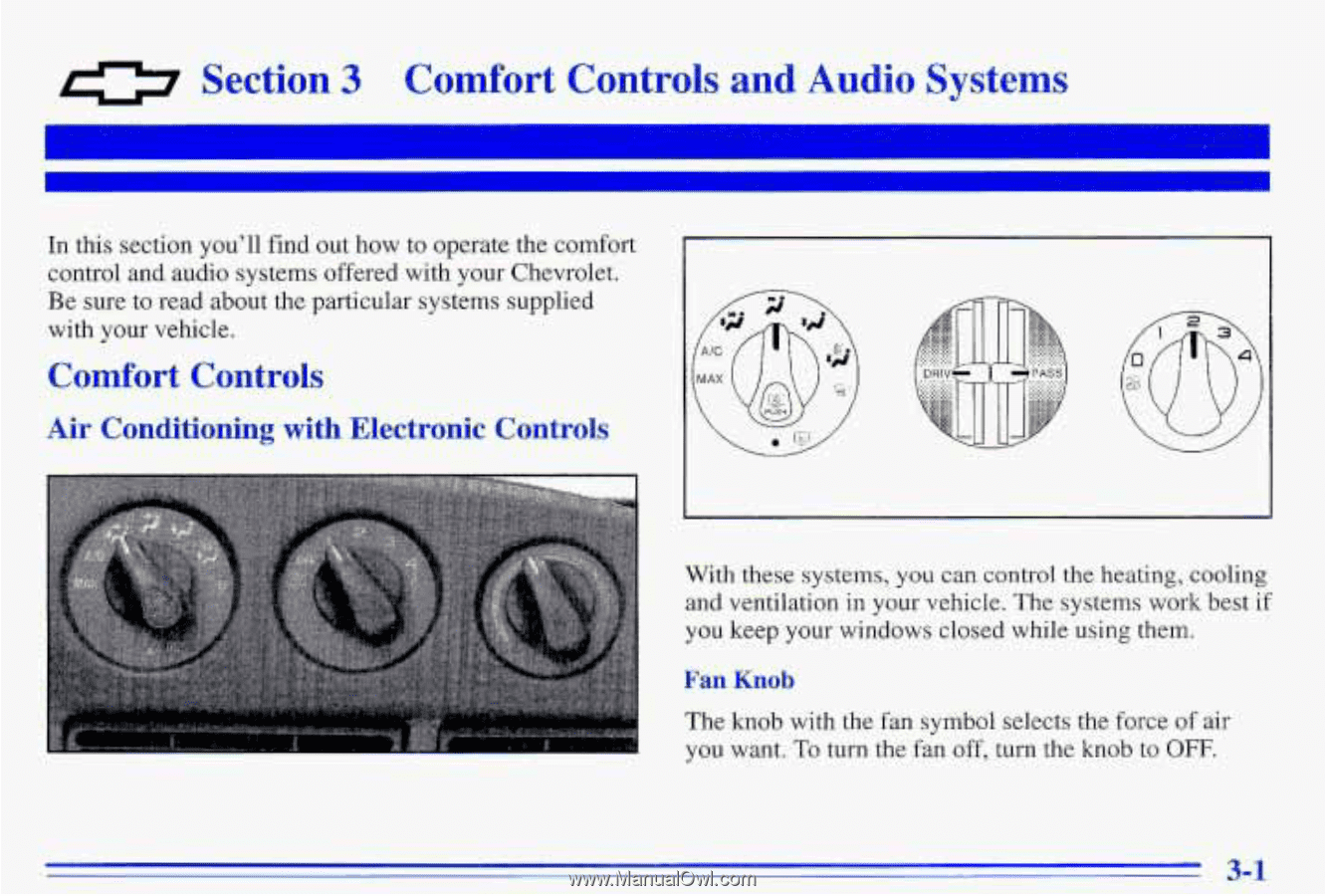
LZI
tms
sectmn
you'll
find
out
how
to
operate.
the
comfort
control
adaudio
s,ystems
offered
with.
your Chevrolet.
Be
sure
.to
read
about
the
particular systems
supplied
with
your
vehicle.
With
the.se
system.sj
you.can.
control
the
hating.,
cooling
a-nd
ve;nti.lation
in
your
vehicle.
The~systefns
work-bg$jf
you
keep.
your windows
closed
whi1.e
usi
.thgm.?
The
knob
with
rhe~fan
symbol
selects
the
force
of
air
you
want.
To
turn
the:
fan.
off,
turn
the.
knob
to
OFF.