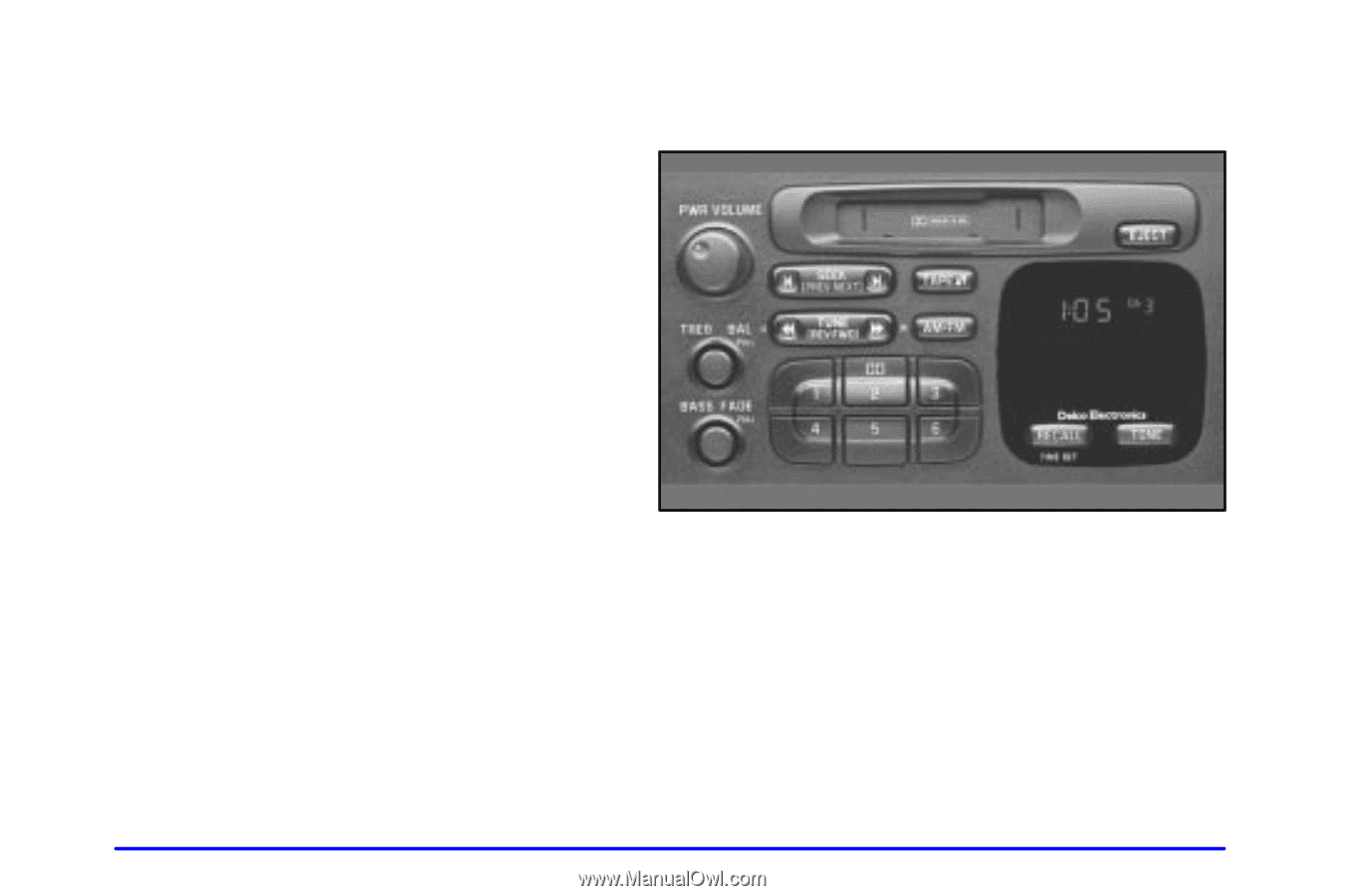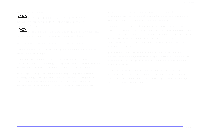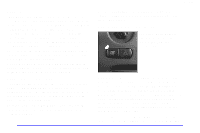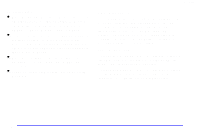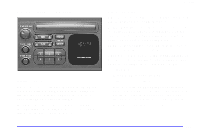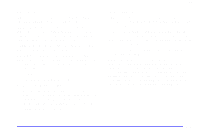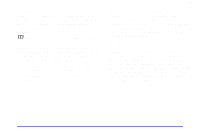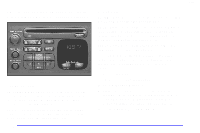1999 Chevrolet Prizm Owner's Manual - Page 136
1999 Chevrolet Prizm Manual
Page 136 highlights
yellowblue Setting the Tone BASS: Press this knob lightly so it extends. Turn the knob clockwise to increase bass and counterclockwise to decrease bass. TREB: Press this knob lightly so it extends. Turn the knob clockwise to increase treble and counterclockwise to decrease treble. If a station is weak or noisy, you may want to decrease the treble. Push these knobs back into their stored positions when you're not using them. Adjusting the Speakers BAL: Press this knob lightly so it extends. Then pull the knob all the way out. Turn the knob clockwise for the right speakers and counterclockwise for the left speakers. The middle position balances the sound between the speakers. FADE: Press this knob lightly so it extends. Then pull the knob all the way out. Turn the knob clockwise to adjust the sound to the rear speakers and counterclockwise for the front speakers. The middle position balances the sound between the speakers. Push these knobs back into their stored positions when you're not using them. AM-FM Stereo with Cassette Tape Player and Automatic Tone Control (If Equipped) Playing the Radio PWR-VOLUME: This knob turns the system on and off and controls the volume. To increase volume and turn the radio on, turn the knob clockwise. Turn it counterclockwise to decrease volume. RECALL: Display the time with the ignition off by pressing this button. When the radio is playing, press this button to recall the station frequency. 3-8