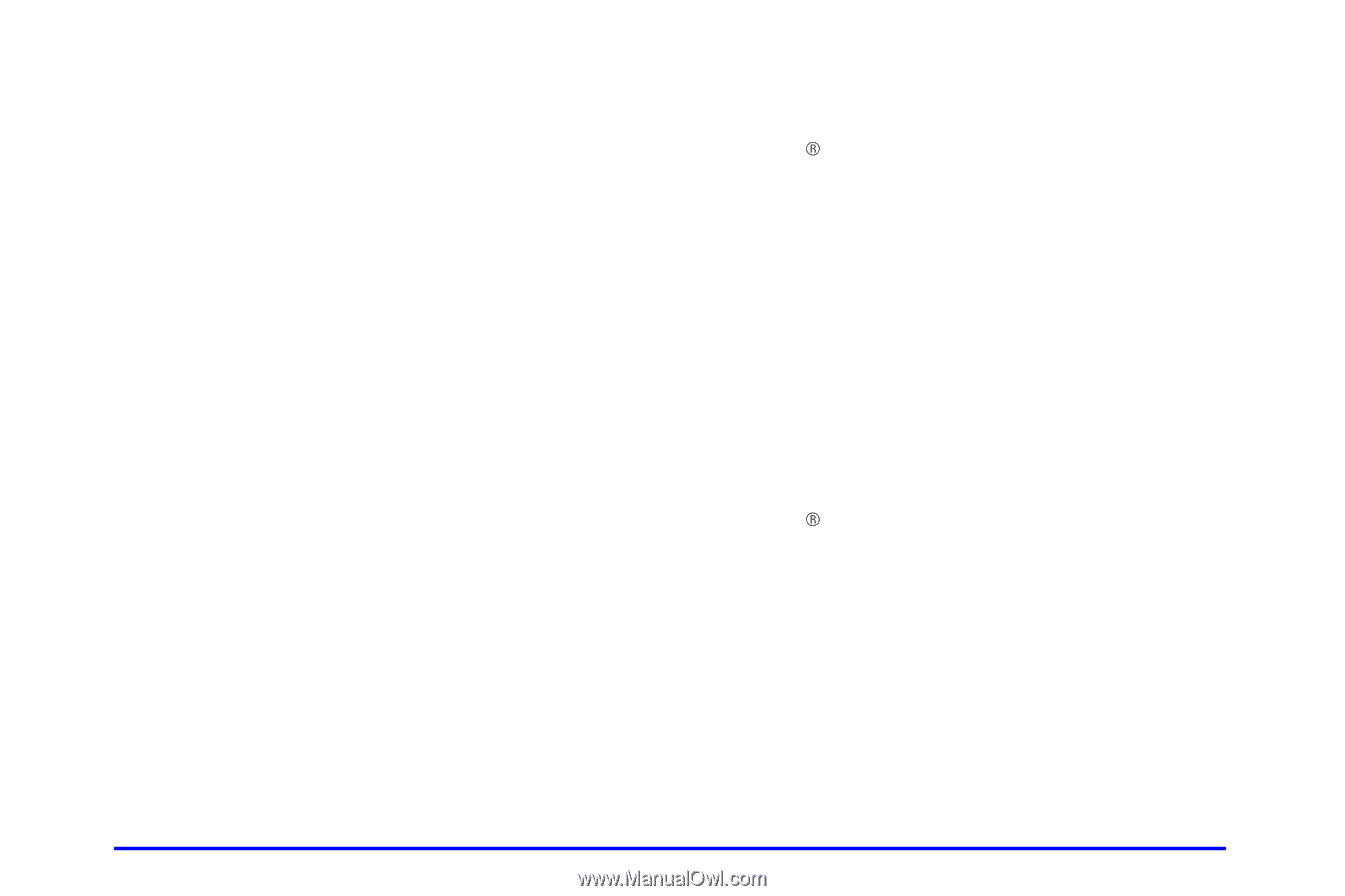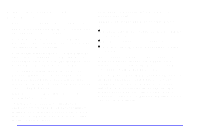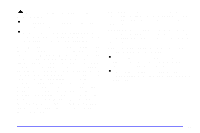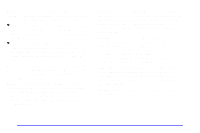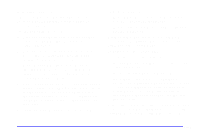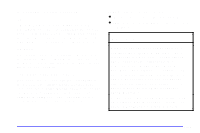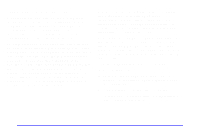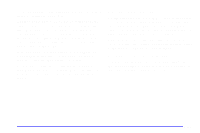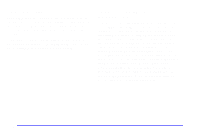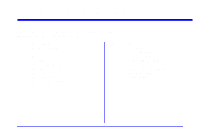2001 Chevrolet Express Van Owner's Manual - Page 188
2001 Chevrolet Express Van Manual
Page 188 highlights
To delete the entire SONG LIST: 1. The disc player must be on. 2. Press SONG LIST to turn song list on. S-LIST will appear on the display. 3. Press and hold SONG LIST for more than four seconds. A beep will be heard, followed by two beeps after two seconds and a final beep will be heard after four seconds. S-LIST EMPTY will appear on the display indicating that the song list has been deleted. If a disc is ejected, and the song list contains saved tracks from that disc, those tracks are automatically deleted from the song list. To end SONG LIST mode, press the SONG LIST button. One beep will be heard and S-LIST will be removed from the display. Theft-Deterrent Feature RDS Radios (If Equipped) THEFTLOCKR is designed to discourage theft of your radio. The feature works automatically by learning a portion of the Vehicle Identification Number (VIN). If the radio is moved to a different vehicle, it will not operate and LOCKED will be displayed. When the radio and vehicle are turned off, the blinking red light indicates that THEFTLOCK is armed. With THEFTLOCK activated, your radio will not operate if stolen. Theft-Deterrent Feature Non-RDS Radios (If Equipped) THEFTLOCKR is designed to discourage theft of your radio. The feature works automatically by learning a portion of the Vehicle Identification Number (VIN). If the radio is moved to a different vehicle, it will not operate and LOC will be displayed. With THEFTLOCK activated, your radio will not operate if stolen. 3-44