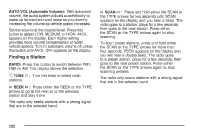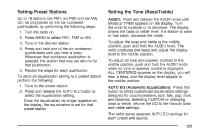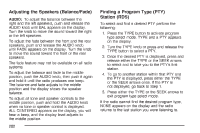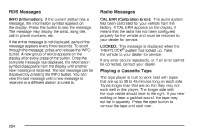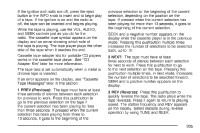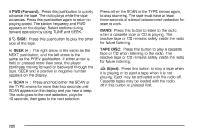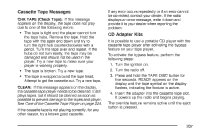2007 Chevrolet Express Van Owner's Manual - Page 205
2007 Chevrolet Express Van Manual
Page 205 highlights
If the ignition and radio are off, press the eject button or the INFO knob to insert and to begin play of a tape. If the ignition is on and the radio is off, the tape can be inserted and begins playing. While the tape is playing, use the VOL, AUDIO, and SEEK controls just as you do for the radio. The cassette tape symbol appears on the display and an arrow showing which side of the tape is playing. The tape player plays the other side of the tape when it reaches the end. Cassette tape adapter kits for portable CD players works in the cassette tape player. See "CD Adapter Kits" later for more information. The tape bias is set automatically when a metal or chrome tape is inserted. If an error appears on the display, see "Cassette Tape Messages" later in this section. 1 PREV (Previous): The tape must have at least three seconds of silence between each selection for previous to work. Press this pushbutton to go to the previous selection on the tape if the current selection has been playing for less than three seconds. If pressed when the current selection has been playing from three to 13 seconds, it goes to the beginning of the previous selection or the beginning of the current selection, depending on the position on the tape. If pressed when the current selection has been playing for more than 13 seconds, it goes to the beginning of the current selection. SEEK and a negative number appears on the display while the cassette player is in the previous mode. Pressing this pushbutton multiple times increases the number of selections to be searched back, up to −9. 2 NEXT: The tape must have at least three seconds of silence between each selection for next to work. Press this pushbutton to go to the next selection on the tape. Pressing this pushbutton multiple times, in next mode, increases the number of selections to be searched forward. SEEK and a positive number appears on the display. 3 REV (Reverse): Press this pushbutton to quickly reverse the tape. The radio plays while the tape reverses. Press it again to return to playing speed. The station frequency and REV appears on the display. Select stations during reverse operation by using TUNE and SEEK. 205