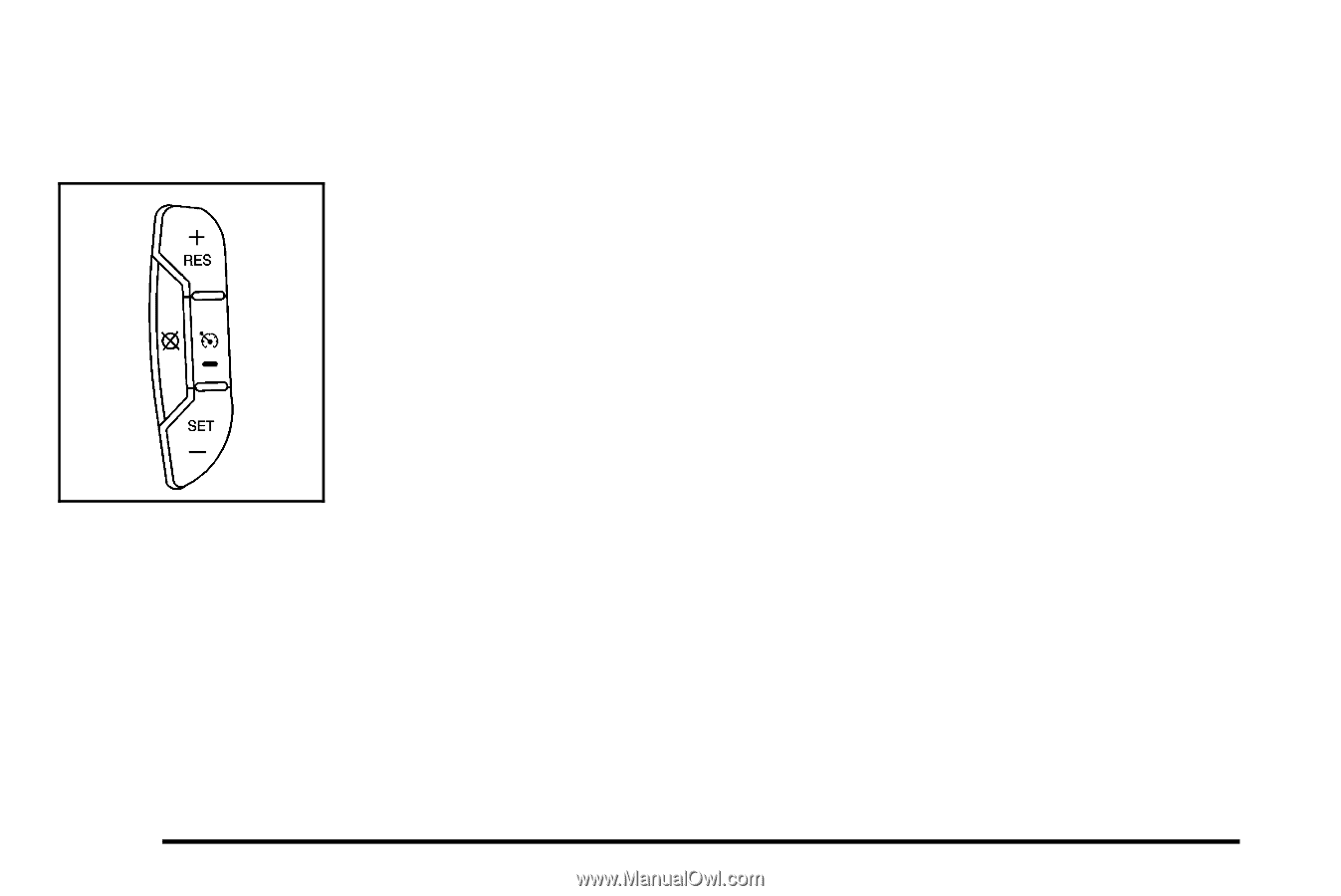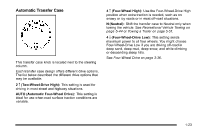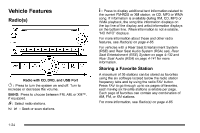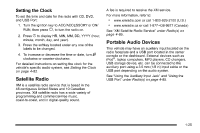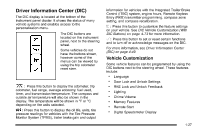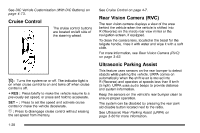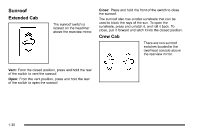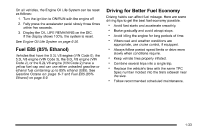2010 Chevrolet Silverado 1500 Regular Cab Owner's Manual - Page 34
2010 Chevrolet Silverado 1500 Regular Cab Manual
Page 34 highlights
See DIC Vehicle Customization (With DIC Buttons) on page 4‑73. See Cruise Control on page 4‑7. Cruise Control The cruise control buttons are located on left side of the steering wheel. Rear Vision Camera (RVC) The rear vision camera displays a view of the area behind the vehicle when the vehicle is shifted into R (Reverse) on the inside rear view mirror or the navigation screen, if equipped. To clean the camera lens, located in the bezel for the tailgate handle, rinse it with water and wipe it with a soft cloth. For more information, see Rear Vision Camera (RVC) on page 3‑63. Ultrasonic Parking Assist I: This feature uses sensors on the rear bumper to detect objects while parking the vehicle. URPA comes on automatically when the shift lever is moved into R (Reverse) and operates at speeds less than 8 km/h (5 mph). URPA uses audio beeps to provide distance and system information. Keep the sensors on the vehicle's rear bumper clean to ensure proper operation. The system can be disabled by pressing the rear park aid disable button located next to the radio. See Ultrasonic Rear Parking Assist (URPA) on page 3‑60 for more information. Turns the system on or off. The indicator light is on when cruise control is on and turns off when cruise control is off. + RES : Press briefly to make the vehicle resume to a previously set speed, or press and hold to accelerate. SET − : Press to set the speed and activate cruise control or make the vehicle decelerate. [ : Press to disengage cruise control without erasing the set speed from memory. 1-28