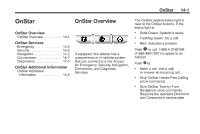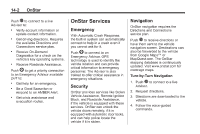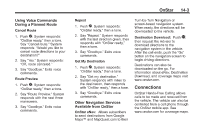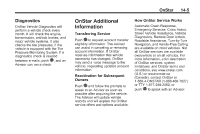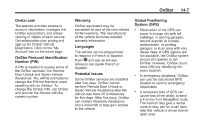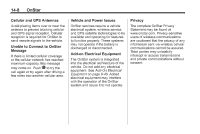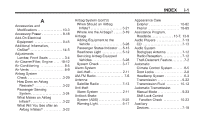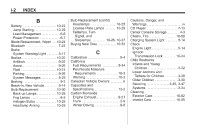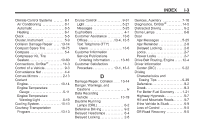2012 Chevrolet Malibu Owner's Manual - Page 362
2012 Chevrolet Malibu Manual
Page 362 highlights
14-6 OnStar work if the OnStar equipment is not properly installed or it has not been properly maintained. If equipment or software is added, connected, or modified, OnStar service may not work. Other problems beyond OnStar 's control may prevent service such as hills, tall buildings, tunnels, weather, electrical system design and architecture of the vehicle, damage to the vehicle in a crash, or wireless phone network congestion or jamming. See Radio Frequency Statement on page 13‑20 for information regarding Part 15 of the Federal Communications Commission (FCC) rules and Industry Canada Standards RSS-GEN/210/220/310. OnStar services require a vehicle electrical system, wireless service, and GPS satellite technologies to be available and operating for features to function properly. These systems may not operate if the battery is discharged or disconnected. OnStar service cannot work unless your vehicle is in a place where OnStar has an agreement with a wireless service provider for service in that area, and the wireless service provider has coverage, network capacity, reception, and technology compatible with OnStar 's service. Service involving location information about the vehicle cannot work unless GPS signals are available, unobstructed, and compatible with the OnStar hardware. OnStar service may not Services for People with Disabilities Advisors provide services to help subscribers with physical disabilities and medical conditions. Push . Q for help with: Locating a gas station with an attendant to pump gas. Finding a hotel, restaurant, etc., that meets accessibility needs. Providing directions to the closest hospital or pharmacy in urgent situations. . . TTY Users OnStar has the ability to communicate to the deaf, hard‐of‐hearing, or speech‐impaired customers while in the vehicle. The available dealer‐installed TTY system can provide in-vehicle access to all of the OnStar services, except Virtual Advisor and OnStar Turn‐by‐Turn Navigation.