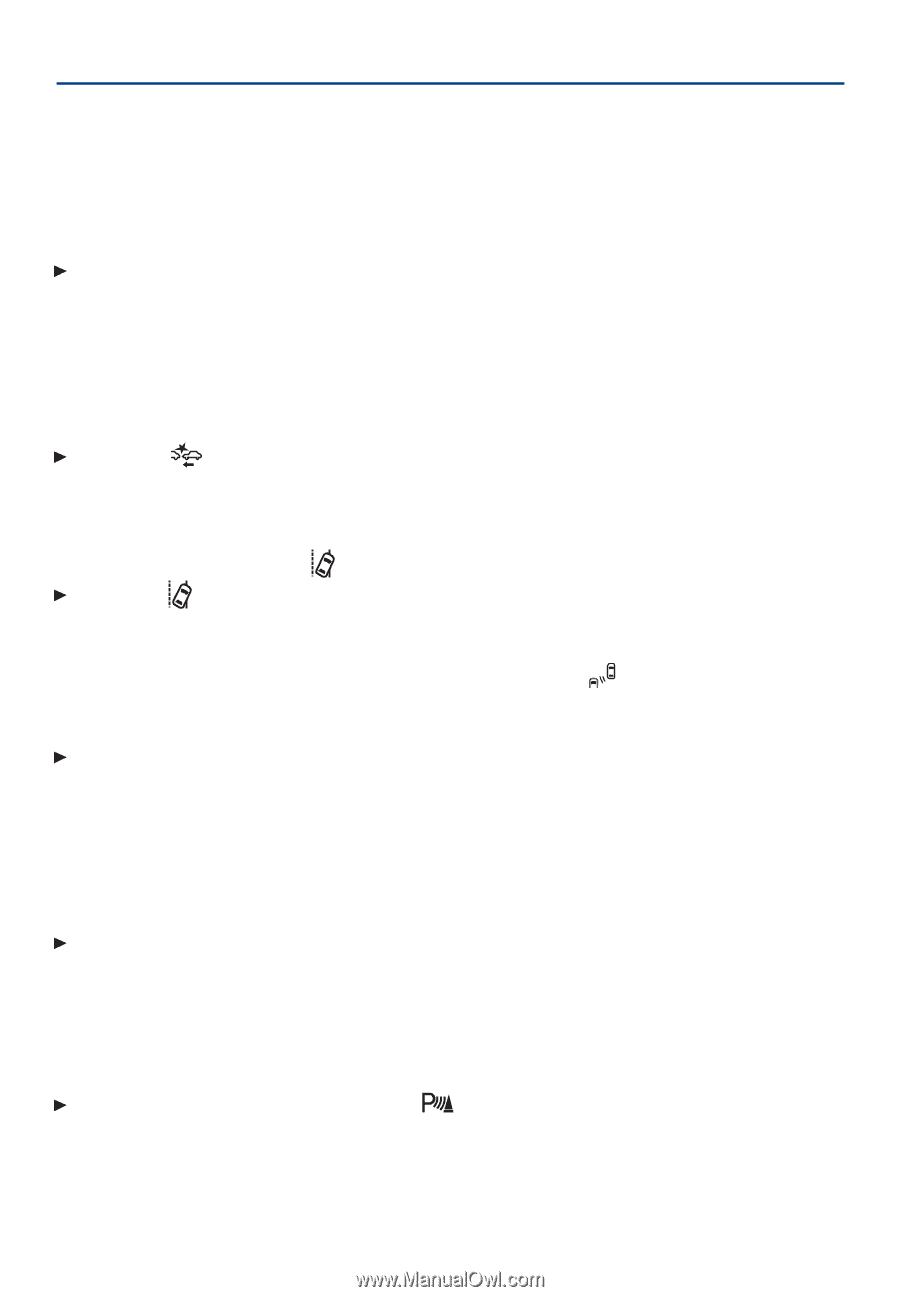2015 Chevrolet Impala Owner Manual - Page 15
2015 Chevrolet Impala Manual
Page 15 highlights
DRIVER ASSISTANCE SYSTEMS The driver assistance systems use advanced technologies to help avoid collisions by providing visual and audible alerts under some imminent collision conditions. Adaptive Cruise ControlF - Enhances traditional cruise control by enabling the vehicle to maintain a driver-selected following gap, and assisting the driver in avoiding following other vehicles too closely. It automatically maintains the following gap by controlling vehicle acceleration and applying limited braking when needed. Press the GAP Follow Distance Gap button on the left side of the steering wheel to set a following gap. Forward Collision AlertF - May help the driver when approaching a vehicle directly ahead too quickly by flashing a red visual alert and sounding a high-pitched audible tone. If equipped with full-range Adaptive Cruise Control, Active Emergency Braking automatically applies the brakes to help reduce the impact speed if a front-end collision appears imminent. Press the Collision Alert button on the left side of the steering wheel to set the alert timing to Far, Medium, Near, or Off. Lane Departure WarningF - May help the driver in avoiding run-off-the-road or lane change accidents. When crossing a detected lane marking without using a turn signal, the system flashes an amber visual alert and sounds a low-pitched audible tone. Press the Lane Departure Warning button on the left side of the instrument panel to turn the system on or off. Side Blind Zone AlertF - May help the driver in avoiding lane change accidents when a vehicle is detected in a side blind spot area by displaying a warning symbol on the outside rearview mirror. The symbol flashes if a turn signal is activated when a vehicle has been detected. To turn off the system, see the Settings > Vehicle > Collision/Detection Systems > Side Blind Zone Alert menu. Rear Vision CameraF - The system may help the driver avoid accidents by providing a view directly behind the vehicle when backing up. As part of the system, the Rear Cross Traffic Alert warns of traffic coming from the left or right when the vehicle is backing up by displaying a visual alert on the Rear Vision Camera touchscreen and sounding a lowpitched audible tone. To turn the Rear Cross Traffic Alert on or off, see the Settings > Vehicle > Collision/ Detection Systems > Rear Cross Traffic Alert menu. Rear Parking AssistF - During low-speed parking maneuvers, the system may help the driver in avoiding collisions with objects by providing distance-to-closest-object information in the Driver Information Center and a caution symbol on the Rear Vision Camera. An audible tone sounds when the vehicle should be stopped immediately to avoid a collision. To turn the system on or off, press the Parking Assist button on the left side of the instrument panel. See Driving and Operating in your Owner Manual. F Optional equipment 15