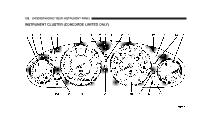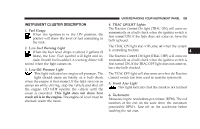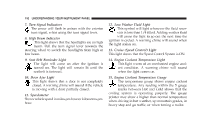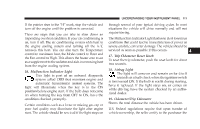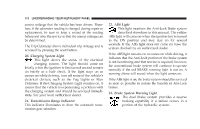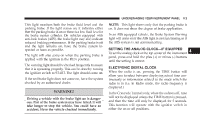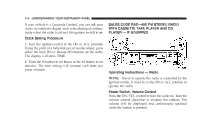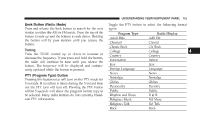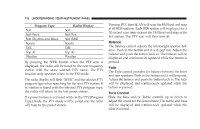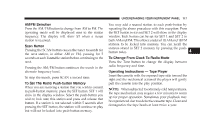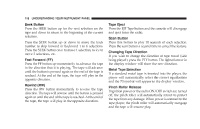2004 Chrysler Concorde Owner Manual - Page 113
2004 Chrysler Concorde Manual
Page 113 highlights
UNDERSTANDING YOUR INSTRUMENT PANEL 113 This light monitors both the brake fluid level and the parking brake. If the light comes on, it indicates either that the parking brake is on or there is a low fluid level in the brake master cylinder. On vehicles equipped with anti-lock brakes (ABS), the brake light may also indicate reduced braking performance. If the parking brake is off and the light remains on, have the brake system inspected as soon as possible. The light will also come on when the parking brake is applied with the ignition in the RUN position. The warning light should be checked frequently to assure that it is operating properly. This can be done by turning the ignition switch to START. The light should come on. If the red brake light does not come on, have the system checked by an authorized dealer. NOTE: This light shows only that the parking brake is on. It does not show the degree of brake application. In an ABS equipped vehicle, the Brake System Warning light will come on if the ABS light is not functioning or if the ABS system is not communicating. SETTING THE ANALOG CLOCK-IF EQUIPPED To set the analog clock at the top center of the instrument panel, press and hold the plus (+) or minus (-) buttons until the setting is correct. ELECTRONIC DIGITAL CLOCK When the radio is on, pressing the TIME button will allow you to select between displaying actual time continuously or information related to the mode which the radio is in (i.e. in Radio mode, the radio frequency is displayed.) In the Concorde Limited only, when the radio is off, time will not be displayed unless the TIME button is pressed, and then the time will only be displayed for 5 seconds. This function will operate with the ignition switch in either the on or off positions. 4 WARNING! Driving a vehicle with the brake light on is dangerous. Part of the brake system may have failed. It will take longer to stop the vehicle. You could have an accident. Have the vehicle checked immediately.