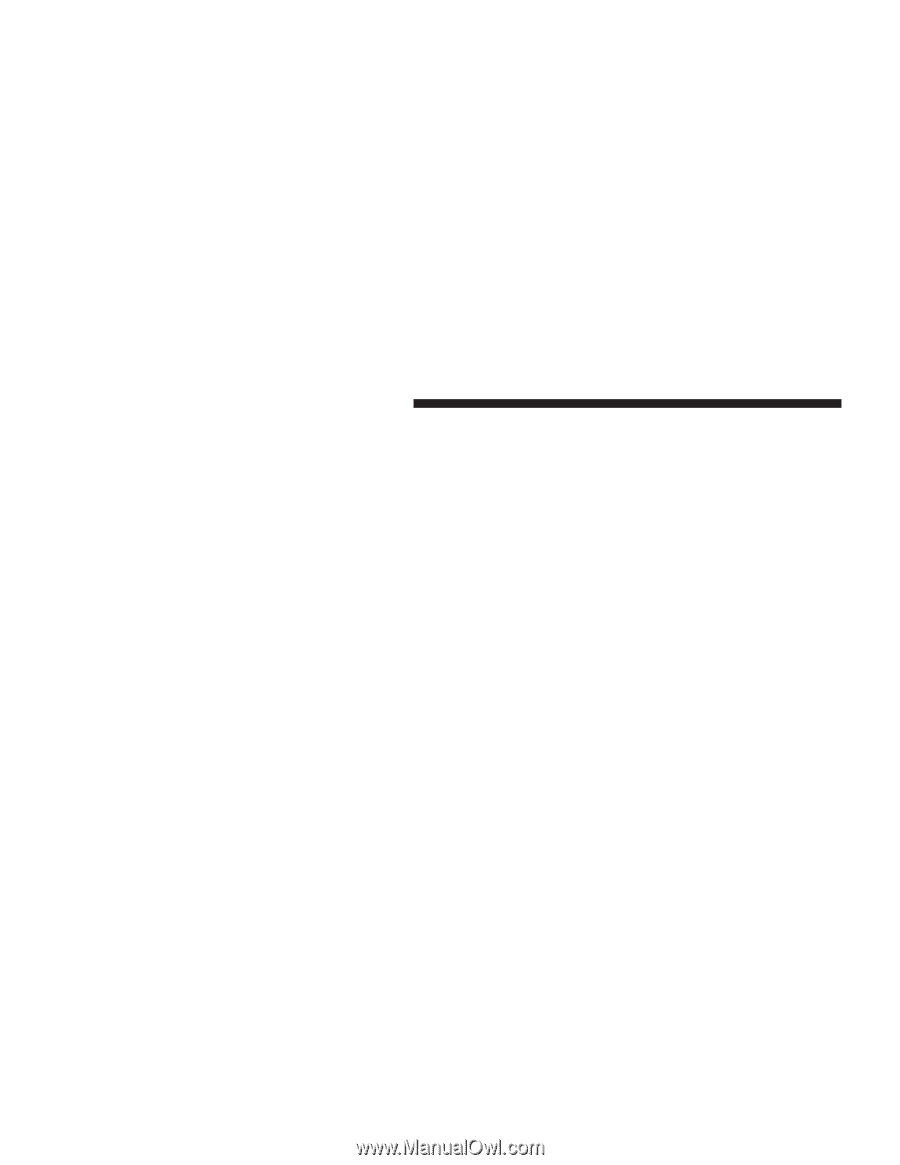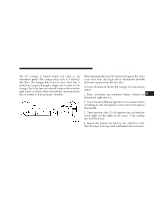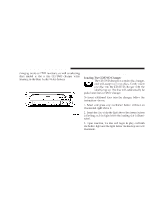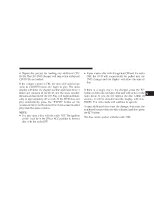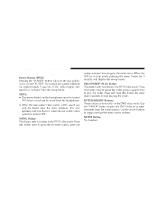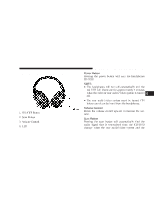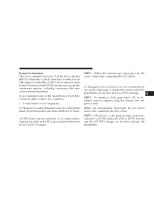2004 Chrysler Town & Country Owner's Manual - Page 200
2004 Chrysler Town & Country Manual
Page 200 highlights
200 UNDERSTANDING YOUR INSTRUMENT PANEL Operating Instructions - Remote Control Power Button (PWR) Pressing the "POWER" button will turn the rear audio/ video system ON/OFF. The headphone symbol will flash for approximately 5 seconds in the radio display and sound can be heard from the headphones. NOTE: • The power button on the headphones must be turned ON before sound can be heard from the headphones. • When the rear audio/video system is ON, sound can only be heard from the front speakers. The rear speakers will turn back on when the rear audio/video system is turned OFF. MENU Button This button only functions in the DVD video mode. Press this button once to go to the on-screen menu, press the button a second time to go to the main menu. When the DVD is in stop mode, pressing the menu button for 3 seconds will display the set-up screen. PAUSE/STOP/ PLAY Button This button only functions in the DVD video mode. Press this button once to pause the video, press a second time to play the video. Press and hold this button for more than 6 seconds to stop playing the video. ENTER/ARROW Buttons These buttons only function in the DVD video mode. Use the "ENTER" button to play the DVD video or to enter selections from the menu screens. Use the arrow buttons to toggle through the menu screen options. MODE Button No Function