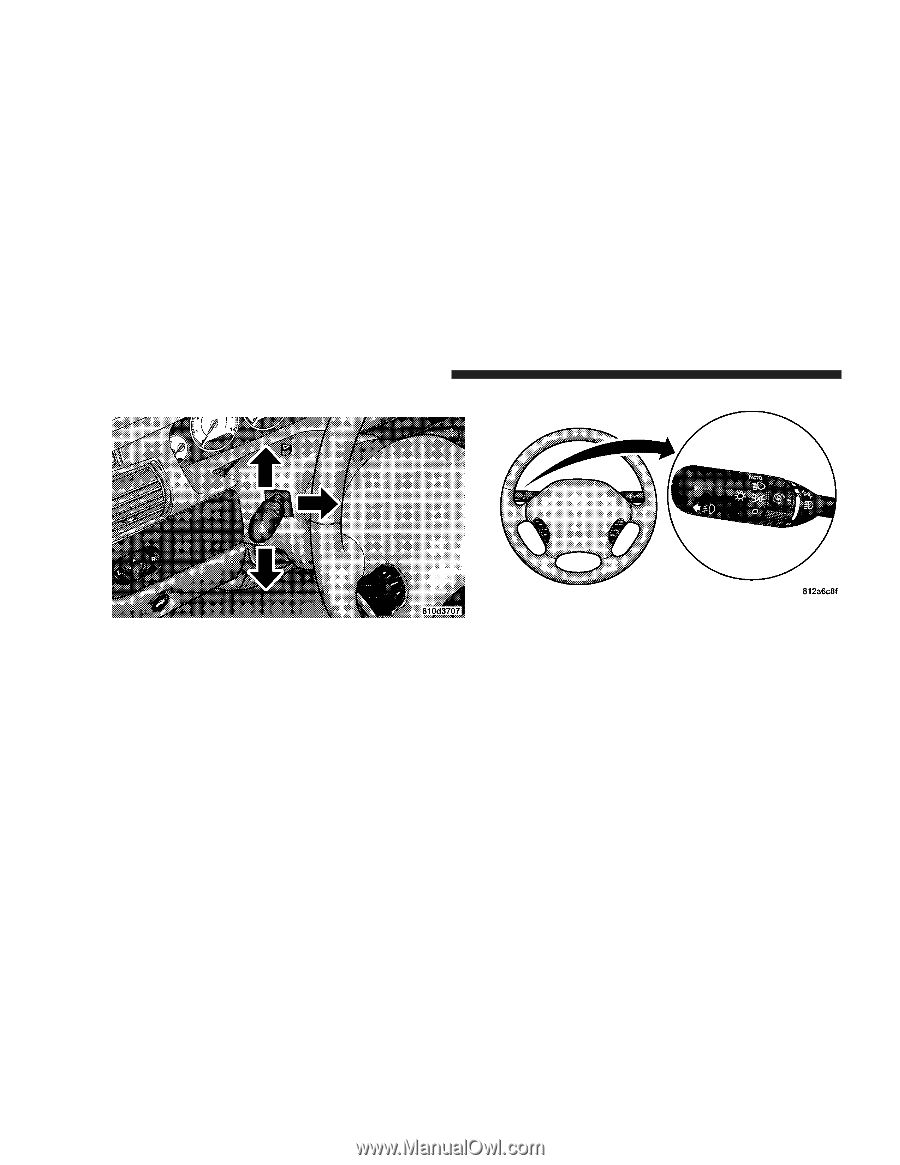2005 Chrysler Sebring Owner's Manual - Page 66
2005 Chrysler Sebring Manual
Page 66 highlights
66 UNDERSTANDING THE FEATURES OF YOUR VEHICLE Multi-Function Control Lever Multi-Function Lever Multi-Function Lever The Multi-Function lever controls the operation of the headlights, turn signals, headlight beam select switch, instrument panel light dimming, courtesy lights, passing lights, dome light and fog lights. Headlights, Parking Lights, Instrument Panel Lights Turn the end of the Multi-Function lever to the first detent for parking light operation. Turn to the second detent for headlight operation. To change the brightness of the instrument panel lights, turn the center portion of the lever up or down. Turning the dimmer control to the full up position also turns on the courtesy lights. Turning the dimmer control to the full down position prevents the courtesy lights from coming on when a door is opened.