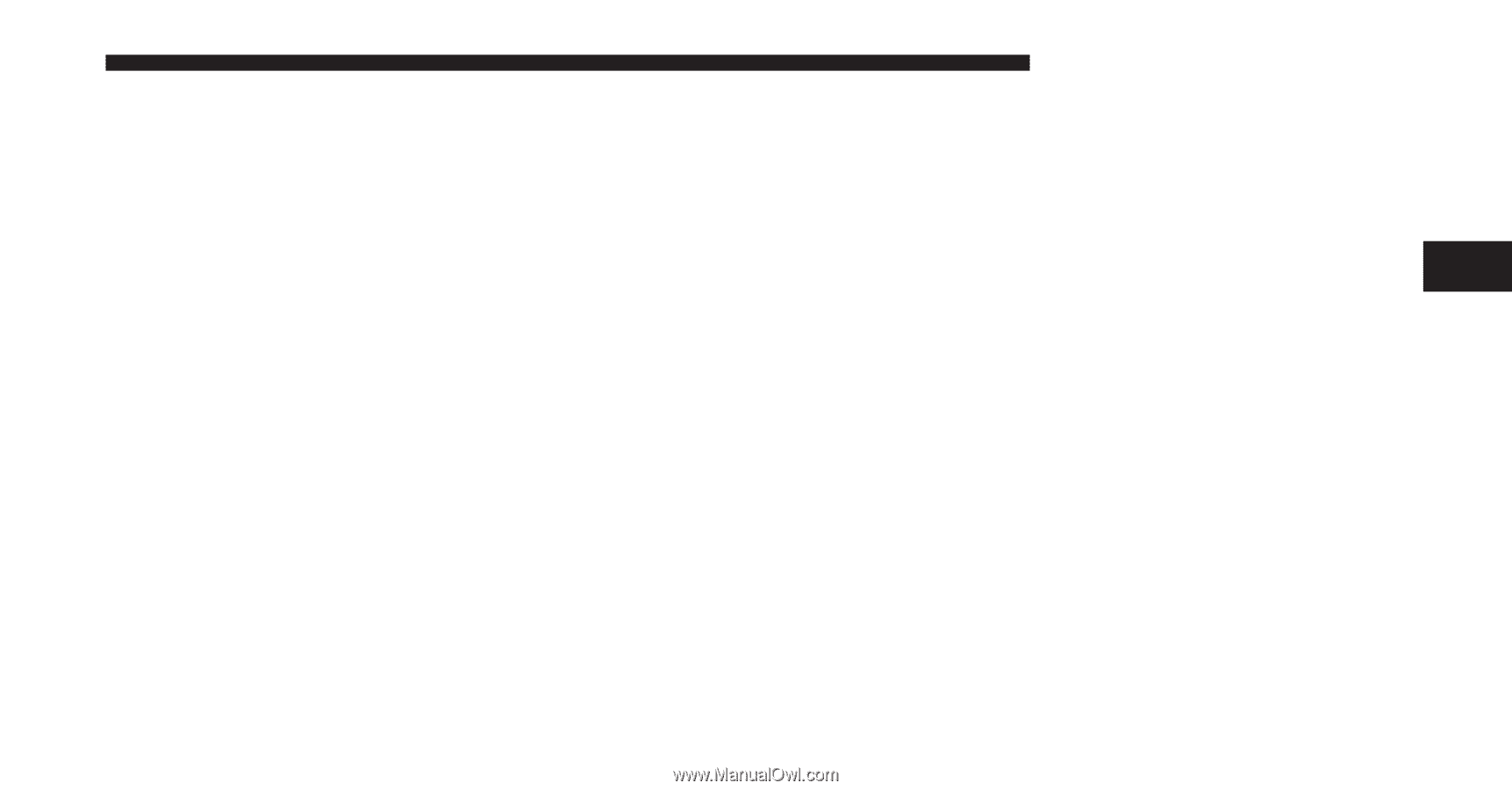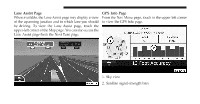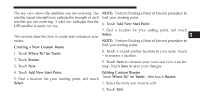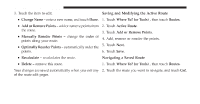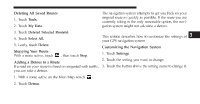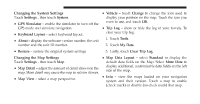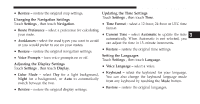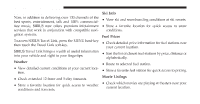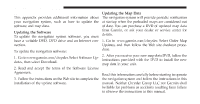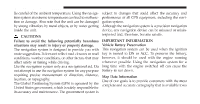2012 Chrysler 300 UConnect Manual - Page 94
2012 Chrysler 300 Manual
Page 94 highlights
Uconnect Touch™ 8.4 SYSTEM 93 • Restore - restore the original map settings. Changing the Navigation Settings Touch Settings , then touch Navigation. Updating the Time Settings Touch Settings , then touch Time. • Time Format - select a 12-hour, 24-hour or UTC time format. • Route Preference - select a preference for calculating your route. • Current Time - select Automatic to update the time automatically. When Automatic is not selected, you • Avoidances - select the road types you want to avoid can adjust the time in 15-minute increments. or you would prefer to use on your routes. • Restore - restore the original time settings. • Restore - restore the original navigation settings. Setting the Languages • Voice Prompts - turn voice prompts on or off. Touch Settings , then touch Language. Adjusting the Display Settings • Voice Language - select a voice. Touch Settings , then touch Display. • Keyboard - select the keyboard for your language. • Color Mode - select Day for a light background, You can also change the keyboard language mode Night for a background, or Auto to automatically from any keyboard by touching the Mode button. switch between the two. • Restore - restore the original languages. • Restore - restore the original display settings. 3