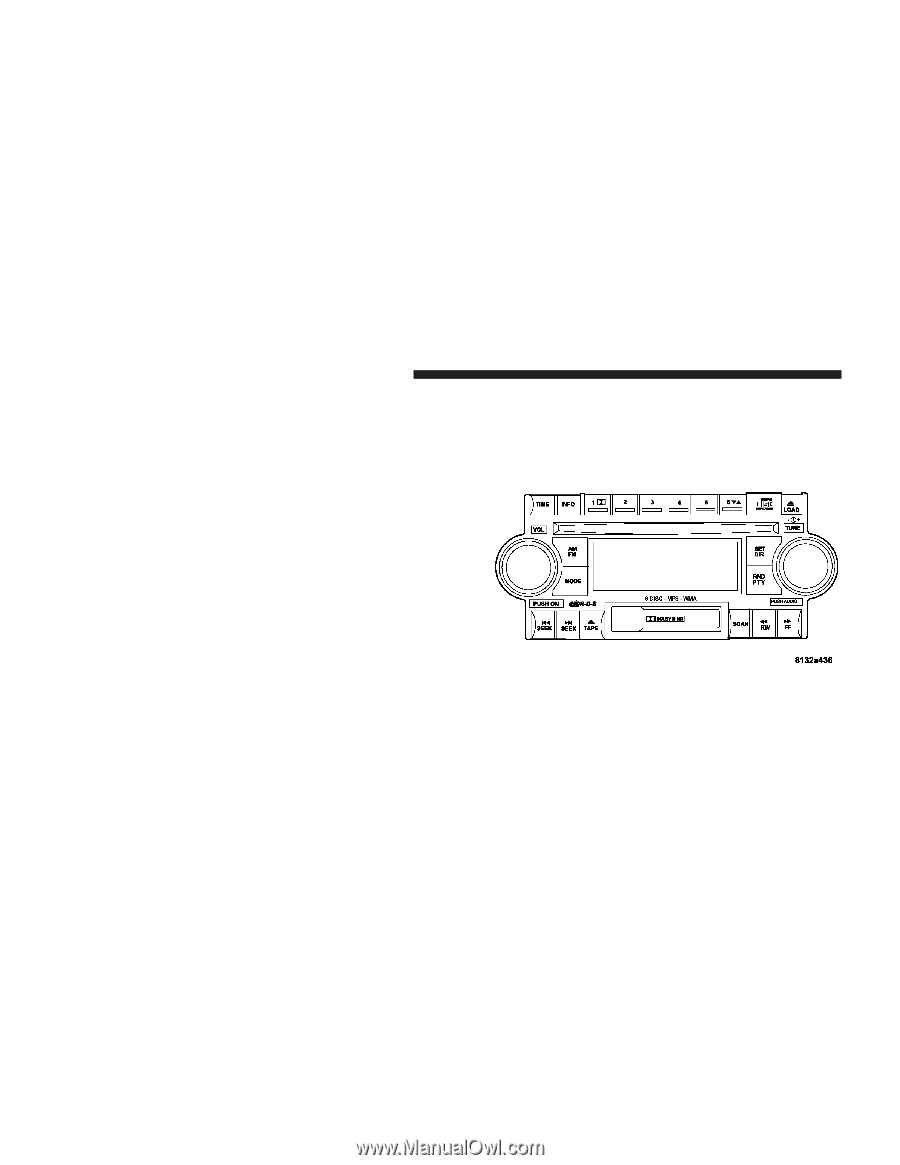2005 Dodge Magnum Owner's Manual - Page 166
2005 Dodge Magnum Manual
Page 166 highlights
166 UNDERSTANDING YOUR INSTRUMENT PANEL Turn the TUNE control to display available folders or move through available folders. Press the TUNE control to select a folder. Buttons 1 - 6 (CD Mode For MP3 Play) Selects disc positions 1 - 6 for Play/Load/Eject. Operating Instructions - Hands Free Phone (If Equipped) Refer to Hands Free Phone section of the Owner's Manual. Operating Instructions - Satellite Radio Mode (If Equipped) Refer to the Satellite Radio section of the Owner's Manual. Operating Instructions - Video Entertainment System (VES ) (If Equipped) Refer to separate Video Entertainment System (VES ) Guide. SALES CODE RAK - AM/FM/CASSETTE/CD (6-DISC) RADIO WITH OPTIONAL SATELLITE RADIO, HANDS FREE PHONE, VIDEO, MP3, and WMA CAPABILITIES Operating Instructions - Radio Mode NOTE: The ignition switch must be in the ON or ACC position to operate the radio. Power Switch/Volume Control (Rotary) Press the ON/VOL control to turn the radio ON. Press the ON/VOL a second time to turn OFF the radio.