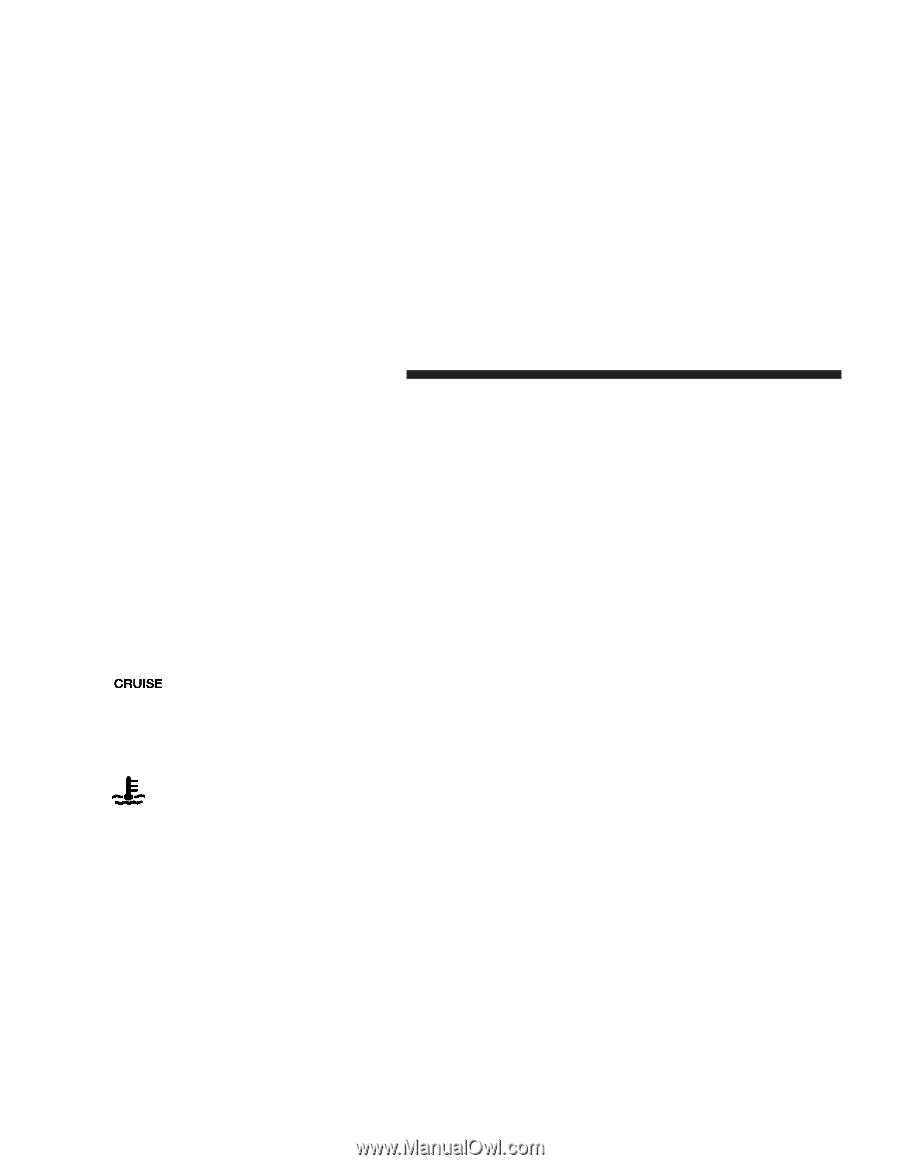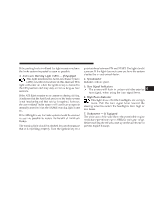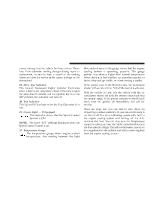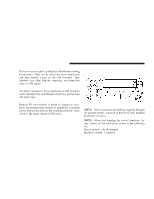2005 Dodge Neon Owner's Manual - Page 82
2005 Dodge Neon Manual
Page 82 highlights
82 UNDERSTANDING YOUR INSTRUMENT PANEL correct mileage that the vehicle has been driven. Therefore, if the odometer reading changes during repair or replacement, be sure to keep a record of the reading before and after the service so the correct mileage can be determined. 19. Door Ajar Indicator This vacuum fluorescent display indicator illuminates when a door is not completely closed. If the door is open for more than 8 minutes and the ignition key is in the OFF position, the indicator will turn off. 20. Trip Indicator This light will illuminate when the Trip Odometer is in use. 21. Cruise Light - If Equipped This indicator shows that the Speed Control System is ON. NOTE: The word "SET" will not illuminate when the Speed Control System is on. 22. Temperature Gauge The temperature gauge shows engine coolant temperature. Any reading between the light blue and red areas of the gauge shows that the engine cooling system is operating properly. The gauge pointer may show a higher than normal temperature when driving in hot weather, up mountain grades, in heavy stop and go traffic, or when towing a trailer. If the pointer rises to the H (red) mark, the instrument cluster will sound a chime. Pull off the road at a safe area. With the vehicle in Park, idle the vehicle with the air conditioner turned off until the pointer drops back into the normal range. If the pointer remains on the H (red) mark, turn the ignition off immediately and call for service. There are steps that you can take to slow down an impending overheat condition. If your air conditioning is on, turn it off. The air conditioning system adds heat to the engine cooling system and turning off the A/C removes this heat. You can also turn the Temperature control to maximum heat, the Mode control to Floor and the Fan control to High. This allows the heater core to act as a supplement to the radiator and aids in removing heat from the engine cooling system.