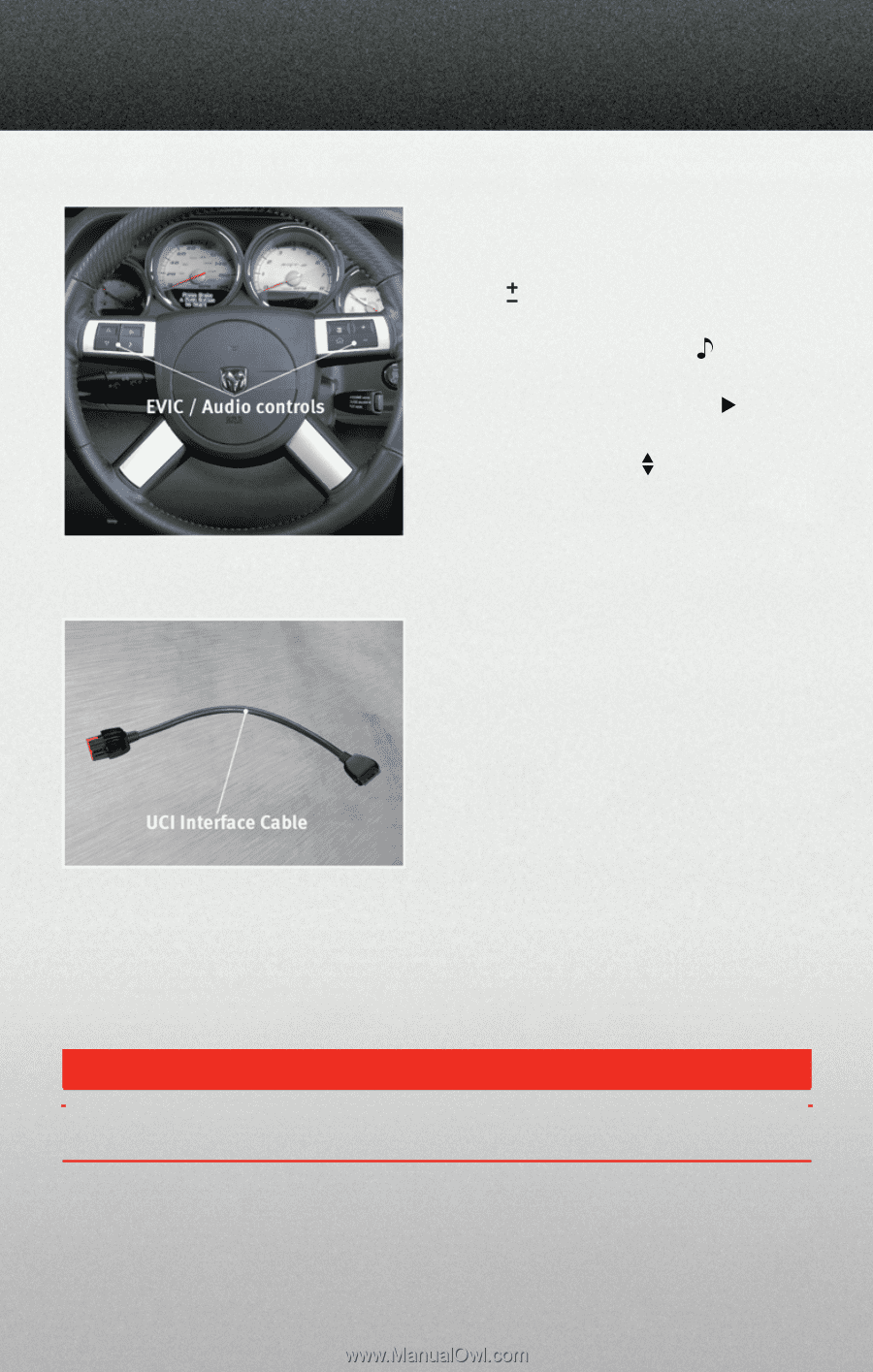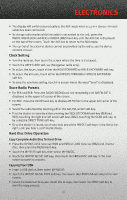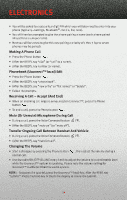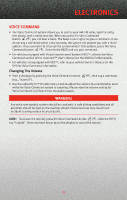2010 Dodge Charger User Guide - Page 32
2010 Dodge Charger Manual
Page 32 highlights
ELECTRONICS REMOTE AUDIO CONTROLS • The remote sounds system controls are located on the steering wheel. • Press the top or bottom of the Volume to increase or decrease the sound button level. • Press the Audio Mode button radio mode information. • Press the Function Select button mode to advance preset stations. to select in radio • Press the Scroll button in radio mode to seek up and down radio stations or tracks on a CD. UNIVERSAL CONSUMER INTERFACE • This feature allows you to plug an iPod® into the vehicle's sound system through a 16-pin connector using the provided interface cable. • The 16-pin connector port is located in the glove box or on the center console. Location may vary. To get into the UCI (iPod®) mode from a non-touch-screen radio, press the AUX button on the radio faceplate. From touch-screen radios, press the MEDIA hard-key, then touch the iPod® soft-key. When connected to this feature: • The iPod® audio can be played on the vehicle's sound system. • The iPod® can be controlled using the radio buttons to Play, Browse, and List the iPod® contents. Refer to the Owner's Manual on the DVD for details. • The iPod® battery charges when plugged into the UCI connector. WARNING! Do not plug in or remove the iPod® while driving. Failure to follow this warning could result in an accident. 30