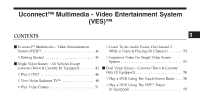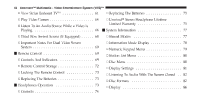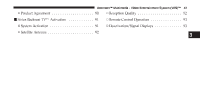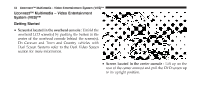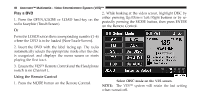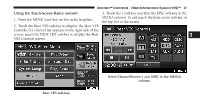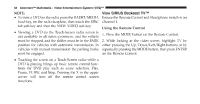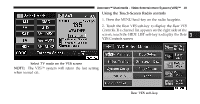2011 Dodge Caliber UConnect Manual - Page 46
2011 Dodge Caliber Manual
Page 46 highlights
Uconnect™ Multimedia - Video Entertainment System (VES)™ 45 • When the Video Screen(s) are open and a DVD is inserted into the VES™ player, the screen(s) turn(s) on automatically, the headphone transmitters turn on and playback begins. • For Dual Video Screen System, Channel 1 on the Remote Control and Headphones refers to Screen 1 (second row) and Channel 2 on the Remote Control and Headphones refers to Screen 2 (third row). Refer to the Dual Video Screen section for more information. SINGLE VIDEO SCREEN - ALL VEHICLES EXCEPT CARAVAN/TOWN & COUNTRY (IF • With the ignition switch in the ON or ACC position, EQUIPPED) turn on the radio by pushing the ON/OFF Volume NOTE: Typically there are two different ways to operate Control knob. the features of the Video Entertainment System (VES)™. • Turn on the VES™ player (if equipped on Dual Screen System) by pushing the Power button, located on the • The Remote Control far left, or by pressing the button on the Remote • The Touch-Screen Radio (If Equipped) Control. 3