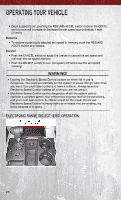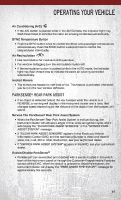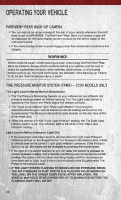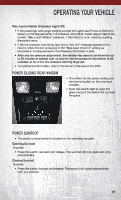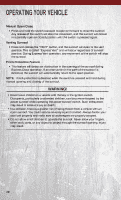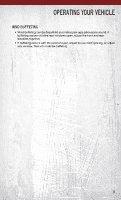2012 Dodge Dakota User Guide - Page 30
2012 Dodge Dakota Manual
Page 30 highlights
OPERATING YOUR VEHICLE PARKVIEW® REAR BACK-UP CAMERA • You can see an on-screen image of the rear of your vehicle whenever the shift lever is put into REVERSE. The ParkView® Rear Back-Up Camera image will be displayed on the radio display screen, located on the center stack of the instrument panel. • If the radio display screen appears foggy, clean the camera lens located on the tailgate. WARNING! Drivers must be careful when backing up even when using the ParkView® Rear Back-Up Camera. Always check carefully behind your vehicle, and be sure to check for pedestrians, animals, other vehicles, obstructions, or blind spots before backing up. You must continue to pay attention while backing up. Failure to do so can result in serious injury or death. TIRE PRESSURE MONITOR SYSTEM (TPMS) - 2500 MODELS ONLY Tire Light Load Inflation Switch Description • The Tire Pressure Monitoring System on your vehicle has two different tire pressure settings based on vehicle loading. The Tire Light Load Switch is located on the Instrument Panel above the climate controls. • The "Light Load Inflation" and "Max Load Inflation" tire pressures recommended for your vehicle based on vehicle loading are found on the Supplemental Tire Pressure Information Label located on the rear face of the driver front door. • When the vehicle is in the "Light Load Inflation" setting, the Tire Light Load Inflation switch is On. The indicator light is Off when in the "Max Load Inflation" setting. Light Load Inflation (Indicator Light On) • If the passenger and cargo weights are less than the Light Load Pressure Definition shown on the Supplemental Tire Pressure Information Label, inflate or deflate tires to the correct "Light Load Inflation" pressure. If the indicator light is not on, the mode can be changed by pushing the switch once. • If the light on the switch flashes On and Off, after the button is pressed to switch between modes, this indicates conditions are not correct to switch modes. The system will not allow switching modes until the tire pressures have been set to Light Load Inflation as indicated on the Supplemental Tire Pressure Information Label. • IF THE LIGHT STARTS FLASHING TO SHOW LOW AIR PRESSURE, BRING THE AIR PRESSURE IN THAT TIRE TO THE PLACARD VALUE SHOWN ON THE LABEL ON THE DRIVER DOOR. NOTE: AFTER INFLATION, THE VEHICLE MAY NEED TO BE DRIVEN FOR UP TO 20 MINUTES BEFORE THE FLASHING LIGHT WILL GO OFF. 28