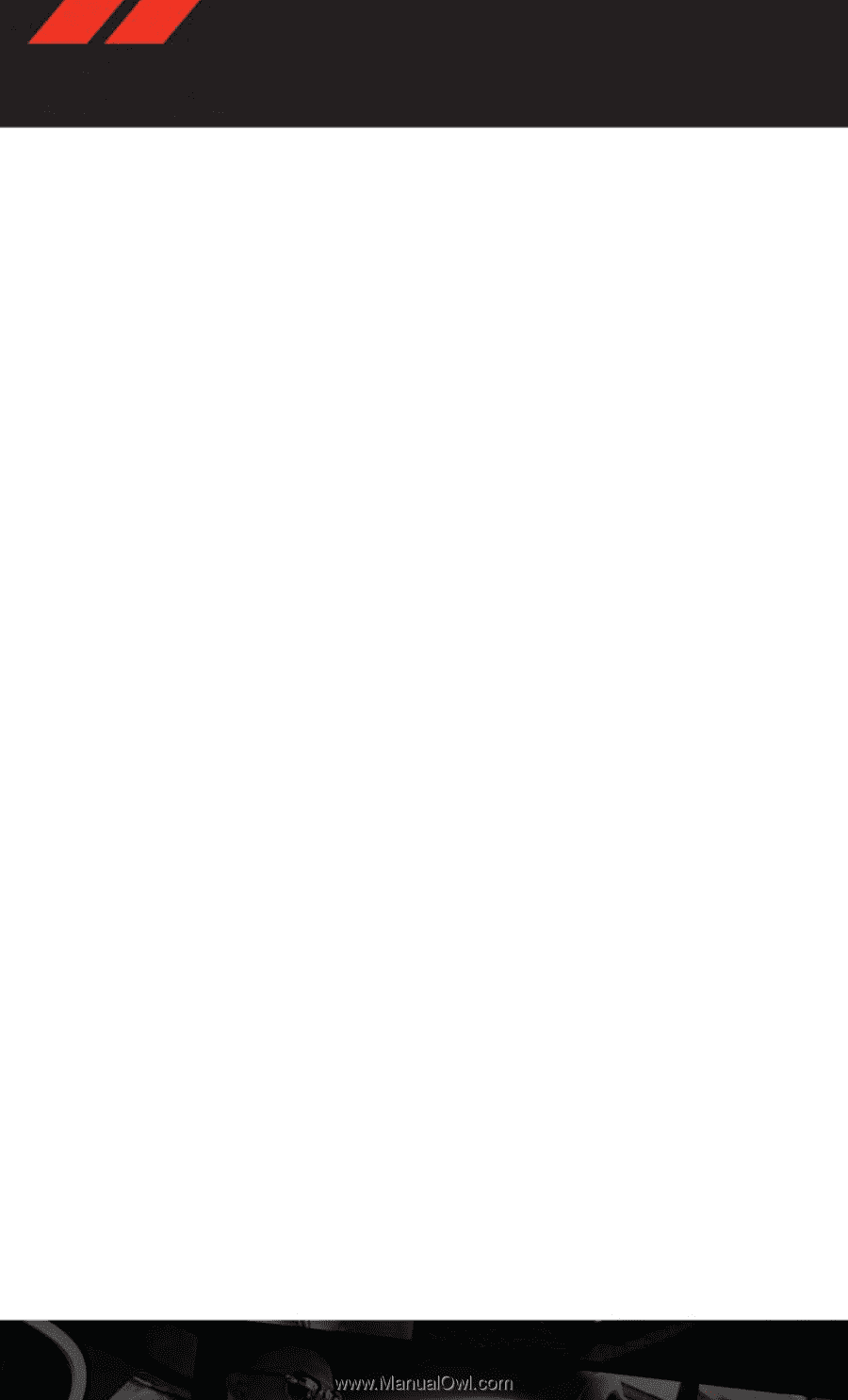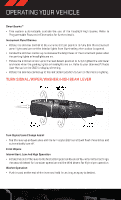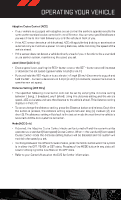2013 Dodge Durango User Guide - Page 36
2013 Dodge Durango Manual
Page 36 highlights
OPERATING YOUR VEHICLE Forward Collision Warning • The Forward Collision Warning (FCW) system provides the driver with audible and visual warnings (within the EVIC) when it detects a potential frontal collision. The warnings are intended to provide the driver with enough time to react and avoid the potential collision. Changing FCW Status • The FCW feature has three settings and can be changed within the Electronic Vehicle Information Center (EVIC): • Far • Near • Off NOTE: The FCW settings can only be changed when the vehicle is in PARK. Far • The default status of FCW is the "Far" setting. • The far setting provides warnings for potential collisions more distant in front of the vehicle, allowing the driver to have the most reaction time to avoid a collision. • This setting is designed to provide early warnings per NHTSA (National Highway Traffic Safety Administration) recommendations. • More cautious drivers that do not mind frequent warnings may prefer this setting. NOTE: This setting gives you the most reaction time. Near • Changing the FCW status to the "Near" setting, allows the system to warn you of a potential frontal collision when you are much closer. • This setting provides less reaction time than the "Far" setting, which allows for a more dynamic driving experience. • More dynamic or aggressive drivers that want to avoid frequent warnings may prefer this setting. Off • Changing the FCW status to "Off" prevents the system from warning you of a potential frontal collision. NOTE: • If FCW is set to "Off", "FCW OFF" will be displayed in the EVIC. • Refer to the Owner's Manual on the DVD for further details. 34