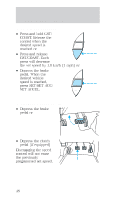1998 Ford Mustang Owner Guide 1st Printing - Page 50
1998 Ford Mustang Manual
Page 50 highlights
Controls and features POWER WINDOWS (IF EQUIPPED) Press and hold the rocker switches to open and close windows. • Press the top portion of the rocker switch to close. • Press the bottom portion of the rocker switch to open. Express down To make the driver window open fully without holding the window control, press the driver window control completely down and release quickly. Depress again to stop window operation. Window lock The window lock feature allows only the driver to operate the power windows. LOCK To lock out all the window controls except for the driver's press the control. Press the control again to restore the window controls. 50

POWER WINDOWS (IF EQUIPPED)
Press and hold the rocker switches to open and
close windows.
•
Press the top portion
of the rocker switch
to close.
•
Press the bottom
portion of the rocker
switch to open.
Express down
To make the driver
window open fully
without holding the
window control, press
the driver window
control completely down
and release quickly.
Depress again to stop
window operation.
Window lock
The window lock
feature allows only the
driver to operate the
power windows.
To lock out all the
window controls except
for the driver’s press the control. Press the control
again to restore the window controls.
LOCK
Controls and features
50