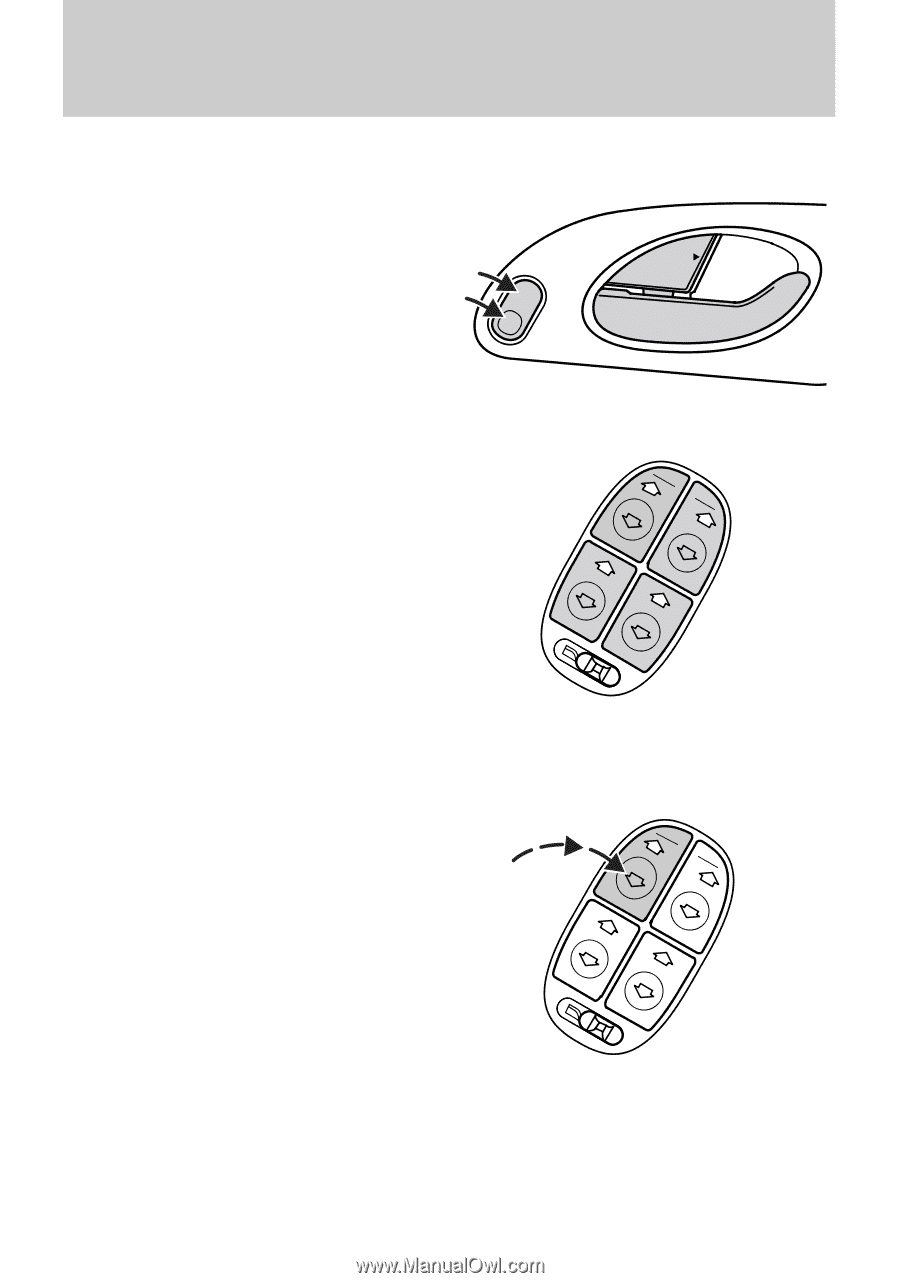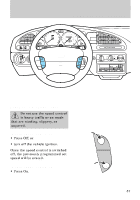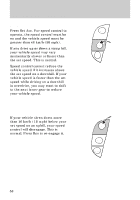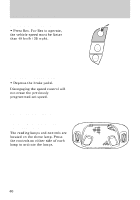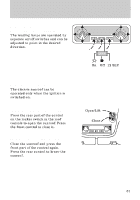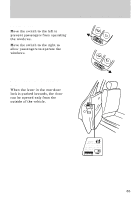1999 Ford Contour Owner's Manual - Page 62
1999 Ford Contour Manual
Page 62 highlights
Controls and features DOOR MOUNTED CONTROLS Power door locks (if equipped) Push to lock or unlock all doors. U L LOCK Power windows (if equipped) The windows will only operate when the ignition is switched on. Press the appropriate control to operate the power windows at each door position. All of the windows can be controlled from the control on the driver door. The passenger door window and the rear windows can be operated individually with separate door controls on the respective door. One-touch-down feature The one-touch-down feature allows you to completely open the driver window by briefly pressing and releasing the bottom of the window switch. To stop the window before it opens completely, press the switch again. The one-touch down feature only opens the window. To close the window, you must press and hold the top of the switch. 62