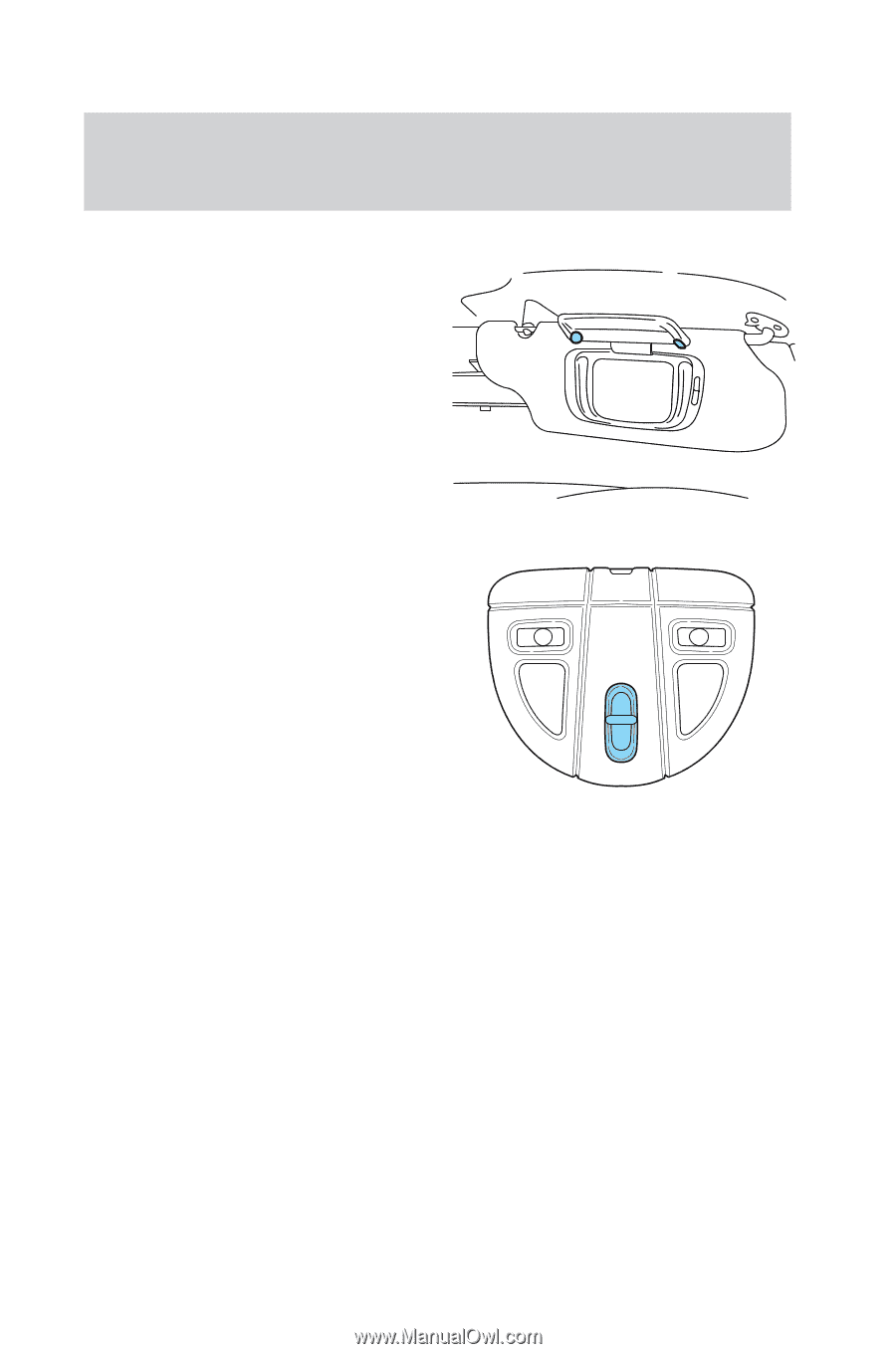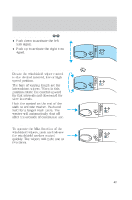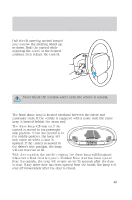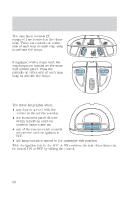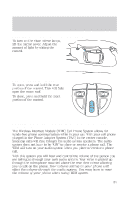2000 Ford Taurus Owner Guide 1st Printing - Page 51
2000 Ford Taurus Manual
Page 51 highlights
Controls and features ILLUMINATED VISOR MIRROR (IF EQUIPPED) To turn on the visor mirror lamps, lift the mirror cover. Adjust the amount of light by sliding the control. MOON ROOF (IF EQUIPPED) To open, press and hold the rear portion of the control. This will fully open the moon roof. To close, press and hold the front portion of the control. WIRELESS INTERFACE MODULE (WIM) CELL PHONE SYSTEM (IF EQUIPPED) The Wireless Interface Module (WIM) Cell Phone System allows for hands-free phone communication while in your car. With your cell phone plugged in the Phone Adapter System (PAS) in the center console, incoming calls will ring through the audio system speakers. The audio system does not have to be "ON" to place or receive a phone call. The WIM will turn on your audio system when you place or receive a phone call. With this system you will hear and control the volume of the person you are talking to through your car's audio system. Your voice is picked up through the microphone mounted above the rear view mirror allowing you to talk on the phone. Your volume setting in your phone will effect the volume through the audio system. You may have to reset the volume of your phone when using WIM system. 51