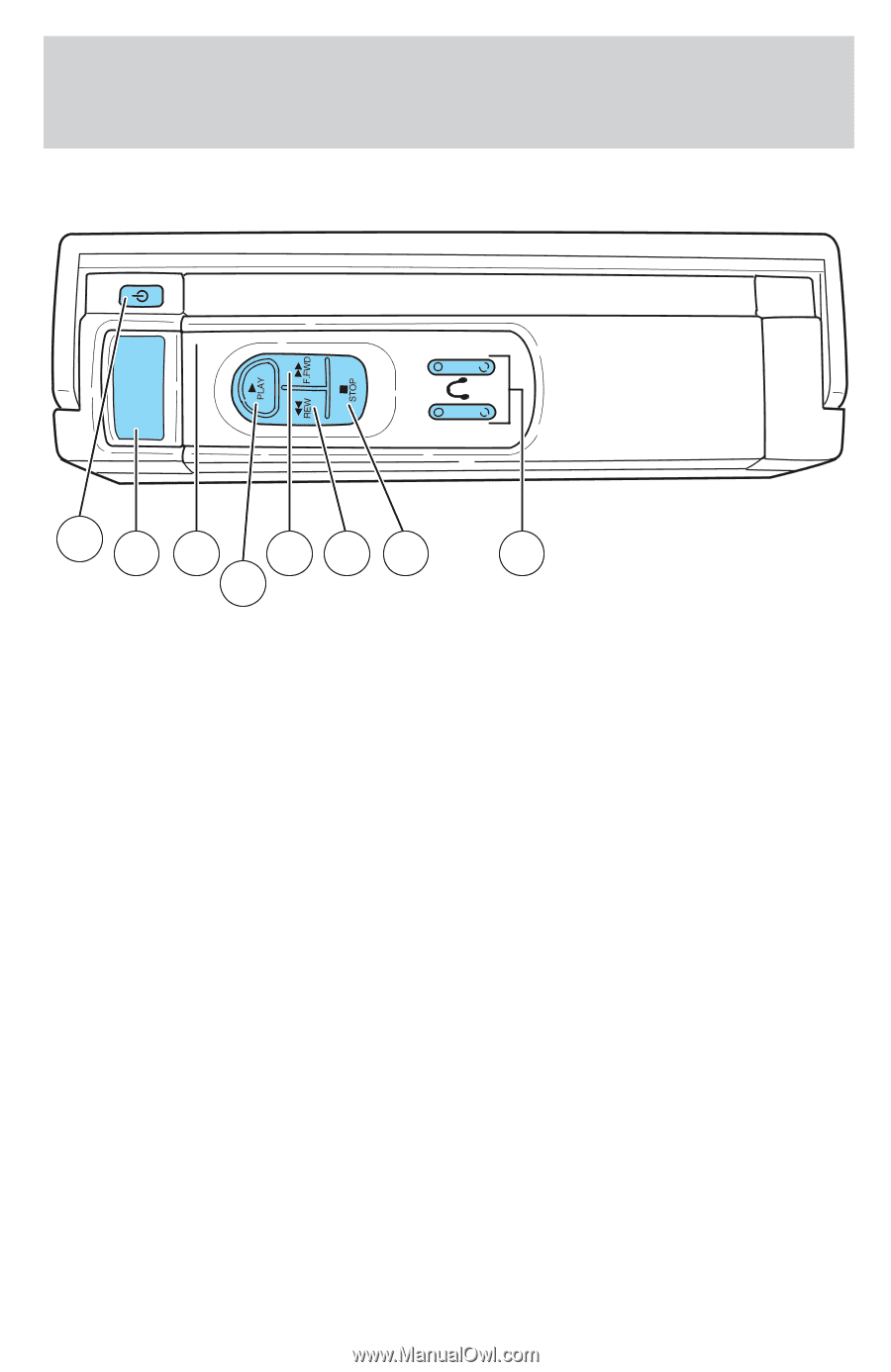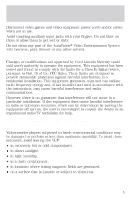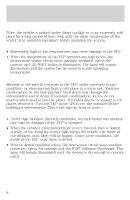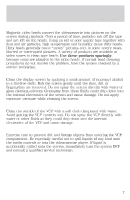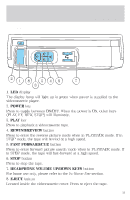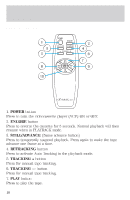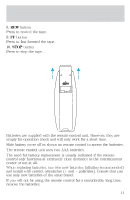2002 Ford Windstar Rear Seat Entertainment System Supplement 1st Printing - Page 9
2002 Ford Windstar Manual
Page 9 highlights
Description VCP CONTROLS 2 1 8 3 5 4 6 7 1. LED display The display lamp will light up in green when power is supplied to the videocassette player. 2. POWER key Press to toggle between ON/OFF. When the power is ON, other keys (PLAY, FF, REW, STOP) will illuminate. 3. PLAY key Press to playback a videocassette tape. 4. REWIND/REVIEW button Press to enter the reverse picture mode when in PLAYBACK mode. If in STOP mode, the tape will rewind at a high speed. 5. FAST FORWARD/CUE button Press to enter forward picture search mode when in PLAYBACK mode. If in STOP mode, the tape will fast-forward at a high speed. 6. STOP button Press to stop the tape. 7. HEADPHONE VOLUME UP/DOWN KEYS button For home use only, please refer to the In-Home Use section. 8. EJECT button Located inside the videocassette cover. Press to eject the tape. 9