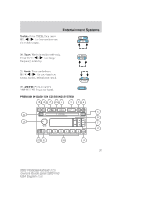2003 Ford F250 Owner Guide 5th Printing - Page 31
2003 Ford F250 Manual
Page 31 highlights
Entertainment Systems CD CHANGER (IF EQUIPPED) Your CD changer is in one of the following locations: • Behind the passenger's seat • In the center console • Under the rear bench on the driver's side (see instructions below) • In the stowage bin on the passenger's side 1. Slide the door to access the CD changer magazine. 2. Press to eject the magazine. 3. Turn the magazine (A) over. 4. Using the disc holder release knob (C), pull the disc holder (B) out of the magazine. A B C Do not pull too hard on the disc holder as the disc holder may come completely out of the magazine. If this happens, reinsert the disc holder back into the magazine while pressing on the lever. 5. Line up the CD with the groove of the disc holder. Ensure that the label on the CD faces downwards. 6. Press the disc holder until it locks securely into the magazine. 31 2003 F250/350/450/550 (f23) Owners Guide (post-2002-fmt) USA English (fus)