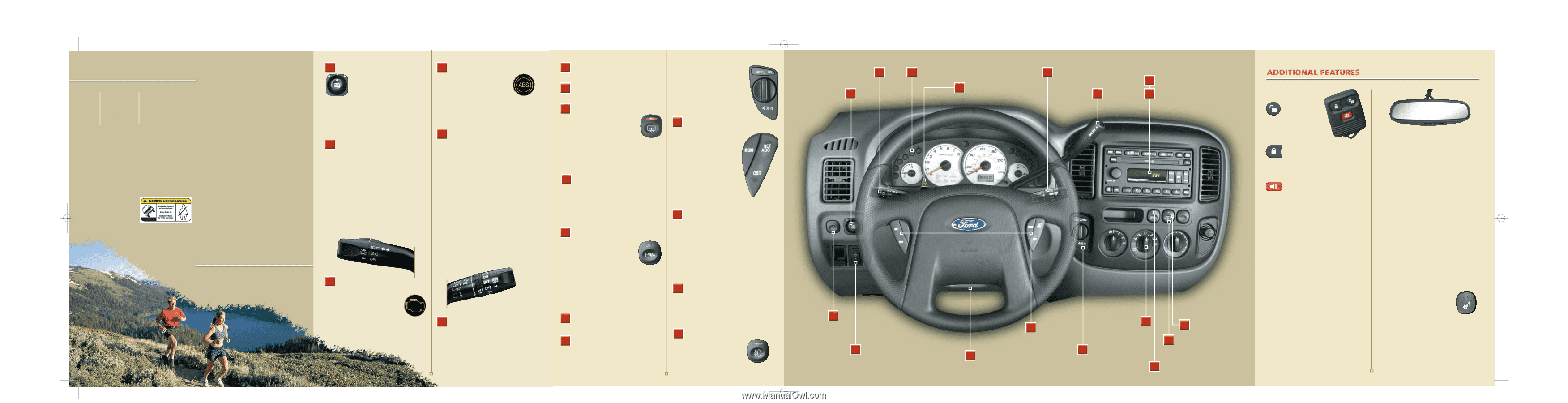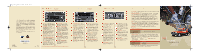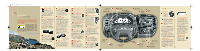2004 Ford Escape Quick Reference Guide 1st Printing - Page 2
2004 Ford Escape Manual
Page 2 highlights
20539_Escape QRG_041103.qxd 7/2/03 10:30 AM Page 7 1 Power Side View Mirrors 4 ABS Warning Lamp (if equipped) 7 8 9 In-Dash Six-CD Radio (if equipped) 2004 model ESCAPE Quick Reference Guide Rotate clockwise to adjust the right mirror, or counterclockwise to adjust the left mirror. Then, move the control in the direction you wish to tilt the mirror. Return the control to the center position to lock the mirrors in place. To adjust the power side view mirrors, the ignition must be in the ON position. Illuminates briefly when the ignition is turned to the ON or RUN position. In an emergency, apply continuous force on the brake to prevent wheel lock when braking on slippery surfaces - do not pump your brakes. Any pulsation or noise you may feel or hear is normal. Please see reverse side for details. Premium Dual Media Radio (if equipped) Please see reverse side for details. Rear Window Defroster Control as required for increased traction. Switch the four-wheel drive control to ON to apply power to both axles. The 4X4 indicator light illuminates when you activate the control to ON. Either shift can be done at a stop, or while driving at any speed. Turn Signal and 2 Headlamp Control Power Side 1 View Mirrors 3 Service Engine Soon Lamp 4 ABS Warning Lamp (if equipped) Front and Rear 5 Wiper/Washer Control 6 Gearshift/ Overdrive Control 7 8 Audio Systems Remote Entry System Press this control once to unlock the driver's door, and twice to unlock all doors. Press this control once to lock all doors. Pressing the control a second time will chirp the horn and flash the lights to confirm that all doors are closed and locked. Press this control to activate the alarm. Press the control again to deactivate. The interior lights will turn on when the unlock control is pressed. The interior lights will turn off if the ignition switch is turned to the RUN position, or if the lock control is pressed, or after 30 seconds of illumination. The remote-control entry features only operate with the ignition in the LOCK position. Two Step Unlocking (if equipped) - To unlock the driver's door, turn the key in the door cylinder once toward the front of the vehicle. Turn the key a second time to unlock all passenger doors, liftgate and liftgate glass. To lock all doors, liftgate and liftgate glass, turn the key toward the back of the vehicle once. Auto-Dimming Rearview Mirror with Auto Headlamps (if equipped) The Auto-Dimming Rearview Mirror is equipped with a feature that will reduce glare in the rear view mirror when bright lights are detected. It automatically returns to normal/clear when the vehicle is placed in reverse. This mirror also has an Auto Headlamp feature that automatically turns the headlamps ON at night/dark and OFF during the day/light; it also keeps the headlamps ON for approximately 20 seconds after the ignition is turned OFF. To activate the Auto Headlamp feature, press the mirror button and make sure the green light on the mirror is illuminated. The manual headlamp control must also be in the OFF position. Heated Seats (if equipped) To activate heated seats, push the control located on the side of the seat. Push again to deactivate, or the system will turn off automatically after 10 minutes. 5 Front and Rear Wiper/Washer Control 2 From the rugged exterior styling to the bountiful amenities, every Escape is equipped to help you enter the next territory. In order to help you fully appreciate the countless features of your new vehicle, we invite you to explore this easy-to-use Quick Reference Guide. This vehicle handles differently from an ordinary passenger car in driving conditions which may occur on streets and highways and off-road. DRIVE WITH CARE AND WEAR A SAFETY BELT AT ALL TIMES. Ford urges you to read the Owners' Guide and Driving Your SUV or Truck Supplement for further information on safe driving precautions and instructions. Turn Signal and Headlamp Control Rotate up to the first position to turn on the parking lamps. Rotate to the second position to also turn on the headlamps. Push the stalk forward past detent to activate the high beams. Pull the stalk toward you past detent to deactivate. Pull the stalk toward you slightly to activate "flash to pass" and release the stalk to deactivate. Your vehicle is equipped with a battery-saver feature that automatically turns off the headlamps after 30 seconds when the ignition is in the OFF position. Front: Move down one position for intermittent operation. Rotate the speed control up for fast intervals and down for slow intervals. Move the control down two positions from OFF for normal or lowspeed wiper operation. Move the control down three positions from OFF for highspeed wiper operation. Pull the control toward you to activate the windshield washer. Release the control to stop the washer-fluid spray. Move the control up and release for one wipe with mist. Rear: Rotate the end of the control upward to the INT position for intermittent operation. Adjust the speed control for fast or slow intervals. Rotate the control upward to ON for normalspeed operation. Rotate the control down one position and release to activate the rear washer. Push to clear the rear window of thin ice and frost. The rear window defroster control has an auto time-out feature that will electronically turn the system off after 15 minutes. If the heated rear screen is still in operation when the ignition is switched off, the heating function will be reactivated when the ignition is switched on again. 14 Speed Control (if equipped) 10 Heated Outside Mirrors (if equipped) When the rear window defrost is activated, both outside mirrors will heat to remove ice, mist and fog. Like the rear window defrost, the mirrors have an auto time-out feature that will automatically turn the system off after 15 minutes. To operate, the speed control must be ON and the vehicle's speed must be greater than 48 km/h (30 mph). To set a speed, press SET ACCEL. To set a higher speed, press SET ACCEL again. To set a lower speed, press COAST. Pressing RESUME will return to a previously set speed. To turn the speed control off, press the OFF button, or depress the brake pedal to disengage. 15 Tilt Steering Wheel Lever (if equipped) 11 Reverse Sensing System (if equipped) 3 Service Engine Soon Lamp Illuminates briefly to ensure the system is functional. If the light turns solid or blinks after the engine is started, refer to your Owner's Guide. To help prevent activation, always secure your fuel cap by turning it clockwise 1/8 of a turn until it stops. For extended wiper blade quality, occasional cleaning of the wiper blades is required. When you reverse, this system uses a series of beeps to alert you to the presence of large stationary objects near your rear bumper. The closer you get to the obstacle, the more the rate of the tone increases. When you're within 10 inches, the tone will sound continuously. The Reverse Sensing System functions when you're backing up at less than 3 mph and detects obstacles within 6' (or less) of the rear bumper. The tilt steering wheel lever is located on the bottom of the steering column underneath the steering wheel. Push the lever downward to move the steering wheel up or down. Pull the control up into the original position to lock the steering wheel in position. Never adjust the steering wheel when the vehicle is moving. 16 Panel Dimmer Control 6 Gearshift/Overdrive Control 12 Climate Control System Use to adjust the brightness of the instrument panel during headlamp and parklamp operation. Push and hold the top of the control to brighten. Push and hold the bottom of the control to dim. Foglamp Control 17 (if equipped) Overdrive is the normal drive position for the best fuel economy. Only deactivate (OFF) overdrive when: driving with a heavy load, towing a trailer up or down steep hills, or when additional engine braking is desired. To deactivate, press the switch located on the end of the gearshift lever. Please see reverse side for details. 13 Four-Wheel Drive (4X4) Control (if equipped) 17 Foglamp Control (if equipped) 14 Speed Control (if equipped) Climate 12 Control System 13 Four-Wheel Drive (4X4) Control (if equipped) 9 Rear Window Defroster Control 10 Heated Outside Mirrors (if equipped) A default for normal on-road operating conditions, the AUTO mode provides four-wheel drive with full power delivered to the front axle at all times, and to the rear axle Press to activate the foglamps during headlamp operation. Press the control again to deactivate the foglamps. The foglamps will not operate when the high beams are activated. 16 Panel Dimmer Control Tilt Steering 15 Wheel Lever (if equipped) 11 Reverse Sensing System (if equipped) SecuriLock™ Passive Anti-Theft System - The SecuriLock™ Passive Anti-Theft System is an engine immobilization system. This system prevents the engine from being started, unless a coded key programmed to your vehicle is used. Please note that for security purposes, your coded keys cannot be copied. If you would like spare coded keys, they may be purchased from your dealership.