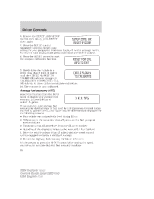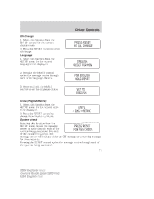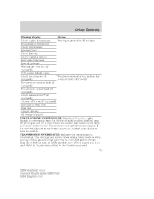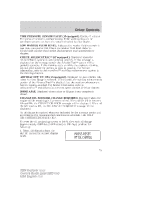2004 Ford Explorer Owner Guide 3rd Printing - Page 70
2004 Ford Explorer Manual
Page 70 highlights
Driver Controls Setup menu Press this control for the following displays: • Autolock • Easy Entry/Exit • Autolamp Delay • Oil Change • Language • Units (English/Metric) • System Check Autolocks 1. Select this function from the SETUP control for the current display mode. 2. Press the RESET control to turn the autolocks ON or OFF. Easy entry/exit (if equipped) 1. Select this function from the SETUP control for the current display mode. 2. Press the RESET control to turn the easy entry/exit feature ON or OFF. For more information refer to Memory Seat and Pedals in the Seating and Safety Restraints chapter. Autolamp delay 1. Select this function from the SETUP control for the current display mode. 2. Press the RESET control to select the autolamp delay time. 70 2004 Explorer (exp) Owners Guide (post-2002-fmt) USA English (fus)