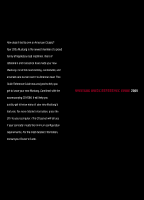2005 Ford Mustang Quick Reference Guide 1st Printing - Page 2
2005 Ford Mustang Manual
Page 2 highlights
3 4 5 6 7 2 8 1 10 9 1 POWER / VOLUME Press to turn ON or OFF. Turn to increase or decrease volume. If the volume is set above a certain level and the ignition is turned off, the volume will come back on at a "nominal" level when the ignition switch is turned back on. 2 LOAD BUTTON 6 UP/DOWN ARROWS Press to manually move up or down the radio frequency. Also, use in menu mode to adjust the quality of different modes. 7 MENU BUTTON Press to begin the CD load sequence. When the radio prompts to select a slot, use the preset button to select the desired slot to load the CD. When the radio prompts to load a CD, press and hold to auto load up to 6 CDs in sequence. 3 CD BUTTON Use the MENU button to cycle through the possible modes (Bass, Treble, Fade, and Balance, among others). Then use SEEK or up/down arrows to adjust the setting. Fade will adjust audio between the front and rear speakers and Balance adjusts between left and right speakers. 8 SETTING MEMORY PRESETS Press to enter CD mode. If a CD is already loaded into the system, the CD play will begin where it last ended. 4 SEEK BUTTONS To set a station: Select frequency band AM/FM; tune to a station, press and hold a preset button until the display reads PRESET SAVED. 9 MP3 TRACK / FOLDER MODE Press to access the previous or next strong station or track. Also use it in menu mode to select various settings. 5 SCAN BUTTON Available only on MP3 discs in CD mode. Press to go into MP3 folder mode. Press again to access previous/next folder. 10 CD REWIND / FAST FORWARD Press for a brief sampling of radio stations or CD tracks. Press again to stop scanning. Press REW to manually reverse within a CD track. Press FF to manually advance within a CD track. AUDIO SYSTEMS