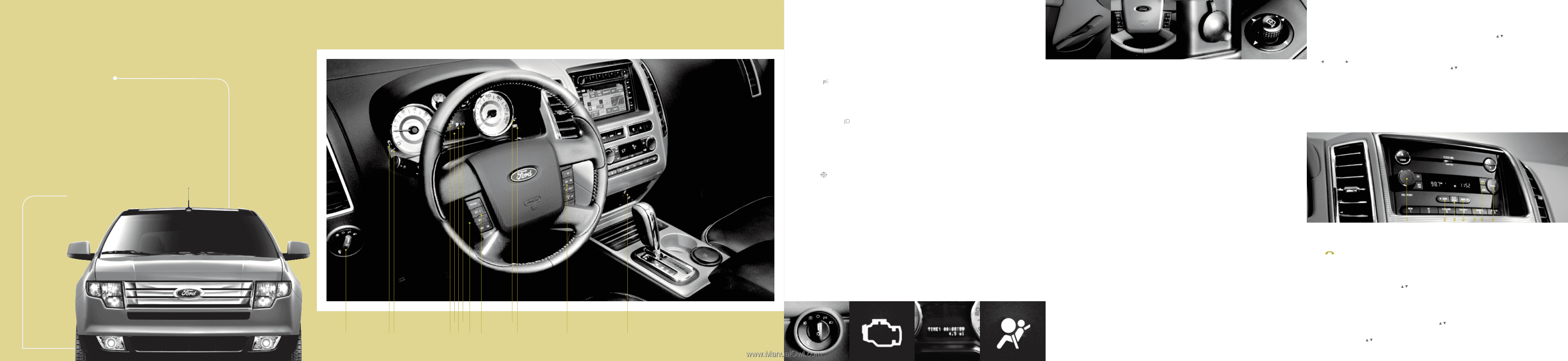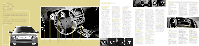2008 Ford Edge Quick Reference Guide 2nd Printing - Page 2
2008 Ford Edge Manual
Page 2 highlights
Welcome to the Edge - the new definitive modern crossover. Bold design and flexibility, sporty handling and energetic performance with efficient fuel economy, the Ford Edge has it all. Take a few minutes to use this Quick Reference Guide to acquaint yourself with many of the features you'll use most. For more detailed information, consult your Owner's Guide. Use extreme caution with any device that may take your attention off the road. Your primary concern is safe operation of your vehicle. Only use non-essential devices when it is safe to do so. Instrument Panel Features 1. Headlamps, Fog lamps (if equipped) and Panel Dimmer Control Turn the control one position to the right to turn on the parking lamps, instrument panel lamps, license plate lamps and tail lamps. Turn the control to the second to position on the right turn on the headlamps. Pull the control out to activate the fog lamps. The fog lamp indicator light will illuminate. Turn the control one position to activate to the left the autolamp feature, which automatically turns the exterior lamps on and off based on available daylight; the system also keeps the lights on for a short time after the ignition switch is turned off. If the windshield wipers are turned on for a fixed period of time, the exterior lamps will turn on with the headlamp control in the autolamp position. Use the panel dimmer control to adjust the level of brightness on the instrument panel. Move the control to the full upright position to turn on the interior lamps. 2. ADVANCETRAC® WITH ROLL STABILITY CONTROL™ Light This light illuminates when the AdvanceTrac® w/RSC System is active. If the light remains on, a malfunction has been detected. Have the system serviced immediately by an authorized dealer. 3. Transmission Malfunction/ Reduced Power Light This light illuminates when a powertrain or an AWD malfunction has been detected. Contact an authorized dealer as soon as possible. 4. Service Engine Soon Light The Service Engine Soon light illuminates when the engine is started. If it remains illuminated, the On Board Diagnostics System (OBD-II) has detected a malfunction. If the light is blinking, engine misfire is occurring which could damage the vehicle's catalytic converter. Drive in a moderate fashion and have your vehicle serviced immediately by an authorized dealer. 5. Message Center (if equipped) The message center displays important vehicle information through a constant monitoring of vehicle systems. Also provides vehicle system checks and will notify you of potential vehicle problems with a display of system warnings. Press INFO to scroll through the following displays: Odometer, Trip Odometer A or B, Distance to Empty, Average Fuel Economy, Average Speed, Compass and Trip elapsed time 1 or 2. Press RESET to select and reset functions shown in the Info and Setup Menu. Press SETUP to scroll through: System Check, Units (English/Metric), Language, Easy entry/Exit seat (if equipped), Autolamp, Autolock, Autounlock, Power Liftgate (if equipped), and Reverse Sensing System (Park Assist) (if equipped). For further information, please refer to your Owner's Guide. AUDIO Audiophile AM/FM In-Dash Six CD/MP3 Satellite compatible Sound System (if equipped) 1. On/Off/Volume Press to turn ON/OFF. Turn to increase/decrease volume. 2. SEEK Press to access the previous ( ) or next ( ) strong station or track. 3. Text/Scan Press and hold for a brief sampling of radio stations or CD tracks. Press again to stop. In MP3 mode, press TEXT to display track title, artist name, disc title and file name (if available). stations are filled, the station stored in preset 1 will begin playing. If there are less than six strong stations, the system will store the last one in the remaining presets. Occupancy mode: Use / to select and optimize sound for ALL SEATS, DRIVERS SEAT or REAR SEATS. Speed sensitive volume: Radio volume automatically changes slightly with vehicle speed to compensate for road and wind noise. Recommended level is 1-3. SPEED OFF turns the SELECT MINUTE is displayed. Press / to set the time. Auxiliary Input Jack Your vehicle is equipped with an Auxiliary Input Jack located inside the console bin. This allows you to plug and play auxiliary audio devices including MP3 players. Press AUX repeatedly on your audio system to access. When LINE IN appears in the display, plug in your auxiliary audio device. For more detailed information, please refer to your Owner's Guide. 8. 9. 6. Airbag Readiness Light If this light fails to illuminate after startup, continues to flash or remains on, a malfunction has been detected. Have the system serviced immediately by your authorized dealer. A chime will sound if a malfunction in the supplemental restraint system is detected. 7. ABS Warning Light If the Anti-lock Brake System light remains illuminated or continues to flash after startup, a malfunction has been detected. Have the system serviced immediately by your authorized dealer. Normal braking will still be functional unless the brake warning light is also illuminated. 8. Tilt/Telescopic Steering Wheel lever Pull the lever down to unlock the steering column. Move the steering wheel to the desired position. While holding the steering wheel in place, pull the lever up to lock the steering column. 9. Steering Wheel Controls (if equipped) Your steering wheel controls allow you to set and adjust vehicle speed, as well as make 12. adjustments in your audio system. The appearance of your vehicle's speed control switches may vary according to your option package. To set the speed control, press and release ON. Accelerate to the desired speed. Press and release SET +. Remove your foot from the accelerator. The speed control indicator light will illuminate in the cluster. Once set, press and release - SET + to decrease or increase the speed in small amounts. Or, press and hold until you reach the desired speed. To disengage speed control but not erase the previous speed, press the brake. To disengage and erase the previous speed, press OFF or turn off the ignition. 10. Check Fuel Cap Light This light illuminates when the fuel cap may not be properly installed. If you continue to drive with this light illuminated, the Service Engine Soon warning light may come on. 11. Brake System Warning Light This light illuminates briefly to ensure the system is functional. If the light remains illuminated after releasing the parking brake, this indicates a low brake 13. fluid level or a brake system malfunction. Have the brake system inspected immediately by an authorized dealer. 12. Auxiliary Power Point Your vehicle is equipped with four auxiliary power points. One on the instrument panel, one in the center console utility compartment, one on the back of the center console and a rear auxiliary power point located on the left rear quarter panel. Do not use power points over the capacity of 12VDC/180W. 13. Power Outside Mirrors Rotate the control clockwise or counterclockwise to adjust the left or right mirror. Move the control in the direction you wish to tilt the mirror. Return the control to the center position to lock the mirrors in place. 4. Shuffle Press to play all tracks on all loaded discs in random order. 5. (phone) If your vehicle is equipped with SYNC, press to access SYNC PHONE features. For further information please refer to your SYNC supplement. If your vehicle is not equipped with SYNC, the display will read NO PHONE. 6. Menu Press to toggle through: Autoset: Allows you to set the strongest local radio stations without losing your original stored stations. Use / to turn on/off. When the six strongest 5 1 2 3 4 6 7 8 9 10 11 9 12 feature off and level 7 is the maximum setting. RBDS (available only in FM mode): Allows you to search RBDS-equipped stations for certain music formats: Classical, Country, Jazz, Oldies, R&B, Religious, Rock, Soft, Top 40, Information (Inform). Press / to turn on/off. Compression: Brings soft and loud CD passages together for a more consistent listening level when in CD mode. Press MENU until compression status is displayed. Press / to turn the feature on/off. To set the clock: Press MENU until SELECT HOUR and SIRIUS Satellite Radio (if equipped) SIRIUS Satellite Radio is a subscription based satellite radio service that broadcasts music, sports, news and entertainment programming. For information on extended subscription terms, contact SIRIUS at 1-888-539-7474. Navigation System and family entertainment system (if equipped) Please refer to your Navigation supplement for more information on the Navigation System and your Owner's Guide for more information on the Family Entertainment System. 1. 4. 5. 6.