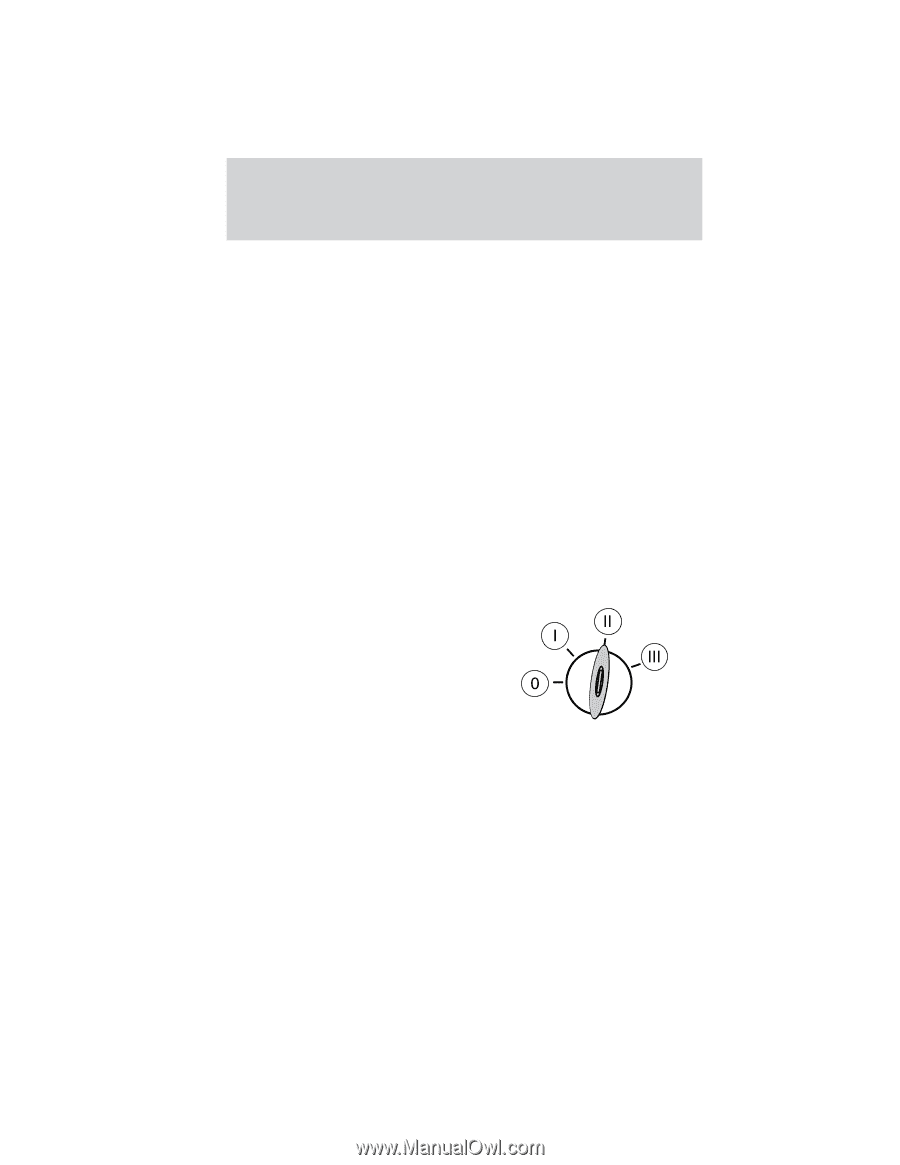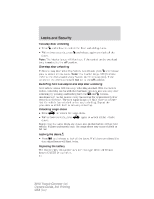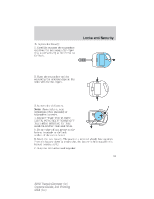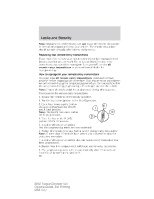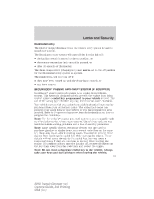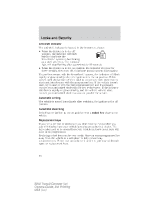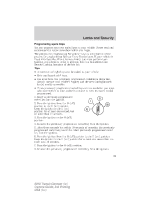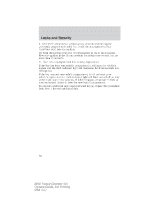2010 Ford Transit Connect Cargo Owner's Manual - Page 66
2010 Ford Transit Connect Cargo Manual
Page 66 highlights
Locks and Security Note: Replacement of the battery will not cause the remote transmitter to become deprogrammed from your vehicle. The remote transmitter should operate normally after battery replacement. Replacing lost remote entry transmitters If you would like to have your remote entry transmitter reprogrammed because you lost one, or would like to buy additional remote entry transmitters, you can either reprogram them yourself, or take all remote entry transmitters to your authorized dealer for reprogramming. How to reprogram your remote entry transmitters You must have all remote entry transmitters (maximum of four) available before beginning this procedure. If all remote entry transmitters are not present during the programming procedure, the transmitters that are not present during programming will no longer operate the vehicle. Note: Ensure the brake pedal is not depressed during this sequence. To reprogram the remote entry transmitters: 1. Ensure the vehicle is electronically unlocked. 2. Put the key in the ignition in the O (off) position. 3. Cycle four times rapidly (within six seconds) between the O (off) and II (on) position. Note: The fourth turn must end in the II (on) position. 4. Turn the key to the O (off) position within 10 seconds. 5. A chime will sound to confirm that the programming mode has been activated. 6. Within 10 seconds press any button on the remote entry transmitter. Note: If more than 10 seconds have passed you will need to start the procedure over again. 7. A chime will sound to confirm that this remote entry transmitter has been programmed. 8. Repeat Step 6 to program each additional remote entry transmitter. 9. The programming mode will exit automatically after 10 seconds of inactivity or by turning the ignition II. 66 2010 Transit Connect (tst) Owners Guide, 3rd Printing USA (fus)