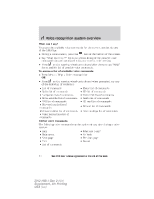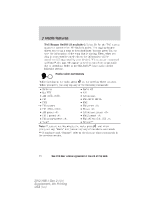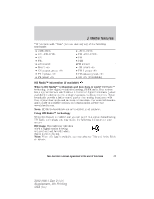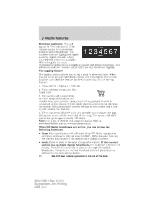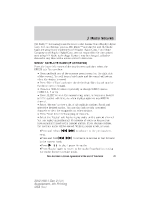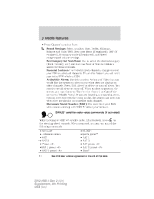2012 Ford Focus MyFord Touch/MyLincoln Touch Supplement 3rd Printing - Page 19
2012 Ford Focus Manual
Page 19 highlights
Media features * If you have said, "Tune", you can then say any of the following commands 530-1710> AM AM FM1 AM autoset Preset AM autoset preset FM 2 preset FM preset • • FM • FM • FM2 •FM autoset • AM preset • FM 1 preset • FM autoset preset • HD (if available) HD Radio™ information (if available) What is HD Radio™ technology and how does it work? HD Radio™ technology is the digital evolution of analog AM/FM radio. Your system has a special receiver which allows it to receive digital broadcasts (where available) in addition to the analog broadcasts it already receives. Digital broadcasts provide a better sound quality than analog broadcasts with free, crystal clear audio and no static or distortion. For more information, and a guide to available stations and programming, please visit www.hdradio.com. Note: HD Radio broadcasts are not available in all markets. Using HD Radio™ technology When this feature is enabled and you are tuned to a station broadcasting HD Radio technology, you may notice the following indicators on your screen: HD) logo: This indicator will blink when a digital station is being acquired and will be solid when digital audio is playing. Note: When this logo is available, you may also see Title and Artist fields on screen. See End User License Agreement at the end of this book 19 2012 HMI-1 Gen 2 (fd1) Supplement, 4th Printing USA (fus)