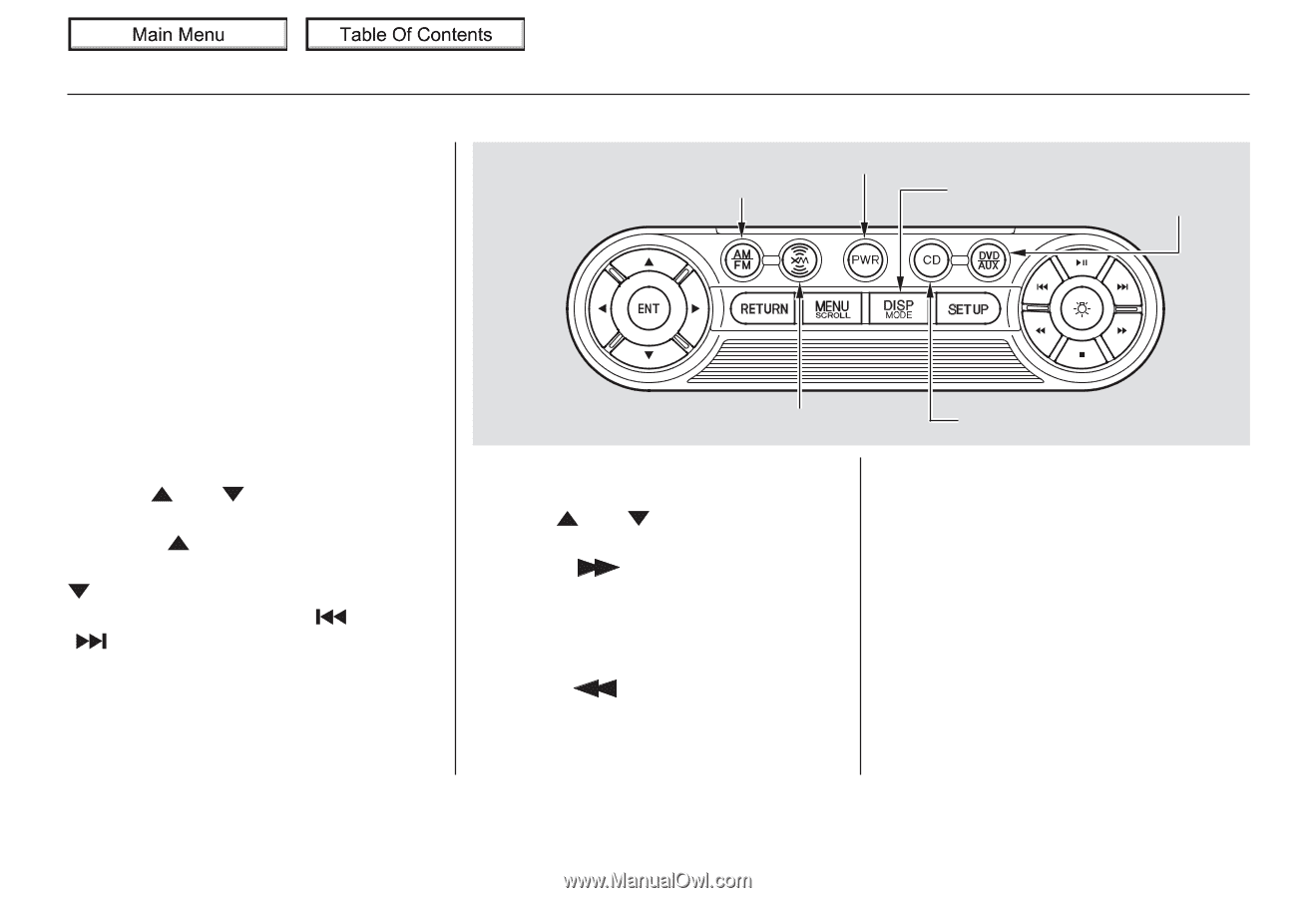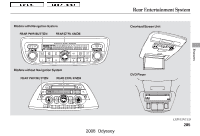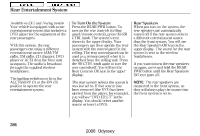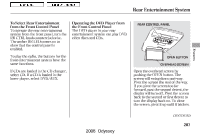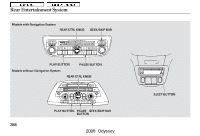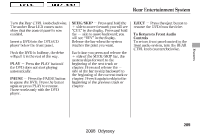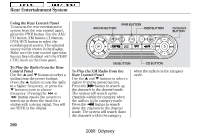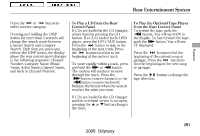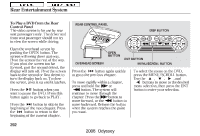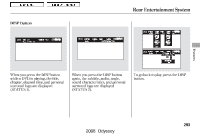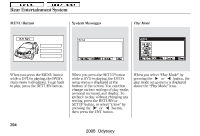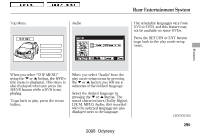2008 Honda Odyssey Owner's Manual - Page 293
2008 Honda Odyssey Manual
Page 293 highlights
Main Menu Table Of Contents Rear Entertainment System Using the Rear Control Panel To turn on the rear entertainment system from the rear control panel, press the PWR button. Use the AM/ FM button, XM button, CD button, DVD/AUX button to select the entertainment source. The selected source will be shown in the display. Make sure the rear control operation has not been disabled with the REAR CTRL knob on the front panel. To Play the Radio from the Rear Control Panel Use the and buttons to select a station from the preset buttons. Press the button to tune the radio to a higher frequency, or press the button to tune to a lower frequency. Pressing the or button causes the system to search up or down the band for a station with a strong signal. You will see SEEK in the display. PWR BUTTON AM/FM BUTTON DISP BUTTON DVD/AUX BUTTON XM BUTTON CD BUTTON To Play the XM Radio from the Rear Control Panel Use the and buttons to select a station from the preset buttons. Press the button to search up the channels in the channel mode. The system will search up the channels within the category when the radio is in the category mode. Press the button to search down the channels in the channel mode. The system will search down the channels within the category when the radio is in the category mode. 290 2008 Odyssey