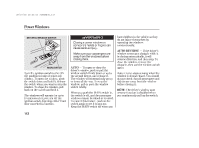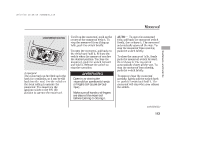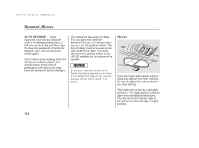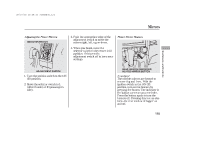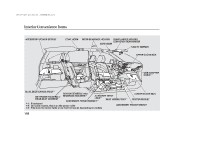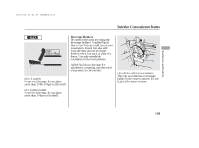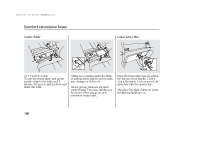2010 Honda CR-V Owner's Manual - Page 121
2010 Honda CR-V Manual
Page 121 highlights
09/07/16 18:04:23 31SWA630_120 Mirrors Adjusting the Power Mirrors SELECTOR SWITCH 3. Push the appropriate edge of the adjustment switch to move the mirror right, left, up, or down. 4. When you finish, move the selector switch to the center (off) position. This turns the adjustment switch off to keep your settings. Power Mirror Heaters Instruments and Controls ADJUSTMENT SWITCH REAR WINDOW DEFOGGER/ HEATED MIRROR BUTTON 1. Turn the ignition switch to the ON (II) position. 2. Move the selector switch to L (driver's side) or R (passenger's side). If equipped The outside mirrors are heated to remove fog and frost. With the ignition switch in the ON (II) position, turn on the heaters by pressing the button. The indicator in the button comes on as a reminder. Press the button again to turn the heaters off. Pressing this button also turns the rear window defogger on and off. 115