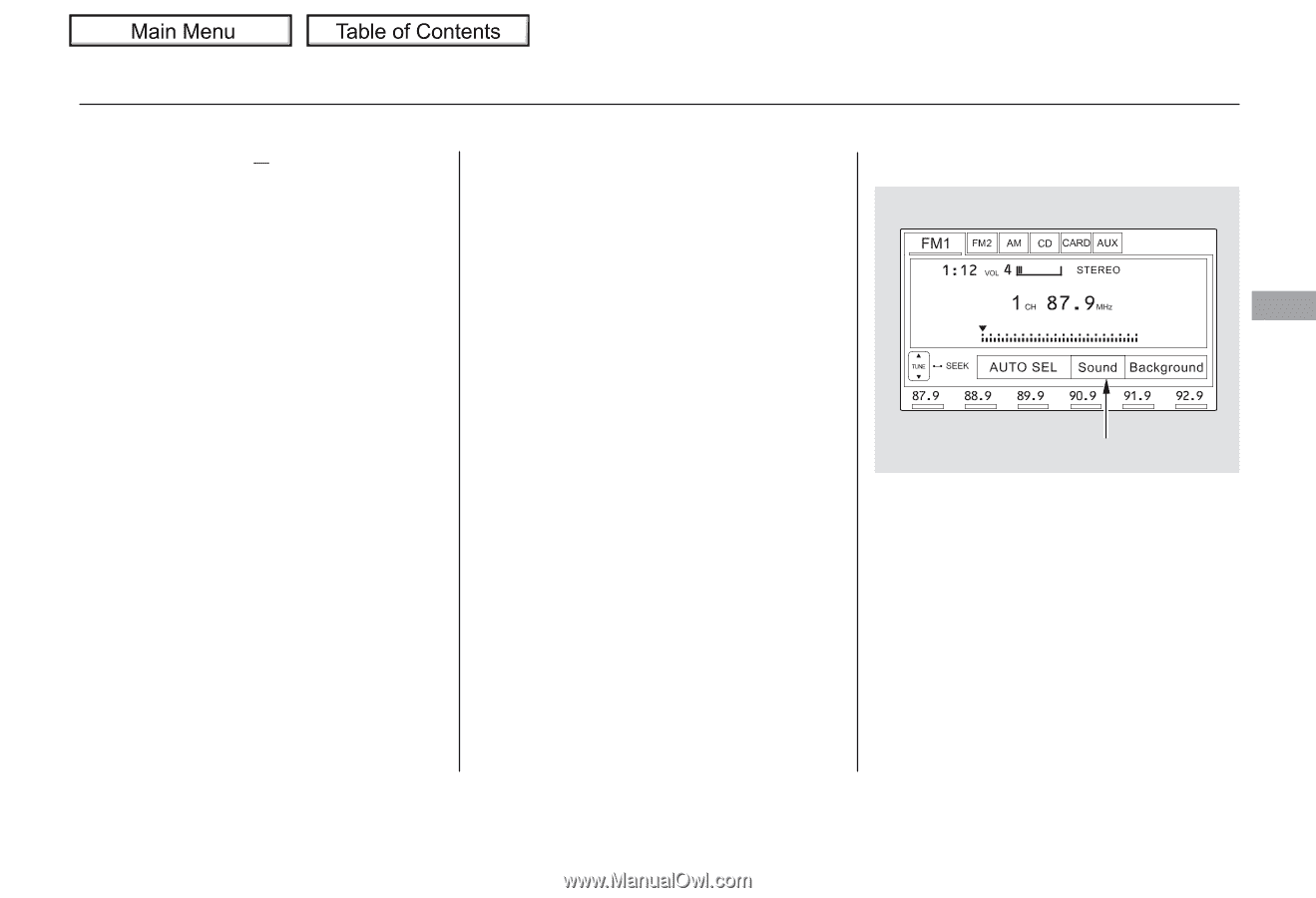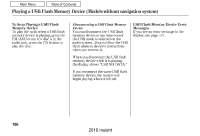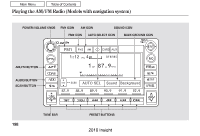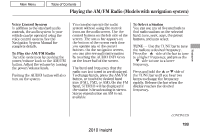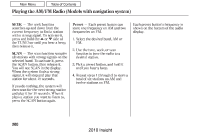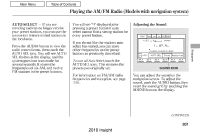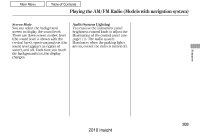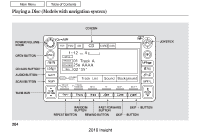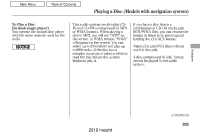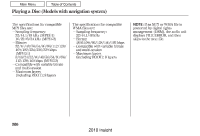2010 Honda Insight Owner's Manual - Page 204
2010 Honda Insight Manual
Page 204 highlights
Playing the AM/FM Radio (Models with navigation system) AUTO SELECT If you are traveling and can no longer receive your preset stations, you can use the auto select feature to find stations in the local area. Press the AUDIO button to view the audio control icons, then touch the AUTO SEL icon. You will see AUTO SEL flashes in the display, and the system goes into scan mode for several seconds. It stores the frequencies of six AM, and twelve FM stations in the preset buttons. You will see ''0'' displayed after pressing a preset button if auto select cannot find a strong station for every preset button. If you do not like the stations auto select has stored, you can store other frequencies on the preset buttons as previously described. To turn off Auto Select, touch the AUTO SEL icon. This restores the presets you originally set. Adjusting the Sound Features SOUND ICON For information on FM/AM radio frequencies and reception, see page 246 . You can adjust the sound on the navigation screen. To adjust the sound, push the AUDIO button, then enter the sound grid by touching the SOUND icon on the display. CONTINUED 201 2010 Insight