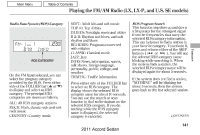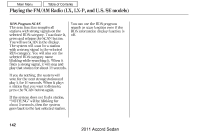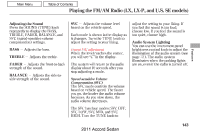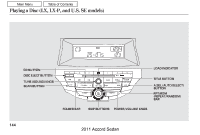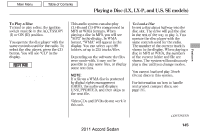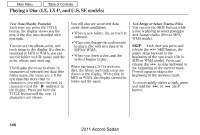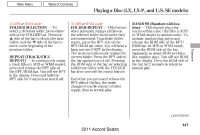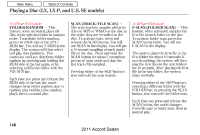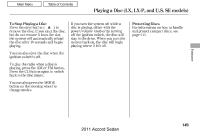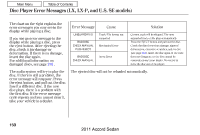2011 Honda Accord Owner's Manual - Page 148
2011 Honda Accord Manual
Page 148 highlights
Playing a Disc (LX, LX-P, and U.S. SE models) To Play a Disc To load or play a disc, the ignition switch must be in the ACCESSORY (I) or ON (II) position. You operate the disc player with the same controls used for the radio. To select the disc player, press the CD button. You will see ''CD'' in the display. This audio system can also play CD-Rs and CD-RWs compressed in MP3 or WMA formats. When playing a disc in MP3, you will see ''MP3'' in the display. In WMA format, ''WMA'' will appear in the display. You can select up to 99 folders, or up to 255 tracks/files. Depending on the software the files were made with, it may not be possible to play some files, or display some text data. NOTE: If a file on a WMA disc is protected by digital rights management (DRM), the audio unit displays UNSUPPORTED, and then skips to the next file. Video CDs and DVDs do not work in this unit. CONTINUED To Load a Disc Insert a disc about halfway into the disc slot. The drive will pull the disc in the rest of the way to play it. You operate the disc player with the same controls used for the radio. The number of the current track is shown in the display. When playing a disc in MP3 or WMA, the numbers of the current folder and file are shown. The system will continuously play a disc until you change modes. You cannot load and play 3-inch (8-cm) discs in this system. For information on how to handle and protect compact discs, see page 245 . Features Do not use discs with adhesive labels. The label can curl up and cause the disc to jam in the unit. 145 2011 Accord Sedan