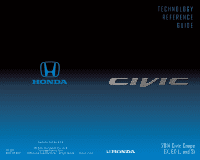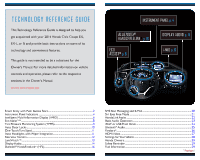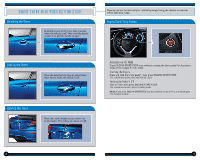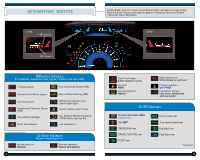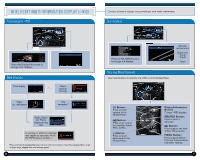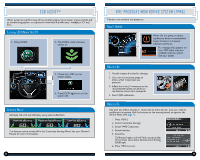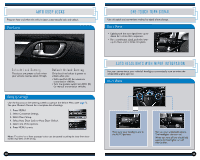2014 Honda Civic 2014 Civic Coupe Technology Reference Guide (EX, EX-L, and Si - Page 5
2014 Honda Civic Manual
Page 5 highlights
INTELLIGENT MULTI-INFORMATION DISPLAY (i-MID) Accessing the i-MID Consists of several displays that provide you with useful information. Sub-displays Outside temperature Press the SEL/RESET button to change sub-displays. Odometer Trip A Trip B Clock Press the Display/Info button to change main displays. Main Displays Main display Power monitor (Si only) Trip computer* Steering Wheel Controls Use these buttons to operate the i-MID and the Vehicle Menu. Clock (or wallpaper) Audio display (or Phone display during call) A warning or indicator message may appear as necessary. Press the INFO button to clear it. *Press and hold the Display/Info button to enter the trip computer menu. Press Display/Info to scroll through range, elapsed time, and average speed. (t ) Button: Press to go back to the previous Vehicle Menu screen. (-) Button: Press to scroll downward in the Vehicle Menu. (+) Button: Press to scroll upward in the Vehicle Menu. Display/Information Button: Change i-MID displays. SOURCE Button: Press to enter a selection. (u) Button: Press to go to the next Vehicle Menu screen. MENU Button: Press to go to Vehicle Menu for customization and other settings. 6 7