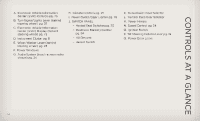2012 Jeep Wrangler User Guide - Page 12
2012 Jeep Wrangler Manual
Page 12 highlights
GETTING STARTED KEY FOB Locking And Unlocking The Doors/Swing Gate • Press the LOCK button once to lock all the doors and swing gate. Press the UNLOCK button once to unlock the driver's door only and twice within five seconds to unlock all the doors and swing gate. • All doors can be programmed to unlock on the first press of the UNLOCK button. Refer to Programmable Features in this guide. Panic Alarm • Press the PANIC button once to turn the panic alarm on. • Wait approximately three seconds and press the button a second time to turn the panic alarm off. WARNING! • Leaving unattended children in a vehicle is dangerous for a number of reasons. A child or others could be severely injured or killed. Children should be warned not to touch the parking brake, brake pedal, or the shift lever. Do not leave the Key Fob inside the vehicle or in the ignition. A child could start the vehicle, operate power windows, other controls, or move the vehicle. • Do not leave children or animals inside parked vehicles in hot weather. Interior heat build-up may cause them to be severely injured or killed. REMOTE START • Press the REMOTE START button 2 on the Key Fob twice within five seconds. Pressing the REMOTE START button a third time shuts the engine off. x • To drive the vehicle, press the UNLOCK button, insert the key in the ignition and turn to the ON/RUN position. • With remote start, the engine will only run for 15 minutes (timeout) unless the ignition key is placed in the ON/RUN position. • The vehicle must be started with the key after two consecutive timeouts. 10