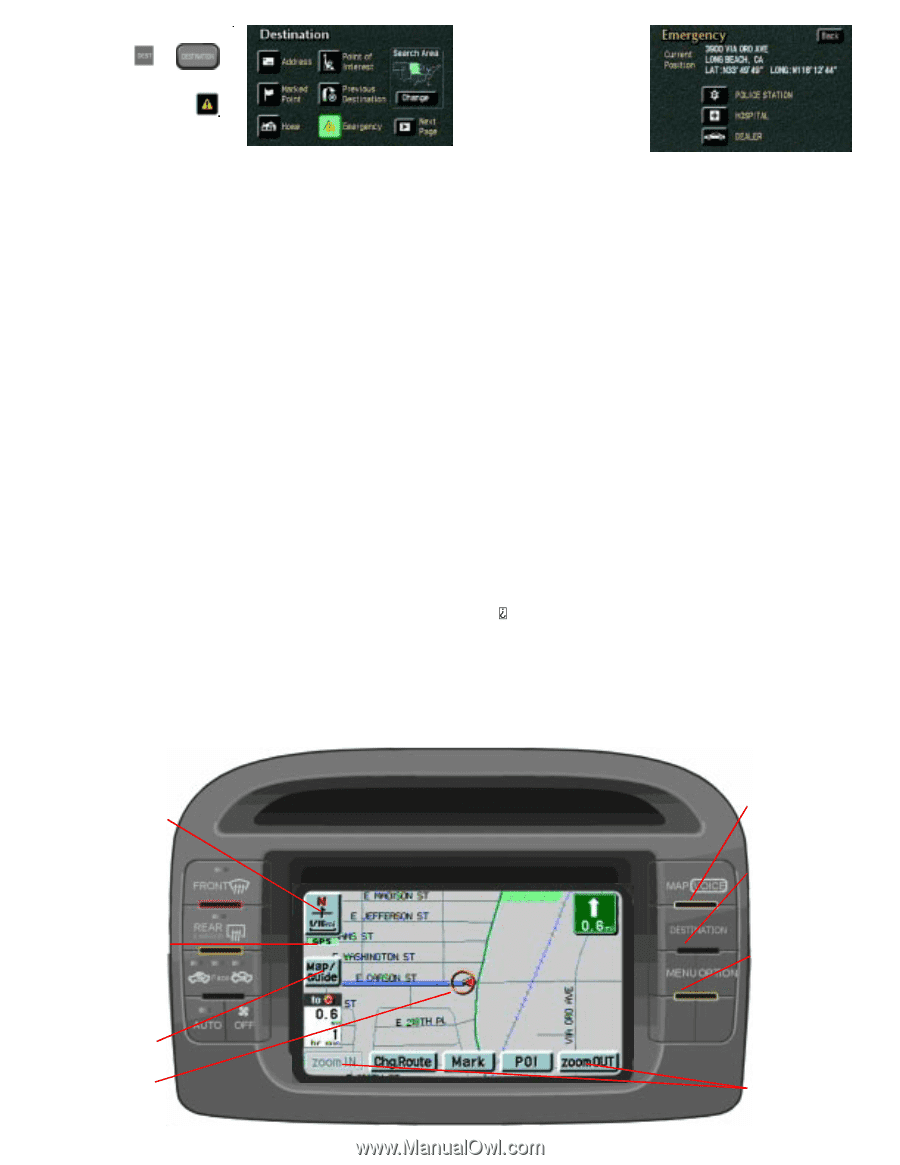2001 Lexus GS 300 Quick Reference Guide - Page 2
2001 Lexus GS 300 Manual
Page 2 highlights
To access the Emergency or screen, press on the navigation system face plate. Then touch The emergency screen will appear and offer several choices. SAFETY INSTRUCTIONS This system is intended to assist you in reaching your destination and, if used properly, can do so. To use your system as safely as possible, follow all safety instructions. YOU, AS THE DRIVER, ARE SOLELY RESPONSIBLE FOR THE SAFE OPERA TION OF YOUR VEHICLE AND THE SAFETY OF YOUR P ASSENGERS. DO NOT USE ANY FEATURE OF THIS SYSTEM TO THE EXTENT IT DISTRACTS YOU FROM SAFE DRIVING . YOUR FIRST PRIORITY WHILE DRIVING SHOULD ALWAYS BE THE SAFE OPERATION OF YOUR VEHICLE. S Before attempting to use this system while driving, learn how to use it. Read the entire Navigation System Manual to make sure you understand the system. Do not allow others to use this system until they have read and understand these and other instructions in this manual. You can input your destination and select your route only when your vehicle is not moving. While driving, listen to the voice instructions as much as possible and glance at the screen briefly and only when safe. The data in the system may occasionally be incomplete. Road conditions, including driving restrictions (no left turns, street closures, etc.) frequently change. Therefore, before you follow any instruction from the system, look to see whether you can comply with the instruction safely and legally. This system cannot warn you about such things as the quality of a neighborhood, street conditions, and availability of emergency services. If you are unsure about the safety of an area, don't drive into it. S S S UNDER NO CIRCUMSTANCES IS S S THIS SYSTEM A SUBSTITUTE FOR THE DRIVER'S PERSONAL JUDGMENT We recommend that you obtain updated data as it becomes available in order to help use the system as effectively and safely as possible. Use this system only in locations where it is legal to do so. Some states/provinces may have laws prohibiting video screens within sight of the driver. For additional information, please refer to the Lexus Navigation System Owner s Manual or call Lexus Customer Satisfaction at (800) 25-LEXUS (255-3987). Lexus Navigation System Face Plate LS 430 shown. Button positions may vary among models. NORTH-UP AND MAP SCALE Symbol This symbol indicates a map view with North-up. Press this symbol to change the map view to a head-up perspective. This symbol also indicates the map scale. GLOBAL POSITIONING SYSTEM (GPS) Mark This mark is displayed whenever the GPS receiver within the navigation ECU is tracking the vehicle position. MAP/GUIDE Symbol Touch this symbol to change the screen mode. CURRENT VEHICLE POSITION Mark This mark indicates the current position of the vehicle. MAP/VOICE Button Push this button to repeat a Guidance voice, cancel the one touch scroll and start a Guidance. DESTINATION Button Push this button to display the DESTINATION screen. OPTION Button Push this button to display the MENU screen. This screen allows you to make adjustments or to correct settings of various options and functions. ZOOM IN/ZOOM OUT Buttons These symbols magnify or reduce the map scale.