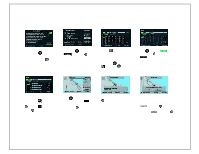2002 Lexus GS 430 Quick Reference Guide - Page 8
2002 Lexus GS 430 Manual
Page 8 highlights
Remote Control Navigation ES 300 ONLY DESTINATION INPUT 1 2 3 4 Read the CAUTION screen, use to select English or French and press . to select and press . The map screen appears. on Press the remote control in the center console. Use Make sure that you are in the desired search area. Use to select and press to access the address screen. to select and press . To type in the street address number, use to select the number and press . Use 5 6 7 8 to select and press to input the street name and then select Use Use to scroll the list of streets. To select the desired street, select and press . Select enter and press The system will begin searching the route. . Begin driving.
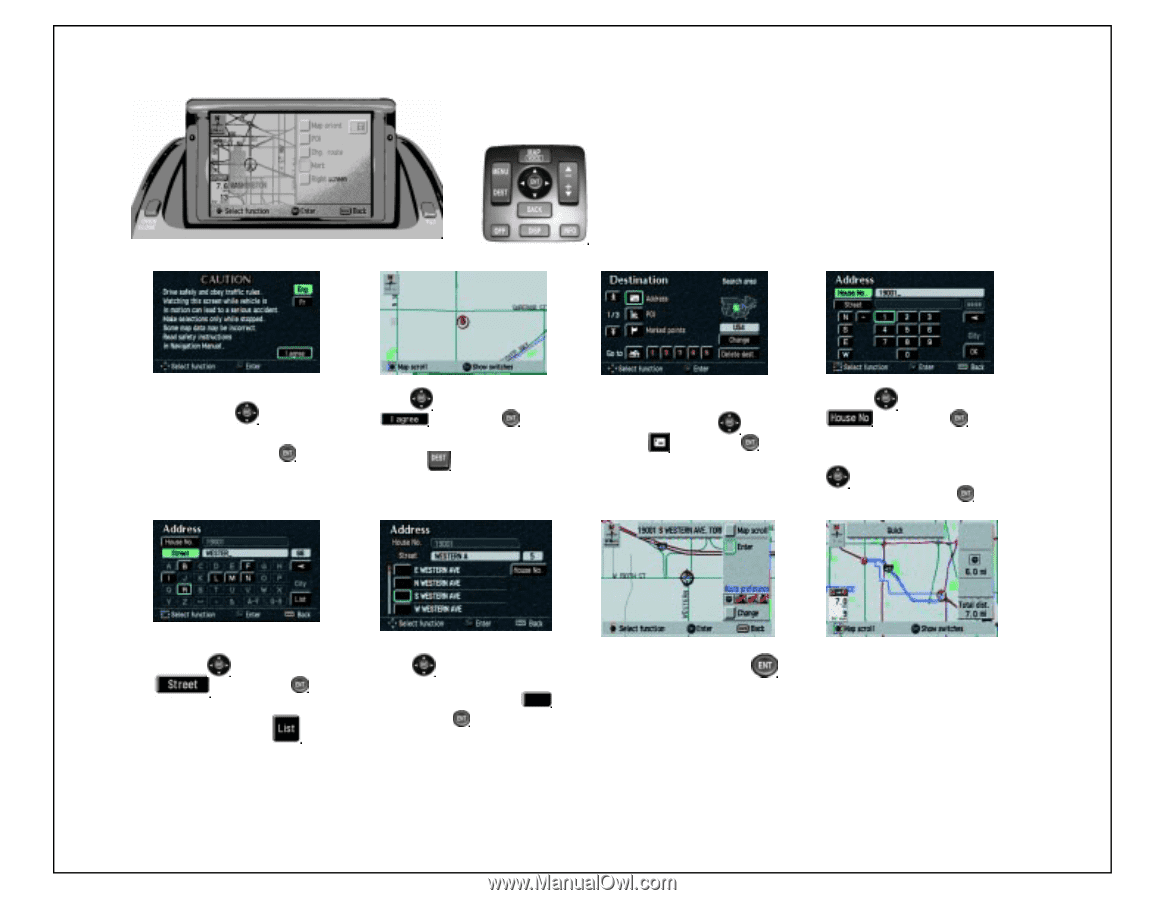
and press
to
Remote
Control
Navigation
1
2
3
4
5
6
7
8
Press
on
the remote control in
the center console.
Make sure that you
are in the desired
search area. Use
to
select
and press
to access the address
screen.
Use
to select
and press
.
To type in the street
address number, use
to select the
number and press
.
input the street name
Read the
CAUTION
screen, use
to
select English or
French and press
.
Use
to select
and press
.
The map screen appears.
Use
to scroll the list of
streets. To select the
desired street, select
and press
.
Select enter and press
.
The system will begin
searching the route.
Begin driving.
ES 300 ONLY
DESTINATION INPUT
Use
to select
and then select