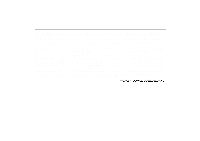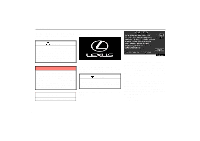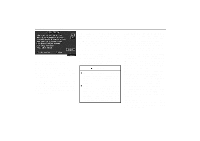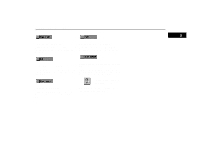2002 Lexus IS 300 Navigation Manual - Page 4
2002 Lexus IS 300 Manual
Page 4 highlights
Overview of Select Screen and Switches Switch operation This system operates mainly by the navigation controller beside the parking brake lever. When you select a switch on the screen and push some buttons on the navigation controller, a beep sounds. Navigation display INFORMATION D You cannot switches. operate dimmed D Wipe off fingerprints on the surface of the display using a glass cleaning cloth. D The display may be tinged in purple due to the reflection of sunlight, but this is not a malfunction. SSNU182 Navigation controller iv

Overview of Select Screen and Switches
iv
Switch operation
This system operates mainly by the navi-
gation controller beside the parking
brake lever. When you select a switch on
the screen and push some buttons on the
navigation controller, a beep sounds.
INFORMATION
D
You
cannot
operate
dimmed
switches.
D
Wipe off fingerprints on the surface
of the display using a glass cleaning
cloth.
D
The display may be tinged in purple
due to the reflection of sunlight, but
this is not a malfunction.
SSNU182
Navigation display
Navigation controller