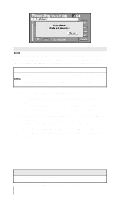2003 Lexus GS 300 User Guide 3 - Page 36
2003 Lexus GS 300 Manual
Page 36 highlights
To erase a voice tag from the Phone Book, first go to the Phone Book screen by touching on the console display. Next, select the desired entry to erase from the phone book. Touch on the console display. NOTICE Shaded text indicates operations that cannot be performed while vehicle is in motion. 37 Section 3

Section 3
37
To erase a voice tag from the Phone Book, first go to the Phone
Book screen by touching
on the console display.
Next, select the desired entry to erase from the phone book.
Touch
on the console display.
NOTICE
Shaded text indicates operations that cannot be performed
while vehicle is in motion.