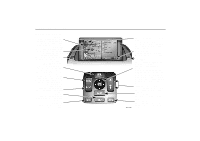2003 Lexus IS 300 Navigation Manual - Page 11
2003 Lexus IS 300 Manual
Page 11 highlights
Your Navigation System When the display is hard to be read due to the lights from your surroundings, the display can be tilted. If the display is in position 1 , each push of the "TILT" button will tilt the display to position 2 , 3 , 4 and then back to 1 in this order. The display will automatically resume the previous position you used when the ignition switch is turned to "ACC" or "ON" position. CAUTION Take care not to jam your hands while tilting the display. Otherwise, you could be injured. NOTICE Do not hold the display while it is tilting. It could damage your navigation system. SSNU221 To tilt the display with the navigation controller, push the "DISP" button and select "Tilt" switch on the "display adjustment" screen shown above. 3 2003 IS300navigation from Aug. '02 Prod. (OM53446U)