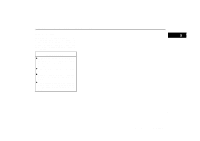2003 Lexus RX 300 Navigation Manual - Page 9
2003 Lexus RX 300 Manual
Page 9 highlights
SECTION BASIC FUNCTIONS Descriptions of basic operations in frequent use I Inputting letters and numbers ...2 How to move the cursor ...3 Destination input Explains 10 ways to input your destination ...4 Explains 10 ways to input your destination Entering destination ...23 Route guidance screen ...24 Current position display ...26 Voice guidance ...26 Typical voice guidance prompts ...27 Registration of your home ...30 Detour setting ...31 Displaying points of interest ...33 Turn list ...34 Guidance screen ...36 Map scale ...37 Screen scrolling ...38 Orientation of the map ...38 Limitations of the navigation system ...39 Map database information and updates ...42 1 RX Navi _U (L/O 0208)

SECTION
I
1
RX Navi _U (L/O 0208)
BASIC FUNCTIONS
Descriptions of basic operations in frequent use
Inputting letters and numbers
2
. . . . . . . . . . . . . . . . . . . . . . . . . . . . . . . . . . . . . . . .
How to move the cursor
3
. . . . . . . . . . . . . . . . . . . . . . . . . . . . . . . . . . . . . . . . . . . . .
Destination input Explains 10 ways to input your destination
4
. . . . . . . . . . . . .
Explains 10 ways to input your destination
Entering destination
23
. . . . . . . . . . . . . . . . . . . . . . . . . . . . . . . . . . . . . . . . . . . . . . .
Route guidance screen
24
. . . . . . . . . . . . . . . . . . . . . . . . . . . . . . . . . . . . . . . . . . . .
Current position display
26
. . . . . . . . . . . . . . . . . . . . . . . . . . . . . . . . . . . . . . . . . . . .
Voice guidance
26
. . . . . . . . . . . . . . . . . . . . . . . . . . . . . . . . . . . . . . . . . . . . . . . . . . .
Typical voice guidance prompts
27
. . . . . . . . . . . . . . . . . . . . . . . . . . . . . . . . . . . . .
Registration of your home
30
. . . . . . . . . . . . . . . . . . . . . . . . . . . . . . . . . . . . . . . . . .
Detour setting
31
. . . . . . . . . . . . . . . . . . . . . . . . . . . . . . . . . . . . . . . . . . . . . . . . . . . .
Displaying points of interest
33
. . . . . . . . . . . . . . . . . . . . . . . . . . . . . . . . . . . . . . . .
Turn list
34
. . . . . . . . . . . . . . . . . . . . . . . . . . . . . . . . . . . . . . . . . . . . . . . . . . . . . . . . .
Guidance screen
36
. . . . . . . . . . . . . . . . . . . . . . . . . . . . . . . . . . . . . . . . . . . . . . . . .
Map scale
37
. . . . . . . . . . . . . . . . . . . . . . . . . . . . . . . . . . . . . . . . . . . . . . . . . . . . . . .
Screen scrolling
38
. . . . . . . . . . . . . . . . . . . . . . . . . . . . . . . . . . . . . . . . . . . . . . . . . .
Orientation of the map
38
. . . . . . . . . . . . . . . . . . . . . . . . . . . . . . . . . . . . . . . . . . . . .
Limitations of the navigation system
39
. . . . . . . . . . . . . . . . . . . . . . . . . . . . . . . . .
Map database information and updates
42
. . . . . . . . . . . . . . . . . . . . . . . . . . . . . .