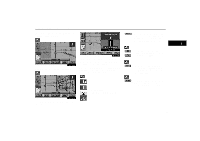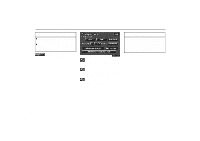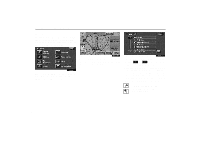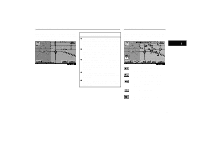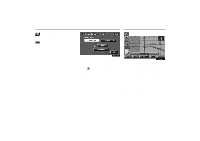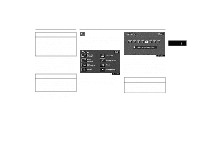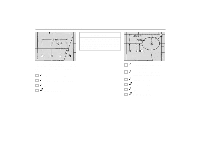2004 Lexus GX 470 Navigation Manual - Page 41
2004 Lexus GX 470 Manual
Page 41 highlights
Route Guidance Screen Search condition Push the "MENU" button to display the "Menu" screen and touch the "Edit route" switch. Touch the "Quick" or "Short" switch and then the "OK" switch. Route overview 1UE055 1UE041 1UE040 Touch the "Route overview" switch on the "Menu" screen. Touch the "Search condition" switch. The search condition screen appears. 1UE056 1UE041 The entire route from the starting point to the destination is displayed. 33

Route Guidance Screen
33
Search condition
Push the
“MENU”
button to display the
“Menu” screen and touch the
“Edit
route”
switch.
1UE041
Touch the
“Search condition”
switch.
The search condition screen ap-
pears.
1UE041
Touch the
“Quick”
or
“Short”
switch
and then the
“OK”
switch.
1UE055
Route overview
1UE040
Touch the
“Route overview”
switch
on the “Menu” screen.
1UE056
The entire route from the starting point to the
destination is displayed.