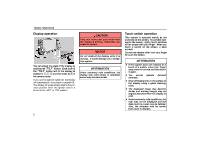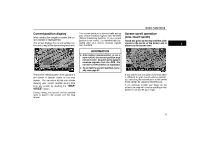2006 Lexus ES 330 Navigation Manual - Page 3
2006 Lexus ES 330 Manual
Page 3 highlights
BASIC FUNCTIONS Inputting letters and numbers When searching for an address or a name, or entering a memo, you can input letters and numbers via the touch screen. D To input letters To display the alphabet keys, touch the D To input numerals and symbols To display the number keys and symbol keys, touch the "0−9" switch. D To display the list "A−Z" switch or the " " switch. Enter numerals and symbols by touching the number keys and symbol keys directly. : Touching this switch erases one letter. Holding this switch will continue to erase letters. Enter letters by touching the alphabet keys directly. : Touching this switch erases one letter. Holding this switch will continue to erase letters. : Touching this switch displays other symbols. To search for an address or a name, touch the "List" switch. Matching items from the database are listed even if the entered address or name is incomplete. If the number of matches is four or less, the list is displayed without touching the "List" switch. 3