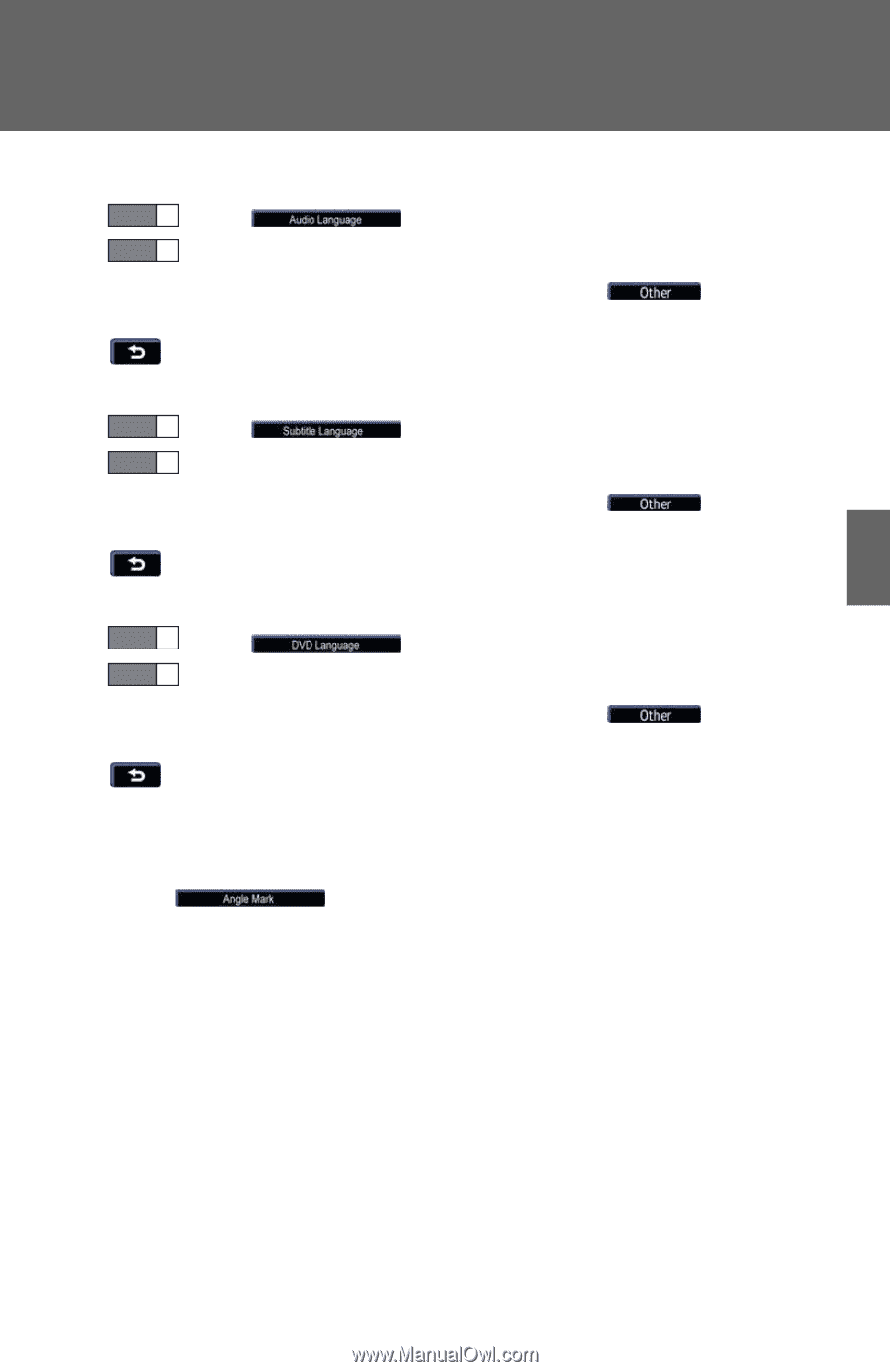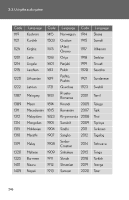2007 Lexus GS 450h User Guide - Page 260
2007 Lexus GS 450h Manual
Page 260 highlights
3-3. Using the audio system n Setting audio language STEP 1 Touch on the "Setup Menu" screen. STEP 2 Select the desired language. If you cannot find the desired language, touch desired language code. (→P. 244) : returns to previous screen. and input the n Setting subtitle language STEP 1 Touch on the "Setup Menu" screen. STEP 2 Select the desired language. If you cannot find the desired language, touch desired language code. (→P. 244) : returns to previous screen. and input the 3 n Setting menu language STEP 1 Touch on the "Setup Menu" screen. STEP 2 Select the desired language. If you cannot find the desired language, touch desired language code. (→P. 244) : returns to previous screen. and input the Interior features n Setting angle mark ON or OFF If the DVD has angle options, you can turn the angle mark on or off. Touch on the "Setup Menu" screen. Each time you touch the button, the multi angle mark on the screen turns on or off alternately. 243