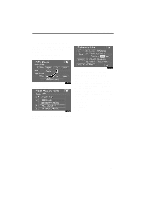2008 Lexus GS 450h Navigation Manual - Page 72
2008 Lexus GS 450h Manual
Page 72 highlights
ADVANCED FUNCTIONS D To change user D To delete user Touch "User number". 1. Touch "Delete". The confirmation screen will be displayed. The above message appears, then the map screen will be displayed. 2. To delete, touch "Yes". To return to the previous screen, touch "No" or . 90

ADVANCED FUNCTIONS
90
D
To change user
Touch “User number”.
The above message appears, then the
map screen will be displayed.
D
To delete user
1.
Touch “Delete”.
The confirmation screen will be displayed.
2.
To delete, touch “Yes”.
To return to
the previous screen, touch “No” or
.