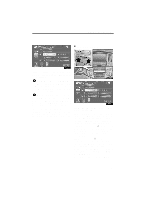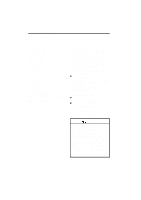2008 Lexus RX 400h Navigation Manual - Page 240
2008 Lexus RX 400h Manual
Page 240 highlights
AUDIO/VIDEO SYSTEM "RAND": Use it for automatic and random selection of the folder which you are currently listening to or of all the folders. Playing the files in one folder in random order - Touch "RAND" or push the "RAND" button briefly. "RAND" appears on the screen. The system selects a file in the folder you are currently listening to. To cancel it, touch "RAND" or push the "RAND" button once again. Playing the files in all the folders in random order - Touch "RAND" or push the "RAND" button and hold it until the beep sounds. "FLD.RAND" appears on the screen. The system selects a file in the folders of all the trays which are set and plays it. To cancel it, touch "RAND" or push the "RAND" button once again. When a file is skipped or the system is inoperative, touch "RAND" or push the "RAND" button to reset. (f) Operating a DVD video disc NOTE: The playback condition of some DVD video discs may be determined by a DVD video software producer. This DVD player plays a disc as the software producer intended. So some functions may not work properly. Be sure to read the instruction manual for the DVD video disc separately provided. For the detailed information about DVD video discs, see "(i) DVD player and DVD video disc information". D Precautions on DVD video disc When recording with a DVD video or video CD, audio tracks may not record in some cases while the menu is displayed. As audio will not play in this case, verify that the video tracks are playing and then activate playback. When playback of a disc is completed: D If an audio CD or MP3 disc is playing, the first track or file starts. D If a DVD video or video CD is playing, playback will stop or the menu screen will be displayed. The title/chapter number and playback time display may not appear while playing back certain DVD video discs. CAUTION Conversational speech on some DVDs is recorded at a low volume to emphasize the impact of sound effects. If you adjust the volume assuming that the conversations represent the maximum volume level that the DVD will play, you may be startled by louder sound effects or when you change to a different audio source. The louder sounds may have a significant impact on the human body or pose a driving hazard. Keep this in mind when you adjust the volume. 260