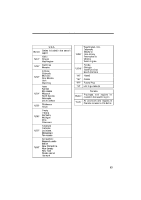2010 Lexus IS 350 Navigation Manual - Page 43
2010 Lexus IS 350 Manual
Page 43 highlights
NAVIGATION SYSTEM: DESTINATION SEARCH SELECTING FROM THE LAST 5 CITIES (b) Search by street address 1. Push the "DEST" button. 2. Touch "Address" on the "Destination" screen. 1. Touch "Last 5 Cities". 3. Touch "Street Address". 2. Touch the button of the desired city name 65.) 4. Touch numbers directly on the screen to input a house number OK 5. Input the street name and touch "OK". 67

NAVIGATION SYSTEM: DESTINATION SEARCH
67
SELECTING FROM THE LAST 5 CITIES
1.
Touch “Last 5 Cities”.
2.
Touch the button of the desired city
name.
Ιφ τηε ναϖιγατιον σψστεm ηασ νεϖερ βεεν
υσεδ, τηισ φυνχτιον ωιλλ νοτ βε αϖαιλαβλε.
Τηε χυρρεντ σχρεεν χηανγεσ το τηε σχρεεν
φορ ινπυττινγ α στρεετ ναmε.
(Σεε ±(α) Σε−
λεχτινγ α χιτψ το σεαρχη° ον παγε 65.)
(b)
Search by street address
1.
Push the “DEST” button.
2.
Touch “Address” on the “Destina-
tion” screen.
3.
Touch “Street Address”.
4.
Touch numbers directly on the
screen to input a house number.
Αφτερ ινπυττινγ α ηουσε νυmβερ, τουχη
“OK”
το δισπλαψ τηε σχρεεν φορ ινπυττινγ α
στρεετ ναmε.
5.
Input the street name and touch
“OK”.