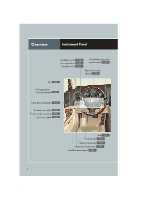2011 Lexus GS 450h User Guide
2011 Lexus GS 450h Manual
2011 Lexus GS 450h manual content summary:
- 2011 Lexus GS 450h | User Guide - Page 1
Guide is not intended as a substitute for your Owner's Manual. We strongly encourage you to review the Owner's Manual and supplementary manuals 12 Dynamic Radar Cruise Control...23 Emergency Flasher Switch...20 Fog Lights ...27 Fuel Tank Cap ...51 Garage Door Opener...43 Glove Box ...40 Hands-free - 2011 Lexus GS 450h | User Guide - Page 2
30 Interior Lights...41 Intuitive Parking Assist ...21 Keys...8 Lexus Enform with Safety Connect...47 Luggage Mat...42 Mode ...52 Turn Signal Lever ...20 Windshield Wipers and Washers ...28 Depending on specifications, the vehicle shown in the illustration may differ from your vehicle in terms - 2011 Lexus GS 450h | User Guide - Page 3
lock button Window lock switch Power window switches Door lock switch P.49 P.50 P.50 P.49 See Trunk opener Parking brake pedal Hood lock release lever Fuel filler door opener P.51 P.52 P.18 P.51 P. 6 3 Quick_GS_HV_U_(OM30C28U) - 2011 Lexus GS 450h | User Guide - Page 4
Power (ignition) switch P.17 Audio system P.35 Air conditioning system P.33 Rear window and outside rear view mirror defoggers P.30 Security indicator Glove box P.40 P.10 Trunk opener main switch Emergency flashers See P.7 P.20 P.52 4 Quick_GS_HV_U_(OM30C28U) - 2011 Lexus GS 450h | User Guide - Page 5
Overview A Headlight cleaner switch∗ Instrument Panel P.30 Rear sunshade switch∗ P.41 Intuitive parking assist switch∗ "AFS OFF" switch P.21 P.26 Instrument panel light control Odometer/trip meter and trip meter reset buttons P.16 P.30 Outside rear view mirror switches P.15 5 - 2011 Lexus GS 450h | User Guide - Page 6
B "DISP" switch P.19 Telephone switch P.37 Tilt and telescopic steering control switch P.16 Cruise control switch P.22, 23 Distance switch∗ P.23 ∗ : If equipped 6 Quick_GS_HV_U_(OM30C28U) - 2011 Lexus GS 450h | User Guide - Page 7
Overview C Instrument Panel Seat heater/ventilator switches∗ P.38 Cup holders Shift lever P.40 P.18 Ashtray P.37 AVS switch P.24 Mode select switch VSC OFF switch P.20 P.25 ∗ : If equipped 7 Quick_GS_HV_U_(OM30C28U) - 2011 Lexus GS 450h | User Guide - Page 8
Keys n Electronic key Smart access system with push-button start (→P.9, 17) *: If equipped Card key* n Mechanical key l Locks and unlocks the doors l Opens the trunk l Locks and unlocks the glove box The mechanical key is stored inside the electronic key. To extract the key, release the latch and - 2011 Lexus GS 450h | User Guide - Page 9
access system with push-button start allows you to enter and exit the vehicle or start the hybrid system by simply carrying the electronic key in your pocket or bag. For details on starting the hybrid system, see page 17. n Entering the vehicle To unlock the vehicle, simply grasp the door handle - 2011 Lexus GS 450h | User Guide - Page 10
from theft. n Immobilizer system The immobilizer system prevents the hybrid system from being started in the event that an attempt is the alarm: turn the "POWER" switch to ACCESSORY or ON mode, or start the hybrid system, or unlock the doors or trunk. n Steering lock The steering lock is engaged - 2011 Lexus GS 450h | User Guide - Page 11
forward 2 Reclines the seatback n Adjusting the seat cushion 1 Raises and lowers the front of the cushion 2 Raises and lowers the entire seat n Adjusting the lumbar support 1 Firmer 2 Softer 11 Quick_GS_HV_U_(OM30C28U) - 2011 Lexus GS 450h | User Guide - Page 12
you hear a beep. To prevent triggering of the alarm, open one of the doors within 60 seconds after the beep is heard. Linking driving position memory to the door unlock operation allows 's door is unlocked using the mechanical key or manually from inside the vehicle.) 12 Quick_GS_HV_U_(OM30C28U) - 2011 Lexus GS 450h | User Guide - Page 13
Head Restraints n Front seats Height adjustment: to raise the head restraint, pull it upward. To lower the head restraint, push it down while pressing the lock release button. n Outside rear seats 1 Height adjustment: to raise the head restraint, pull it upward. To lower the head restraint, push - 2011 Lexus GS 450h | User Guide - Page 14
shoulder belt height (front seats only) To raise: pull the anchor upward. To lower: depress the button and push the anchor down. n Seat belt comfort guides (outboard rear seats only) If the shoulder belt fits close to the neck, slide the comfort guide forward. 14 Quick_GS_HV_U_(OM30C28U) - 2011 Lexus GS 450h | User Guide - Page 15
Outside Rear View Mirrors n Adjusting the mirrors 1 To select the mirror you wish to adjust (L or R), use the select switch. 2 To adjust mirror angle, use the control switch. The mirrors will automatically angle downwards when the vehicle is reversing. To disable this function, set the select - 2011 Lexus GS 450h | User Guide - Page 16
1 Turn auto mode on 2 Turn auto mode off The indicator comes on when auto mode is turned on. Steering Wheel 1 2 3 4 Up Down Away from the driver Toward the driver The steering wheel retracts automatically when the "POWER" switch is turned OFF to allow for easy exit and entry. The steering wheel - 2011 Lexus GS 450h | User Guide - Page 17
started by simply pressing the "POWER" switch, while depressing the brake pedal. (The mechanical key cannot be used to start the hybrid system.) n Starting the hybrid system Make sure the parking brake is engaged and the shift lever is in "P". Depress the brake pedal. The "POWER" switch indicator - 2011 Lexus GS 450h | User Guide - Page 18
Neutral (drive not engaged) D Drive S "S" mode *: The hybrid system can only be started in "P". The vehicle can only be is depressed. n "S" mode "S" mode allows the driver to select the shift range manually based on driving conditions. Shift the shift lever to "S". To upshift: shift the shift - 2011 Lexus GS 450h | User Guide - Page 19
monitor l Trip information • Driving range • Average fuel consumption • Current fuel consumption • Average vehicle speed l Intuitive parking assist cruise control, the appropriate display is shown on the screen. n If a problem is detected in any of the vehicle's systems, a warning message is shown - 2011 Lexus GS 450h | User Guide - Page 20
Turn Signal Lever 1 Right turn signal 2 Left turn signal To signal a lane change, move the lever partway and hold. Emergency Flasher Switch Engaging the emergency flasher switch causes all the turn signal lights to flash. Mode Select Switch Use the mode select switch to select the driving mode - 2011 Lexus GS 450h | User Guide - Page 21
Intuitive Parking Assist∗ The system uses a screen display and buzzer to inform the driver of obstacles near the vehicle when parking or driving at low speed. n Turning the system on and off The system can be turned on and off using the intuitive parking assist switch. n Screen display Sensors are - 2011 Lexus GS 450h | User Guide - Page 22
Cruise Control∗ Cruise control allows the driver to maintain a constant speed without having to operate the accelerator pedal. Use for highway driving or when traveling at a constant speed for long periods of time. 1 Indicator 2 Cruise control switch n Setting the speed Press the "ON-OFF" button. - 2011 Lexus GS 450h | User Guide - Page 23
Dynamic Radar Cruise Control∗ Dynamic radar cruise control supplements conventional cruise control with a vehicle-tovehicle distance control mode. 1 2 3 4 Indicator Display Cruise control switch Vehicle-to-vehicle distance control switch n Cruise control display Cruise control settings are shown - 2011 Lexus GS 450h | User Guide - Page 24
n Adjusting the speed setting To increase speed: push the lever up. To decrease speed: push the lever down. Release the lever when the desired speed is reached. n Canceling 1 To temporarily cancel the dynamic radar cruise control, pull the lever. To resume the cruise control, push the lever up. 2 - 2011 Lexus GS 450h | User Guide - Page 25
TRAC/VSC Off Mode This switch turns off the traction control system or vehicle stability control system. Use this switch if the wheels get stuck in snow, mud etc. To turn off TRAC: Push the VSC OFF switch briefly. The message "TRAC OFF" appears on the multi-information display. To turn off VSC: Push - 2011 Lexus GS 450h | User Guide - Page 26
Headlights 1 The side marker, parking, tail, license plate and instrument panel lights turn on. 2 The headlights and all lights listed above turn on. 3 The headlights and parking lights turn on/off automatically in accordance with ambient light levels. To engage the high beams, push the lever - 2011 Lexus GS 450h | User Guide - Page 27
Fog Lights The fog lights can be used only when the headlights (low beam) are on. 27 Quick_GS_HV_U_(OM30C28U) - 2011 Lexus GS 450h | User Guide - Page 28
Windshield Wipers and Washers n Intermittent wiper with interval adjuster (if equipped) 1 2 3 4 5 Off Intermittent operation Low speed High speed Single wipe Intermittent operation: Wiper interval can be adjusted by turning the band. To spray washer fluid, pull the lever. The wipers will operate - 2011 Lexus GS 450h | User Guide - Page 29
n Rain-sensing windshield wipers (if equipped) 1 2 3 4 5 Off Automatic operation Low speed High speed Single wipe Automatic operation: Sensitivity can be adjusted by turning the band. To spray washer fluid, pull the lever. The wipers will operate automatically. 29 Quick_GS_HV_U_(OM30C28U) - 2011 Lexus GS 450h | User Guide - Page 30
To defog the rear window and outside mirrors, press the button. Press again to cancel. The system turns off automatically after 15 to 60 minutes. Instrument Panel Light Control 1 2 3 4 Brighter Darker Maximum brightness Changes the cluster glass tint ∗: If equipped 30 Quick_GS_HV_U_(OM30C28U - 2011 Lexus GS 450h | User Guide - Page 31
the screen with your finger, you can control the audio system, air conditioning and adjust the screen display, etc. For details, see the Owner's Manual. The illustrations below are for vehicles with navigation system. The display and button positions will differ depending on the type of the system - 2011 Lexus GS 450h | User Guide - Page 32
Voice" 9 "Navi." 10 "Phone" 1 1 "Audio" 12 "Vehicle" 13 "Other" 14 "Fuel Consumption" 15 "Map Data" 16 "Calendar" 17 "LEXUS Insider" 18 "XM Sports" 19 "XM Stocks" 20 "XM NavWeather" *: See Navigation System Owner's Manual. This display appears. Air conditioning operation screen Audio control screen - 2011 Lexus GS 450h | User Guide - Page 33
Air Conditioning System Press Manual. to display the air conditioning operation screen. For details, refer to the Owner's 1 2 3 4 5 Air conditioning operation screen display button Driver's side temperature control Automatic mode - 2011 Lexus GS 450h | User Guide - Page 34
n Using the automatic mode Press . . Adjust the temperature using n Adjusting the temperature in DUAL mode In DUAL mode, driver and passenger side temperature settings can be adjusted separately. Touch "DUAL" on the operation screen. Adjust the driver side temperature using , and the passenger - 2011 Lexus GS 450h | User Guide - Page 35
slot DISC mode button AUX•USB mode button Disc load button *: Various adjustments can be made in each mode. For details, refer to the Owner's Manual. 35 Quick_GS_HV_U_(OM30C28U) - 2011 Lexus GS 450h | User Guide - Page 36
radio Press or to choose an AM or FM band. Tune to your desired station. For tuning adjustment and further information, refer to the Owner's Manual. n Playing the CD/DVD player You have 2 methods to play your CD/DVD player. l Press l Press and insert a disc into the disc slot. with the - 2011 Lexus GS 450h | User Guide - Page 37
. n Making a call Press . Touch "Phone" on the "Information" screen. Inputting the phone number. For another way of calling, see the Owner's Manual. Touch switch. or press on the steering n Hanging up the phone Touch or press on the steering switch. Ashtrays Front To remove the ashtray, push - 2011 Lexus GS 450h | User Guide - Page 38
Seat Heaters/Ventilators∗ Seat heaters Turn the dial toward 1 . Seat heaters and ventilators Seat heaters: turn the dial toward 1 . Ventilators: turn the dial toward 2 . ∗: If equipped 38 Quick_GS_HV_U_(OM30C28U) - 2011 Lexus GS 450h | User Guide - Page 39
Console Box Console box To open, slide and lift the armrest with the knob pulled up. Overhead console (if equipped) To open, press the lid. There are the power outlet and the AUX/USB port located in the console box. 39 Quick_GS_HV_U_(OM30C28U) - 2011 Lexus GS 450h | User Guide - Page 40
Glove Box 1 Open: press the button. 2 Unlock 3 Lock The glove box can be locked and unlocked using the mechanical key. Cup Holders Front To open, press the lid. Rear To open, press in and release the rear cup holder on the rear center armrest. 40 Quick_GS_HV_U_(OM30C28U) - 2011 Lexus GS 450h | User Guide - Page 41
Interior Lights 1 ON 2 OFF 3 The light comes on if a door is opened. Rear Sunshade∗ To raise the rear sunshade, press the switch. Press the switch again to lower it. Compass∗ To turn the compass on or off, press the button for more than 3 seconds. ∗: If equipped 41 Quick_GS_HV_U_(OM30C28U) - 2011 Lexus GS 450h | User Guide - Page 42
Luggage Mat Pull the lever upwards when lifting the luggage mat up. The lever can be hooked on the edge of the trunk. 42 Quick_GS_HV_U_(OM30C28U) - 2011 Lexus GS 450h | User Guide - Page 43
The garage door opener can be programmed to operate garage doors, gates, entry doors, door locks, home lighting systems, security systems, and other devices. The garage door opener (HomeLink® Universal Transceiver) is manufactured under license from HomeLink®. The HomeLink® compatible transceiver in - 2011 Lexus GS 450h | User Guide - Page 44
n Programming other devices For U.S.A. owners: To program an entry gate, see the Owner's Manual. To program other devices, contact your Lexus dealer. For Canadian owners: To program all devices, follow the same procedure as for garage door programming. n Operating HomeLink® Press the appropriate - 2011 Lexus GS 450h | User Guide - Page 45
to provide safety and security features to subscribers. Safety Connect is supported by Lexus' designated response center, which operates 24 hours per day, 7 days per week. Safety Connect service is available by subscription on select, telematics hardwareequipped vehicles. n System components - 2011 Lexus GS 450h | User Guide - Page 46
a wide range of needs, such as: towing, flat tire, fuel delivery, etc. For a description of the Roadside Assistance services and their limitations, please see the Safety Connect Terms and Conditions, which are available at Lexus.com. n Subscription After you have signed the Telematics Subscription - 2011 Lexus GS 450h | User Guide - Page 47
are supported by Lexus' designated response center, which operates 24 hours per day, 7 days per week. Lexus Enform service is available by subscription on select, telematics hardwareequipped vehicles. For details, refer to the "Owner's Manual" and "Navigation System Owner's Manual". n Services With - 2011 Lexus GS 450h | User Guide - Page 48
allows the navigation system to display traffic information on the map. The following navigation-based Lexus Enform features are available without a subscription: l Lexus Insider Lexus Insider is an optional service that can send audio messages, or articles, to participating owner's vehicles via the - 2011 Lexus GS 450h | User Guide - Page 49
Door Locks n Locking the vehicle from inside Inside lock button 1 Locks 2 Unlocks Door lock switch Operates all door locks. 1 Locks 2 Unlocks n Locking the vehicle from outside Using the entry function or wireless remote control (→P.8, 9) n Rear door child-protector lock Setting the switch to the - 2011 Lexus GS 450h | User Guide - Page 50
Power Windows 1 Power window switches To open: press the switch. To close: pull the switch up. Fully pulling up and releasing the switches causes the windows to close fully. Fully pressing down and releasing the switches causes the windows to open fully. 2 Window lock switch The window lock switch - 2011 Lexus GS 450h | User Guide - Page 51
Fuel Tank Cap Press the fuel filler door opener. Slowly remove the cap by turning it counterclockwise. Hood Pull the hood lock release lever. Insert your fingers under the hood, pull the hood catch and lift the hood. 51 Quick_GS_HV_U_(OM30C28U) - 2011 Lexus GS 450h | User Guide - Page 52
Trunk n Trunk opener To open the trunk from inside the cabin, simply press the trunk opener. To disable the trunk opener, turn OFF the main switch in the glove box. 1 ON 2 OFF When the trunk opener is disabled, the trunk cannot be opened using the entry function or the wireless remote control. n - 2011 Lexus GS 450h | User Guide - Page 53
Pre-collision system warning light*2 (U.S.A.) (Canada) ABS warning light (Flashing and then continuously on) Tire pressure warning light For further information, refer to the Owner's Manual. 53 Quick_GS_HV_U_(OM30C28U) - 2011 Lexus GS 450h | User Guide - Page 54
pressure warning light*3 Master warning light See the Owner's Manual Turn signal indicator Headlight high beam indicator Headlight indicator (U.S.A.) Tail light indicator (Canada) Fog light indicator "Hybrid SNOW" indicator "Hybrid PWR" indicator Cruise control indicator "SPORT" mode indicator "AFS - 2011 Lexus GS 450h | User Guide - Page 55
What to do if ... Spare Tire and Tool Compartment∗ n Jack, tools, and spare tire 1 Tools 2 Jack 3 Spare tire n Taking out the spare tire Lift up the panel on the trunk floor, and remove the tool tray. Loosen the center fastener and remove the spare tire. ∗: If equipped 55 Quick_GS_HV_U_(OM30C28U) - 2011 Lexus GS 450h | User Guide - Page 56
electronic key. 1 Unlocks 2 Locks n Starting the hybrid system Card key* Depress the brake pedal. Touch the Lexus emblem side of the electronic key to the " new battery. For instructions on replacing the battery, refer to the Owner's Manual. If you need further assistance, contact your Lexus - 2011 Lexus GS 450h | User Guide - Page 57
sure that the brake pedal is firmly depressed when attempting to start the hybrid system. (→P.17) u Steering lock Make sure that the steering lock 10) If the hybrid system still does not start, see the Owner's Manual for more information or contact your Lexus dealer. 57 Quick_GS_HV_U_(OM30C28U) - 2011 Lexus GS 450h | User Guide - Page 58
doors and lock the doors again. Shift the shift lever to "P". Exterior alarm sounds once for 2 seconds Exterior alarm sounds once for 60 seconds Exterior alarm sounds once for 10 seconds Interior alarm sounds continuously Interior alarm rings continuously Turn the "POWER" switch OFF and close - 2011 Lexus GS 450h | User Guide - Page 59
customized. Contact your Lexus dealer for further details. Item Function Smart access system with push-button start Operation signal (Emergency flashers) Operation signal (Buzzer) Default setting ON ON ON Driver's door unlocked in 1step, all doors unlocked in 2steps 60 seconds Customized setting - 2011 Lexus GS 450h | User Guide - Page 60
"P" unlocks all doors. Shifting the shift lever to position other than "P" locks all doors Linked door key operation Power windows Wireless remote control linked operation 60 Quick_GS_HV_U_(OM30C28U) - 2011 Lexus GS 450h | User Guide - Page 61
Customizing Your Lexus Default setting Open and close Slide only OFF Customized setting Open only Close only Tilt only Open Slide only OFF Tilt only Level 3 30 seconds ON ON ON Variable depending on the vehicle speed Levels 1 to 5 0 seconds 60 seconds 90 seconds OFF*2 OFF OFF 3 seconds Item - 2011 Lexus GS 450h | User Guide - Page 62
Item Function Time elapsed before lights turn off Operation when the doors are unlocked Operation after the "POWER" switch turned OFF Default setting 15 seconds ON ON Corresponding light only ON ON ON ON Customized setting 7.5 seconds 30 seconds OFF OFF All lights OFF OFF OFF OFF OFF 0 seconds - 2011 Lexus GS 450h | User Guide - Page 63
Memo 63 Quick_GS_HV_U_(OM30C28U) - 2011 Lexus GS 450h | User Guide - Page 64
64 Quick_GS_HV_U_(OM30C28U) - 2011 Lexus GS 450h | User Guide - Page 65
Memo 65 Quick_GS_HV_U_(OM30C28U) - 2011 Lexus GS 450h | User Guide - Page 66
-3987 (Toll-Free) l In Hawaii: Servco Automotive Roadside Assistance/Customer Services 1-800-25-LEXUS or 1-800-255-3987 (Toll-Free) n CANADIAN OWNERS l In Canada or the U.S. mainland: Lexus Roadside Assistance/Customer Service 1-800-26-LEXUS or 1-800-265-3987 (Toll-Free) Please access our websites - 2011 Lexus GS 450h | User Guide - Page 67
maintenance is essential to obtaining the highest level of performance, safety and reliability from your Lexus. It can also enhance your vehicle's resale value. This section of the Warranty and Services Guide is designed to help you make sure your vehicle receives proper and timely maintenance. It - 2011 Lexus GS 450h | User Guide - Page 68
, mileage at time of service and a description of service and/or parts installation performed. The maintenance logs in this booklet are a good place to record this information. If you sell your vehicle, be sure to give your maintenance records to the new owner. Lexus will not deny a warranty claim - 2011 Lexus GS 450h | User Guide - Page 69
training as well as rigorous exams through both Lexus and the National Institute for Automotive Service Excellence. Additionally, when you have your vehicle serviced at a Lexus dealership, your service information is recorded in the Lexus National Service History database. This is the first database - 2011 Lexus GS 450h | User Guide - Page 70
In addition to scheduled maintenance, your Lexus hybrid vehicle requires ongoing general maintenance such as fluid checks and visual inspections. The recommended guidelines for inspections are listed below. Please refer to the "Maintenance" section of the Owner's Manual for a detailed description of - 2011 Lexus GS 450h | User Guide - Page 71
GENERAL MAINTENANCE AND REGULAR USE rubbing carpet or cloth interior in a circular motion. Wipe off any excess cleaner with a clean cloth. If any dirt remains, repeat process. Best results are obtained by keeping carpet and cloth interior as dry as possible. • When cleaning leather interior, remove - 2011 Lexus GS 450h | User Guide - Page 72
. If you are a low-mileage driver, mark your calendar to remind yourself to obtain maintenance every six months. Complimentary First Scheduled Maintenance Service: 30 Days or 1,000 Miles Lexus provides your first scheduled maintenance service at no charge. The service is performed at 30 days or - 2011 Lexus GS 450h | User Guide - Page 73
Features" section of the Specifications chapter in your Owner's Manual.) Programming of these features is performed once at no charge, provided you obtain the service at the 30-day/1,000-mile scheduled maintenance service. Programming of your Lexus Personalized Settings requires special equipment - 2011 Lexus GS 450h | User Guide - Page 74
J Rotate tires J Visually inspect brake pads and rotors J Road-test vehicle Additional Maintenance Required If You Drive Primarily Under the Following Conditions _____ Mileage: _____ Notes: Date: _____ Mileage: _____ Notes: 1This service is complimentary when performed by an authorized Lexus - 2011 Lexus GS 450h | User Guide - Page 75
tires J Clean air conditioner filter J Visually inspect brake pads and rotors J Road-test vehicle J Inspect the following: ___Axle shaft boots ___Ball joints and dust covers ___Body Tighten nuts and bolts on chassis MAINTENANCE Date: _____ Notes: Mileage: _____ Scheduled Maintenance Log 49 - 2011 Lexus GS 450h | User Guide - Page 76
light J Rotate tires J Visually inspect brake pads and rotors J Road-test vehicle Additional Maintenance Required If You Drive Primarily Under the Following Conditions Driving on chassis Date: _____ Mileage: _____ Date: _____ Mileage: _____ Notes: MAINTENANCE Notes: 50 Scheduled Maintenance Log - 2011 Lexus GS 450h | User Guide - Page 77
Key battery J Visually inspect brake pads and rotors J Road-test vehicle J Inspect the following: ___Axle shaft boots ___Ball joints and pipes and mountings ___Fuel lines and connections, fuel tank band and fuel tank vapor vent system hoses ___Fuel tank : Mileage: _____ Scheduled Maintenance Log 51 - 2011 Lexus GS 450h | User Guide - Page 78
light J Rotate tires J Visually inspect brake pads and rotors J Road-test vehicle Additional Maintenance Required If You Drive Primarily Under the Following Conditions Driving on chassis Date: _____ Mileage: _____ Date: _____ Mileage: _____ Notes: MAINTENANCE Notes: 52 Scheduled Maintenance Log - 2011 Lexus GS 450h | User Guide - Page 79
tires J Clean air conditioner filter J Visually inspect brake pads and rotors J Road-test vehicle J Inspect the following: ___Axle shaft boots ___Ball joints and dust covers ___Body Tighten nuts and bolts on chassis MAINTENANCE Date: _____ Notes: Mileage: _____ Scheduled Maintenance Log 53 - 2011 Lexus GS 450h | User Guide - Page 80
SCHEDULED MAINTENANCE LOG 60 Months or 50,000 Miles J Replace engine oil and oil filter; reset reminder light J Rotate tires J Inspect thickness of brake pads and discs J Replace Smart Key battery J Visually inspect brake pads and rotors J Road-test vehicle Additional Maintenance Required If You - 2011 Lexus GS 450h | User Guide - Page 81
J Road-test vehicle J Inspect the following: ___Axle shaft boots ___Ball joints and dust covers ___Body ___Brake disc runout ___Brake lines and hoses ___Differential oil ___Drive belt ___Engine/inverter coolant (see page 70) ___Exhaust pipes and mountings ___Fuel lines and connections, fuel tank - 2011 Lexus GS 450h | User Guide - Page 82
light J Rotate tires J Visually inspect brake pads and rotors J Road-test vehicle Additional Maintenance Required If You Drive Primarily Under the Following Conditions Driving on chassis Date: _____ Mileage: _____ Date: _____ Mileage: _____ Notes: MAINTENANCE Notes: 56 Scheduled Maintenance Log - 2011 Lexus GS 450h | User Guide - Page 83
tires J Clean air conditioner filter J Visually inspect brake pads and rotors J Road-test vehicle J Inspect the following: ___Axle shaft boots ___Ball joints and dust covers ___Body ___Brake nuts and bolts on chassis MAINTENANCE Date: _____ Notes: Mileage: _____ Scheduled Maintenance Log 57 - 2011 Lexus GS 450h | User Guide - Page 84
light J Rotate tires J Visually inspect brake pads and rotors J Road-test vehicle Additional Maintenance Required If You Drive Primarily Under the Following Conditions Driving on chassis Date: _____ Mileage: _____ Date: _____ Mileage: _____ Notes: MAINTENANCE Notes: 58 Scheduled Maintenance Log - 2011 Lexus GS 450h | User Guide - Page 85
Key battery J Visually inspect brake pads and rotors J Road-test vehicle J Inspect the following: ___Axle shaft boots ___Ball joints and pipes and mountings ___Fuel lines and connections, fuel tank band and fuel tank vapor vent system hoses ___Fuel tank : Mileage: _____ Scheduled Maintenance Log 59 - 2011 Lexus GS 450h | User Guide - Page 86
J Rotate tires J Visually inspect brake pads and rotors J Road-test vehicle Additional Maintenance Required If You Drive Primarily Under the Following Conditions Driving on chassis Date: _____ Mileage: _____ Date: _____ Mileage: _____ Notes: MAINTENANCE Notes: 60 Scheduled Maintenance Log - 2011 Lexus GS 450h | User Guide - Page 87
tires J Clean air conditioner filter J Visually inspect brake pads and rotors J Road-test vehicle J Inspect the following: ___Axle shaft boots ___Ball joints and dust covers ___Body ___Brake nuts and bolts on chassis MAINTENANCE Date: _____ Notes: Mileage: _____ Scheduled Maintenance Log 61 - 2011 Lexus GS 450h | User Guide - Page 88
(see page 70) J Visually inspect brake pads and rotors J Road-test vehicle Additional Maintenance Required If You Drive Primarily Under the Following Conditions Driving bolts on chassis Date: _____ Mileage: _____ Date: _____ Mileage: _____ Notes: MAINTENANCE Notes: 62 Scheduled Maintenance Log - 2011 Lexus GS 450h | User Guide - Page 89
J Visually inspect brake pads and rotors J Road-test vehicle J Inspect the following: ___Axle shaft boots ___Ball mountings ___Fuel lines and connections, fuel tank band and fuel tank vapor vent system hoses MAINTENANCE Date: _____ Notes: Mileage: _____ 1Required under the terms of the - 2011 Lexus GS 450h | User Guide - Page 90
Smart Key battery J Visually inspect brake pads and rotors J Road-test vehicle Additional Maintenance Required If You Drive Primarily Under the Following Conditions Driving on chassis Date: _____ Mileage: _____ Date: _____ Mileage: _____ Notes: MAINTENANCE Notes: 64 Scheduled Maintenance Log - 2011 Lexus GS 450h | User Guide - Page 91
tires J Clean air conditioner filter J Visually inspect brake pads and rotors J Road-test vehicle J Inspect the following: ___Axle shaft boots ___Ball joints and dust covers ___Body ___Brake nuts and bolts on chassis MAINTENANCE Date: _____ Notes: Mileage: _____ Scheduled Maintenance Log 65 - 2011 Lexus GS 450h | User Guide - Page 92
(see page 70) J Visually inspect brake pads and rotors J Road-test vehicle Additional Maintenance Required If You Drive Primarily Under the Following Conditions Driving bolts on chassis Date: _____ Mileage: _____ Date: _____ Mileage: _____ Notes: MAINTENANCE Notes: 66 Scheduled Maintenance Log - 2011 Lexus GS 450h | User Guide - Page 93
Key battery J Visually inspect brake pads and rotors J Road-test vehicle J Inspect the following: ___Axle shaft boots ___Ball joints and and mountings ___Fuel lines and connections, fuel tank band and fuel tank vapor vent system hoses ___Fuel tank Notes: Mileage: _____ Scheduled Maintenance Log 67 - 2011 Lexus GS 450h | User Guide - Page 94
mileage intervals each service should be performed. Please note that many maintenance services should be performed only by a qualified technician. For further information on maintenance services that you can perform yourself, see the maintenance sections of your Owner's Manual your Lexus dealership. - 2011 Lexus GS 450h | User Guide - Page 95
your Lexus dealership. Any repairs to the hybrid battery or hybrid system should be performed by a qualified technician following procedures in Lexus service Brake Fluid Replace using fluid type specified in your Owner's Manual. A qualified technician should perform this operation. Brake Lines and - 2011 Lexus GS 450h | User Guide - Page 96
Refer to your Owner's Manual for fluid specifications. Drive Belt Inspect for cracks glycol coolant with long-life hybrid organic acid technology (i.e., Manual. The GS 450h is equipped with a replaceable oil-filter element and oil-filter cap O-ring; replace both at each oil change. For instructions - 2011 Lexus GS 450h | User Guide - Page 97
connections and replace parts as necessary. Fuel Tank Cap Gasket Visually inspect for the Repair Manual. Power Steering The GS 450h is equipped with by a qualified technician. Road Test While driving the vehicle, check Manual for spark plug specifications. Scheduled Maintenance Log 71 MAINTENANCE - 2011 Lexus GS 450h | User Guide - Page 98
GS 450h is equipped with a timing chain that requires no periodic inspection. Tire Rotation Tires should be rotated according to the instructions in your Owner's Manual by a qualified technician following procedures in Lexus service and repair publications. Transmission Inspect each transmission - 2011 Lexus GS 450h | User Guide - Page 99
VEHICLE IDENTIFICATION Model Body style In-service date Mileage at delivery Selling dealership Selling dealership phone number Key number MAINTENANCE Vehicle Identification Number Scheduled Maintenance Log 73
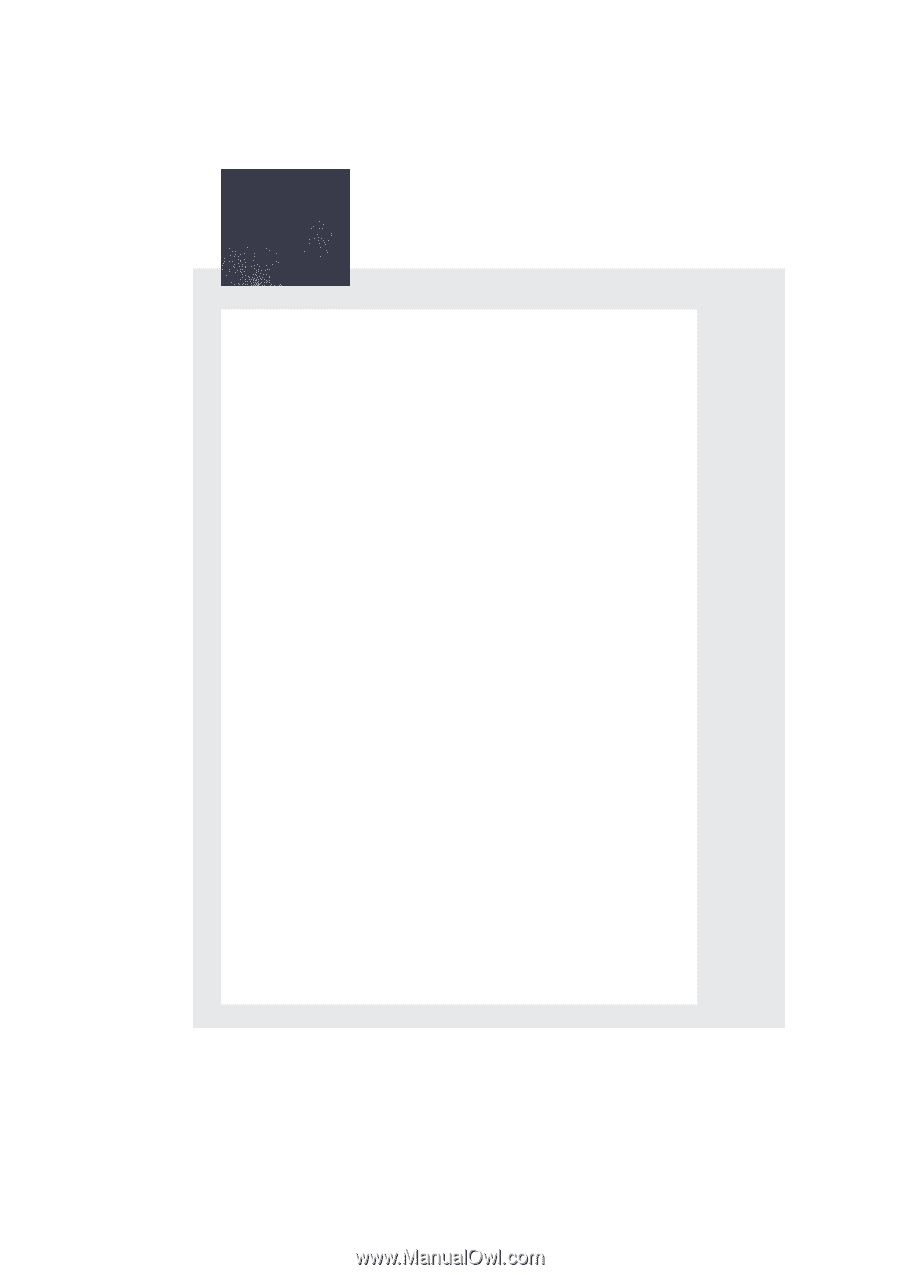
1
Quick_GS_HV_U_(OM30C28U)
Contents
Air Conditioning System
Basic operation
.................................................................................................................................
33
Using the automatic mode
...........................................................................................................
34
Adjusting the temperature in DUAL mode
..........................................................................
34
Ashtrays
...................................................................................................................................................
37
Audio System
Basic operation
.................................................................................................................................
35
Listening to the radio
......................................................................................................................
36
Playing the CD/DVD player
.......................................................................................................
36
AVS (Adaptive Variable Suspension System)
..........................................................................
24
Compass
...................................................................................................................................................
41
Console Box
...........................................................................................................................................
39
Cruise Control
......................................................................................................................................
22
Cup Holders
..........................................................................................................................................
40
Door Locks
.............................................................................................................................................
49
Driving Position Memory System
...................................................................................................
12
Dynamic Radar Cruise Control
.....................................................................................................
23
Emergency Flasher Switch
...............................................................................................................
20
Fog Lights
................................................................................................................................................
27
Fuel Tank Cap
.........................................................................................................................................
51
Garage Door Opener
.......................................................................................................................
43
Glove Box
...............................................................................................................................................
40
Hands-free System (For Cellular Phone)
..................................................................................
37
Headlight Cleaner
...............................................................................................................................
30
Headlights
...............................................................................................................................................
26
Head Restraints
......................................................................................................................................
13
Hood
...........................................................................................................................................................
51
Inside Rear View Mirror
.....................................................................................................................
15
The Quick Guide is not intended as a substitute for your
Owner±s
Manual
. We strongly encourage you to review the
Owner±s
Manual
and supplementary manuals so you will have a better
understanding of your vehicle±s capabilities and limitations.